Calculating Utilization Type Classifications
In PeopleSoft Inventory, you can calculate the ABC classifications (utilization types) for the business unit and item ID combination. You can view the utilization types on the Define Business Unit Item-Inventory: Utilization Types page. This ABC classification primarily drives cycle count frequency. However, you can create multiple utilization types per item for different purposes. Define a separate utilization group for each purpose, such as, cycle count, planning, material handling, and so on. Based on the utilization group, the system stores a separate utilization type per business unit and item ID combination.
To define utilization rules, use the Setup Utilization Rules (UTIL_RULES_INV) component. To initiate a process to automatically assign items to a utilization rule, use the Utilization Type Calculation (UTIL_REQ_INV) component.
Use the Utilization Type Calculation process to assign items to utilization type ABC classifications automatically. Use the utilization reporting features to evaluate the results.
To classify items using the Utilization Type Calculation process:
Define utilization types.
Create utilization types to define the ABC classifications to use in your environment. For example, you may decide to classify items as A, B, and C, or High, Medium, and Low. On the Utilization Types page under the Define Controls menu, define utilization types for the SetID.
Define utilization groups.
Create a separate utilization group for each ABC grouping that you want to maintain in the system. For example, establish utilization groups for cycle counting, planning, material handling, or performance reporting. Each utilization group can use different parameters to assign items to a specific utilization type. For example, the inventory control supervisor may consider an item to be a C item because it is a slow mover, but the purchasing department may consider that same item to be a B item because of its lead time. On the Util Group Inv (Inventory Utilization Group) page, you can assign items to a utilization group and select default utilization groups for cycle counting and planning.
Define utilization type calculation rules.
On the Utilization Rules Setup page and the Utilization Type Setup Parameters page, define rules that the Utilization Type Calculation process should use to assign utilization types to items.
Run the Utilization Type Calculation process in Calculation mode until you are satisfied with the item classifications that it generates.
You can run the Utilization Type Calculation process in either calculation or update mode. Run the process in calculation mode and print utilization type calculation reports to view the item classifications that result from the utilization rules. Adjust the utilization rules as necessary and rerun the Utilization Type Calculation process in Calculation mode.
Run the Utilization Type Calculation process in Update mode.
When you are satisfied with the item classifications generated by the Utilization Type Calculation process, run the process in update mode to assign the calculated utilization type to the items.
|
Page Name |
Definition Name |
Usage |
|---|---|---|
|
UTIL_RULES_INV |
Specify parameters for the Utilization Type Calculation process for a specified utilization group. |
|
|
UTIL_SETUP_INV_SEC |
Select the parameters for calculating the item utilization type, and define whether the values that you used in the Utilization Type Calculation process are static numbers or percentages. |
|
|
UTIL_CLONE_SEC |
Copy the utilization rules from the current business unit to other business units. |
|
|
UTIL_REQ_INV |
Calculate the utilization types (ABC classifications) that should be assigned to each item within a business unit and utilization group. Indicate whether the process should run in Calculation or Update mode. |
|
|
RUN_INS5100 |
Print reports from the last run of the Utilization Type Calculation process. |
To define calculation rules for utilization types, use the Utilization Rules Setup component.
Use the Utilization Rules Setup page (UTIL_RULES_INV) to specify parameters for the Utilization Type Calculation process for a specified utilization group.
Navigation:
This example illustrates the fields and controls on the Utilization Rules Setup page. You can find definitions for the fields and controls later on this page.
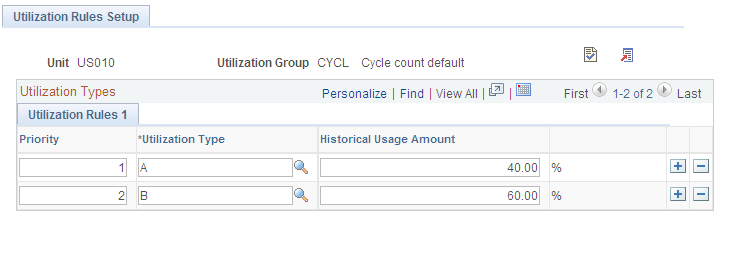
Field or Control |
Description |
|---|---|
Required Rule Parameters |
Click to access the Utilization Type Setup Parameters page, where you can select attributes to use in the utilization type calculation. Click this button if you are entering data for this business unit and utilization group for the first time or if you want to make changes. |
Clone Utilization Rules |
Click to access the Copy Utilization Rules page, where you can copy this business unit's rules to other business units. |
Priority |
Enter a priority ranking to each calculation rule. The Utilization Types Calculation process assigns items to the highest-rank priorities first. |
Utilization Type |
Enter an ABC classification and enter the minimum values for the attributes that you defined on the Utilization Type Setup Parameters page. The Utilization Type Calculation process uses these values to determine which items to assign to a utilization type. |
Note: The system categorizes an item into a particular utilization type classification (such a A) when the item meets just one of the parameters that you defined here. The Utilization Type Calculation process assigns each item to the highest utilization type that it meets. For example, if an item meets the A classification for on-hand quantity and the B classification for unit cost, then the system classifies the item as an A item.
Use the Utilization Type Setup Parameters page (UTIL_SETUP_INV_SEC) to select the parameters for calculating the item utilization type, and define whether the values that you used in the Utilization Type Calculation process are static numbers or percentages.
Navigation:
Click the Required Rule Parameters button on the Utilization Rules Setup page.
This example illustrates the fields and controls on the Utilization Type Setup Parameters. You can find definitions for the fields and controls later on this page.
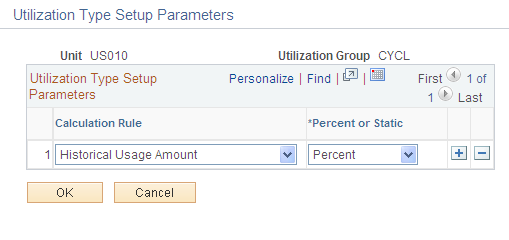
Define the parameters or calculation rules to be used for this business unit and utilization group combination. For each calculation rule, indicate whether the Utilization Type Calculation process should use Static (fixed) or Percent (percentage) values. The process uses the values that you define on the Utilization Rules Setup page.
Field or Control |
Description |
|---|---|
Forecasted Amount |
The minimum forecasted amount required for this utilization type. The system calculates the forecasted amount by multiplying the item's unit cost by its forecasted quantity. |
Forecasted Quantity |
The minimum forecasted quantity for this utilization type. The system calculates an item's forecasted quantity for a specified forecast set and a specified forecast date that is less than or equal to the requested forecast horizon date. |
Historical # of Transactions (historical number of transactions) |
The minimum number of historical transactions for this utilization type. Note: Historical usage calculations include the data from the following transactions: issues, physical accounting adjustments, adjustments, transfers, component kit, and component consumption. |
Historical Adjustment Amount |
The minimum historical adjustment amount for this utilization type. The historical adjustment amount is calculated by multiplying the item's unit cost by its historical adjustment quantity. |
Historical Adjustment Quantity |
The minimum historical adjustment quantity (the minimum quantity adjusted over a given period of time) for this utilization type. |
Historical Usage Amount |
The minimum historical usage amount for this utilization type. The historical usage amount is calculated by multiplying the item's unit cost by its historical usage quantity. |
Historical Usage Quantity |
The minimum historical usage quantity (the minimum quantity transacted over a given period of time) for this utilization type. |
Lead Time (Days) |
The minimum lead time for this utilization type. If the installation includes PeopleSoft Purchasing, the system uses the standard lead time for purchasing; otherwise, the system uses the lead time for replenishment. |
On Hand Amount |
The minimum on-hand amount for this utilization type. The on-hand amount is calculated by multiplying the item's unit cost by its on-hand quantity. |
On Hand Quantity |
The minimum on-hand quantity permitted for this utilization type. The on-hand quantity is retrieved from the business unit and item level. |
Unit Cost |
The minimum cost per unit for the utilization type. The unit cost is derived as follows:
|
Field or Control |
Description |
|---|---|
Percent or Static |
Select to use:
|
Use the Copy Utilization Rules page (UTIL_CLONE_SEC) to copy the utilization rules from the current business unit to other business units.
Navigation:
Click the Clone Utilization Rules button on the Utilization Rules Setup page.
This example illustrates the fields and controls on the Copy Utilization Rules page. You can find definitions for the fields and controls later on this page.
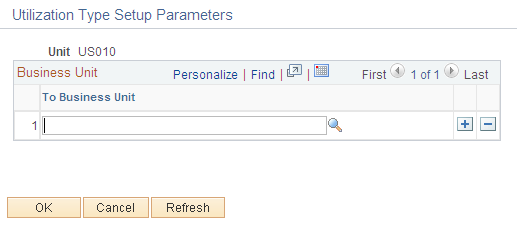
To define parameters for the calculation process, use the Utilization Calculation component.
Use the Utilization Type Calculation page (UTIL_REQ_INV) to calculate the utilization types (ABC classifications) that should be assigned to each item within a business unit and utilization group.
Indicate whether the process should run in Calculation or Update mode.
Navigation:
This example illustrates the fields and controls on the Utilization Type Calculation page. You can find definitions for the fields and controls later on this page.
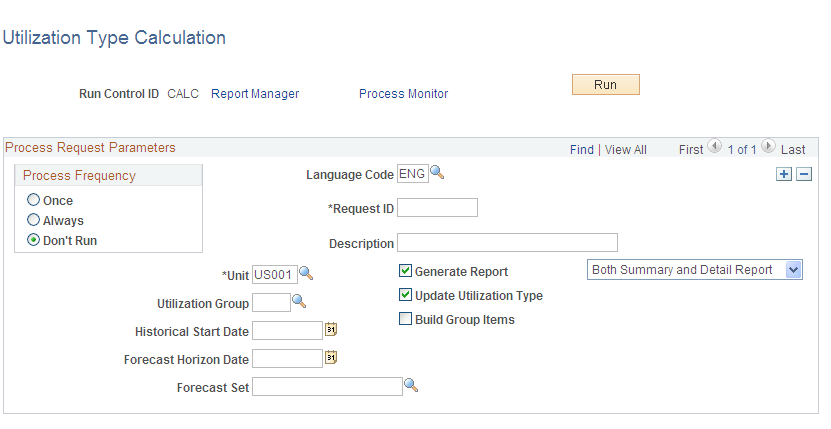
The fields required vary depending upon the rules selected on the Utilization Type Setup Parameters page.
Field or Control |
Description |
|---|---|
Generate Report |
Select the check box and a report type to print the Detail Utilization Type Calculation report, the Summary Utilization Type Calculation report, or both reports after you run the Utilization Type Calculation process. To generate the report later using the Utilization Type Calculation report page, deselect the check box and select No Reports. Note: The choices that you make on the Process Scheduler page determine report generation. If you run only the Utilization Type Calculation process, PeopleSoft Inventory does not generate reports even if you have selected the Generate Report check box and a valid report type. If you run both the Application Engine process and the SQR reports, the report option that you select here determines what is printed. |
Update Utilization Type |
Select to assign the utilization types calculated by the Utilization Type Calculation process to the items. |
Build Group Items |
Select to rebuild the BU_ITEM_UTIL_CD table. This table adds all appropriate items to the utilization group that entered on this page based on the criteria for the group. If you select this check box for an existing utilization group, the system replaces all items with items that meet the criteria that you specified here. |
Historical Start Date |
Select a date to use with any utilization rules that calculate historical quantities or amounts over a period of time. |
Forecast Horizon Date |
Select a date to use with forecasted quantity and forecasted amount rules. |
Forecast Set |
Select a forecast set to use with forecasted quantity and forecasted amount rules. |
Use the Utilization Type Report page (RUN_INS5100) to print reports from the last run of the Utilization Type Calculation process.
Navigation:
This example illustrates the fields and controls on the Utilization Type Report. You can find definitions for the fields and controls later on this page.
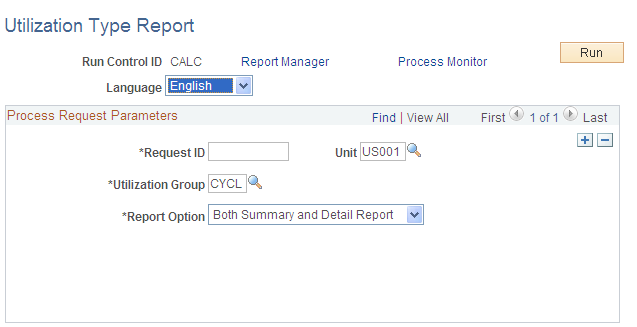
Field or Control |
Description |
|---|---|
Report Option |
Values are: Both Summary and Detail Report: Prints both the Utilization Type Calculation Detail report and the Utilization Type Calculation Summary report for the last run of the Utilization Type Calculation process. Detail Report Only: Prints the Utilization Type Calculation Detail report for the last run of the Utilization Type Calculation process. Summary Report Only: Prints the Utilization Type Calculation Summary report for the last run of the Utilization Type Calculation process. No Report: Generates no report. |