Confirming Quantity Data with Inventory Balance Audit Reports
PeopleSoft Inventory provides a set of inventory balance audit reports that you can use to check inventory quantity balances for discrepancies and to help trace the origin of any issues that exist. Use the audit reports during system implementation and during testing processes for system modifications. PeopleSoft recommends that you run the audit reports as part of the standard system maintenance procedures.
Should the inventory balance audit reports reveal quantity discrepancies, use the Transaction Register report to help identify what transaction groups may be associated with (or causing) the issue.
In addition to the inventory balance audit reports, you should also run the On Hand Balance Validation report (CMS9010), a PeopleSoft Cost Management report that verifies that the quantities tracked by PeopleSoft Cost Management processes are the same as the quantities tracked by inventory processes.
|
Page Name |
Definition Name |
Usage |
|---|---|---|
|
RUN_INS9090 |
Generate a set of inventory balance audit reports. |
Use the Inventory Balance (report) page (RUN_INS9090) to generate a set of inventory balance audit reports.
Navigation:
This example illustrates the fields and controls on the Inventory Balance report page. You can find definitions for the fields and controls later on this page.
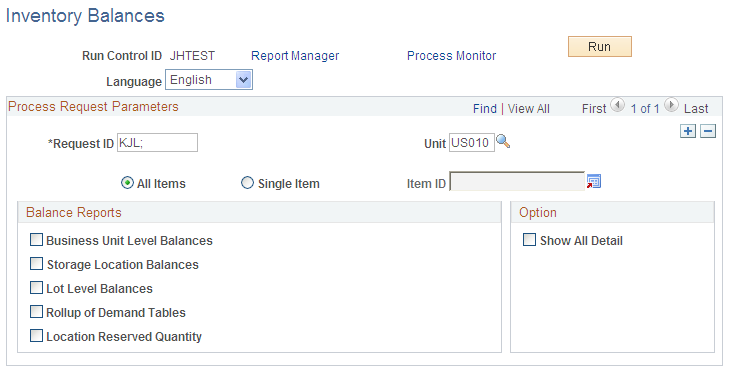
Select a business unit for the inventory balance reports and indicate whether the reports should be run for all item IDs or for a single item. Select the type of item quantity balances that you want to audit:
Field or Control |
Description |
|---|---|
Business Unit Level Balances |
Generates a report that checks for discrepancies in the item quantity balances that are maintained for the business unit by comparing the item quantity balances in the BU_ITEMS_INV table to the item quantity balances in the PHYSICAL_INV table. Select Show Calculations for BU Balances (show calculations for business unit balances) to generate a cover sheet that summarizes where the system derives calculated business unit balances. Note: A basic assumption underlying the design of this report is that the quantity values in PHYSICAL_INV are accurate. |
Storage Location Balances |
Generates a report that checks for negative balances in the quantities maintained in the PHYSICAL_INV table. A negative value in either the qty_reserved or the qty_reserved_base field indicates a discrepancy. These values should never be negative in any business unit. If a business unit does not permit transactions to drive business unit and material storage location quantities negative, negative balances in the qty and qty_base fields also indicate a discrepancy. However, for those business units that do permit transactions to drive business unit or material storage location quantities negative, negative values may legitimately exist in the qty and qty_base fields and therefore will not appear on this report. Note: A basic assumption underlying the design of this report is that the quantity values in PHYSICAL_INV are accurate. |
Lot Level Balances |
Generates two reports that check for discrepancies in the quantity balances of lot-controlled items. One report confirms that each lot-controlled item recorded in the PHYSICAL_INV table has a corresponding record in the LOT_CONTROL_INV table. The other report compares quantity balances in the LOT_CONTROL_INV table with quantity balances for lot-controlled items in the PHYSICAL_INV table. Note: A basic assumption underlying the design of this report is that the quantity values in the PHYSICAL_INV table are accurate. |
Rollup of Demand Tables |
Generates two reports that check for discrepancies in the demand line quantities of the demand tables. One report looks for negative quantities in the IN_DEMAND table and discrepancies between qty_reserved, qty_promised and cases where the in-process date is incorrectly set. The other report confirms that the sum of the picked quantities and shipped quantities for each item in the DEMAND_PHYS_INV table is equal to the demand quantities and shipped quantities confirmed as picked and shipped in the IN_DEMAND table. |
Location Reserved Quantity |
Generates a report that checks for discrepancies in the demand line quantity reserved balances (DEMAND_PHYS_INV and SF_ISS_TRANSFER tables) against the quantity reserved in the material storage location level of the business unit (PHYSICAL_INV table). The demand table quantities are those items that have been picked or allocated from a material storage location (not necessarily if the order has been reserved). Note: A basic assumption underlying the design of this report is that the quantity values in the DEMAND_PHYS_INV and SF_ISS_TRANSFER tables are accurate. For any discrepancies, PeopleSoft assumes that the reserved quantities in the DEMAND_PHYS_INV and SF_ISS_TRANSFER tables are correct and the PHYSICAL_INV table will have to be adjusted. |
Show Calc for BU Balances (show calculations for business unit balances) |
Select to have the first page of the Business Unit Level Balances report display a summary of the formulas used to calculate the item quantities. |
Select Show All Detail to have the reports include all balance information, regardless of whether quantity discrepancies exist. Do not select this option if you want reports that list only the quantity discrepancies.