Making Interunit Stock Inquiries
You can determine whether a business unit has enough stock to fulfill an interunit transfer request and monitor the interunit transfer order's progress through receiving.
|
Page Name |
Definition Name |
Usage |
|---|---|---|
|
DEMAND_IUT_INV |
View the availability of items for interunit transfer. |
|
|
INQ_INTER_UNIT_INV |
Display the current status of interunit transfers. |
|
|
ORDER_INQ_INV |
View additional status information for interunit transfers. |
|
|
IN_IUT_RECV_SP |
View receipts associated with an interunit transfer order. |
Use the Interunit Stock Level page (DEMAND_IUT_INV) to view the availability of items for interunit transfer.
Navigation:
This example illustrates the fields and controls on the Cancel InterUnit Transfers page. You can find definitions for the fields and controls later on this page.
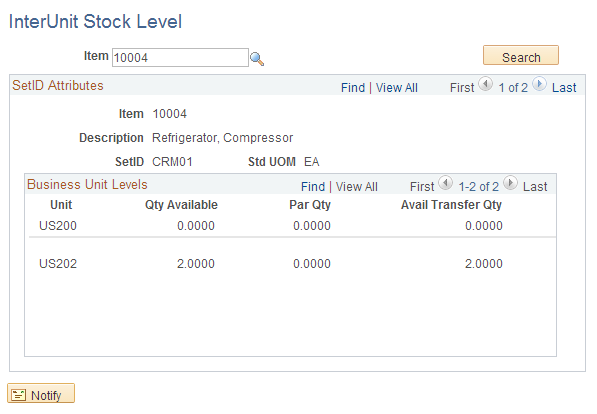
Field or Control |
Description |
|---|---|
Par Qty (par quantity) |
The minimum amount of stock that must be on hand in the business unit before interunit transfer requests can be fulfilled. The available quantity minus the par quantity equals the available transfer quantity. Par quantity is defined on the Define Business Unit Item - Inventory: Shipping/Handling page. Note: Only items with a status of Active, Hold, Discontinue, and Inactive are valid options. |
Use the InterUnit Stock Status page (INQ_INTER_UNIT_INV) to display the current status of interunit transfers.
Navigation:
This example illustrates the fields and controls on the InterUnit Stock Status page. You can find definitions for the fields and controls later on this page.
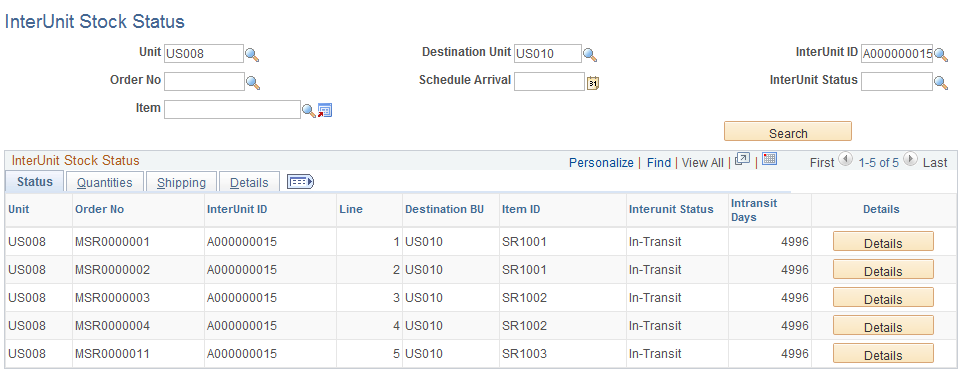
Use this page to review the current status of interunit transfers.
Field or Control |
Description |
|---|---|
Unit, Destination Unit, InterUnit ID, Order No, Schedule Arrival,InterUnit Status, and Item |
Enter any combination to select an interunit transfer order to review. Only the Unit field (source business unit) is required. |
Search |
Click to retrieve orders matching your search criteria. This page is intended to view intransit transfer orders, however, orders with no interunit ID are also displayed. |
|
Select this icon to access the Stock Requests inquiry page where you can view the demand line details. |
|
Select this icon to access the Associated Receipts page where you can review the receipts on this interunit transfer. |
Transfer Price Details |
Click this link to display the Transfer Price Details page where you can view the estimated transfer price broken out by cost elements. |
Use the Associated Receipts page (IN_IUT_RECV_SP) to view receipts associated with an interunit transfer order.
Navigation:
Click the Receipt List icon on the InterUnit Stock Status page.
This example illustrates the fields and controls on the Associated Receipts page. You can find definitions for the fields and controls later on this page.
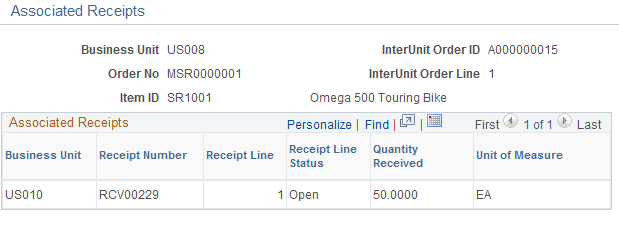
Use this page to view receipts into the destination Inventory business unit for an interunit transfer order.
 (Show Detail Entry icon)
(Show Detail Entry icon) (Receipt List icon)
(Receipt List icon)