Associating Assembly Items and Components
You can associate assembly items to serial IDs and components to serialized assemblies by using the Assembly Serial page. You can access this page from the Production Control or SCM Integrations navigations.
This section discusses how to Associate Assembly Items and Components.
|
Page Name |
Definition Name |
Usage |
|---|---|---|
|
BCT_MG_PRDN |
Associate serial IDs with assembly items of a production ID. Use Transaction Code 800 — Associate Assembly to associate a serial ID with a production ID. |
|
|
BCT_MG_USAG |
Associate serial or lot components with an assembly serial (Transaction Code 802). Can also be used to associate a serial ID with an assembly and associate the component serial ID or lot ID with that serial assembly (Transaction Code 804). |
Use the Assembly Serial page (BCT_MG_PRDN) to associate serial IDs with assembly items of a production ID.
Use Transaction Code 800 — Associate Assembly to associate a serial ID with a production ID.
Navigation:
This example illustrates the fields and controls on the Assembly Serial page. You can find definitions for the fields and controls later on this page.
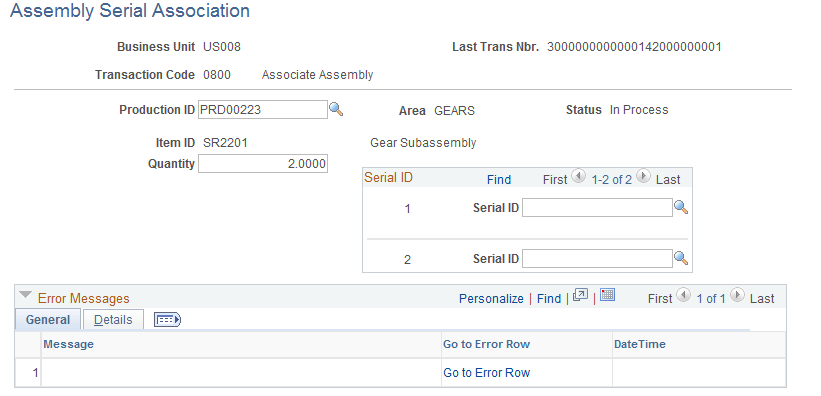
Use this page to associate a serial ID to the production ID.
Note: The Serial in Production option must be selected for the production ID.
To associate a serial ID with an assembly using Transaction Code 800 - Associate Assembly:
Select the Production ID.
Enter a Quantity. The Serial ID group populates with the number of lines based on the quantity entered.
Enter a Serial ID to associate with the production ID.
Upon saving this page, any errors, such as the serial ID may have already been associated with a different production ID, display in Error Messages.
Note: If you made the association using the Production Control navigation, the transaction is processed upon save. However, if you used the SCM Integrations navigation, the transaction will not be processed until you run the Process Serial Association process.
Use the Component Serial page (BCT_MG_USAG) to associate serial or lot components with an assembly serial (Transaction Code 802).
Can also be used to associate a serial ID with an assembly and associate the component serial ID or lot ID with that serial assembly (Transaction Code 804).
Navigation:
This example illustrates the fields and controls on the Component Serial page. You can find definitions for the fields and controls later on this page.
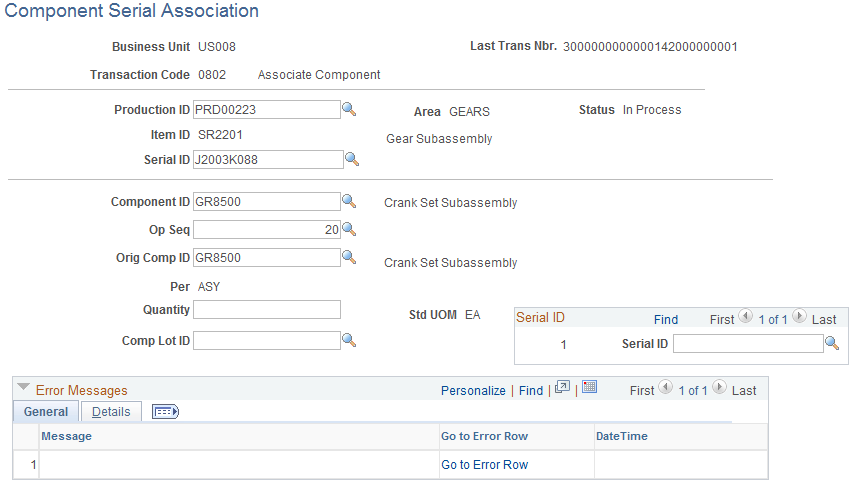
Associate serial or lot components to a serial assembly by using Transaction Code 0802 - Associate Component.
If you're associating both assemblies and components, use Transaction Code 0804 - Associate Assembly & Component.
Field or Control |
Description |
|---|---|
Production ID and Serial ID |
Enter values. |
Associate Assembly Serial |
If you're using Transaction Code 804, this check box will be automatically selected. When selected, the system associates the serial ID with the production ID. Once the first serial association is saved, this check box will be deselected so you can associate additional component serial IDs to the serial assembly. If you want to associate serial IDs to assemblies and component serials, then you should select this check box. |
Component ID |
Enter the component that you're associating or disassociating from the production ID. |
Op Seq, Orig Comp ID and Per |
You do not have to enter values for these fields. The system will populate them. If the component ID exists at multiple operation sequences or the component is a substitute item you will need to specify this information in order to identify the exact component you are associating or disassociating. |
Quantity |
Enter the number of components that you are associating or disassociating. |
Serial ID |
The Serial ID group populates the number of lines based on the quantity entered. Enter or select the appropriate serial ID number. |
Lot ID |
Enter or select the appropriate lot ID |
Error Messages |
View any errors associated with the component association. |
Note: Upon Save, the production ID field is not deselected. You can add (associate) another component.
If you made the association using the Production Control navigation, the transaction is processed upon save. However, if you used the SCM Integrations navigation, the transaction will not be processed until you run the Process Serial Association process.
In addition, issue and replenish components are consumed from the WIP location upon association. Kit components are associated as they have already been consumed on the production ID.