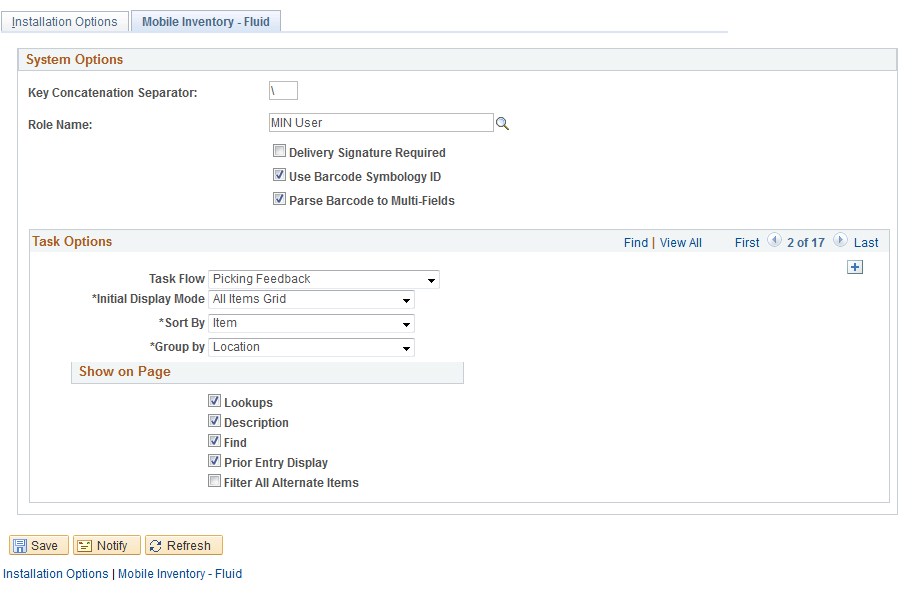Defining Setup and Installation Options for Mobile Picking Feedback
This topic discusses how to define setup and installation options for mobile picking feedback.
|
Page Name |
Definition Name |
Usage |
|---|---|---|
|
OPR_DEF_TABLE_MIN |
Define user preferences for Mobile Picking Feedback. |
|
|
INSTALLATION_MIN_N |
Define Mobile Picking Feedback installation options. |
Use the User Preferences - Mobile Inventory - Fluid page (OPR_DEF_TABLE_MIN) to define user preferences for Mobile Picking Feedback.
Navigation:
Select the Picking Feedback task flow.
This example illustrates the fields and controls on the User Preferences - Mobile Inventory - Fluid : Picking Feedback page. You can find definitions for the fields and controls later on this page.
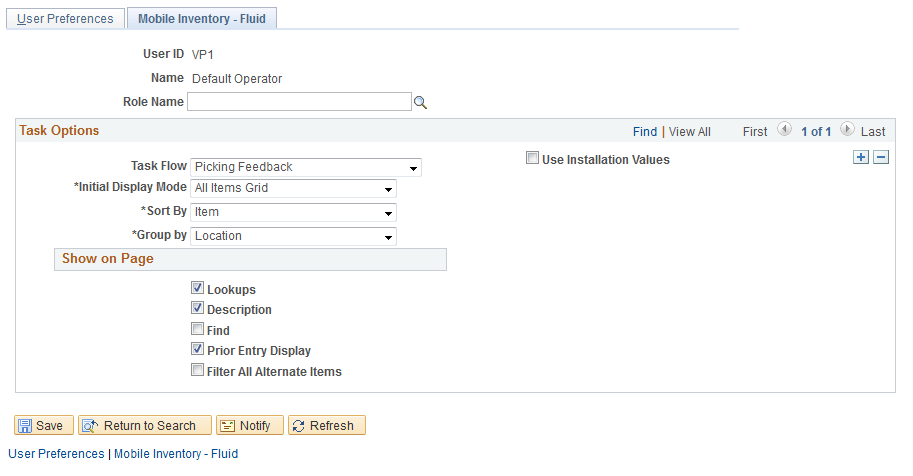
Use the Installation Options - Mobile Inventory - Fluid page (INSTALLATION_MIN_N) to define Mobile Picking Feedback installation options.
Navigation:
Select the Picking Feedback task flow.
This example illustrates the fields and controls on the Installation Options - Mobile Inventory - Fluid: Picking Feedback page.