Performing Mobile Inventory Inquiry by All Units Using the PeopleSoft Fluid User Interface
This topic discusses how to perform Mobile Inventory Inquiry by All Units.
|
Page Name |
Definition Name |
Usage |
|---|---|---|
|
MIN_ITMALLBU_SR_FL |
Display the stock availability of an item across business units. |
Use the Inquiry By All Units page to display the stock availability of an item across business units for different Set IDs.
Navigation:
This example illustrates the fields and controls on the Inquiry By All Units Page.
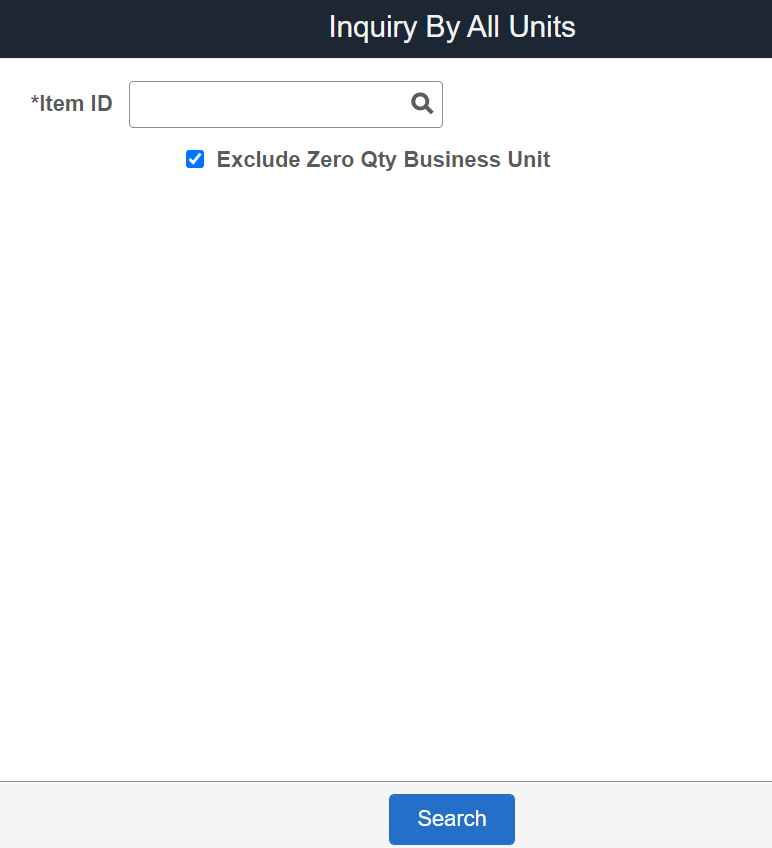
This example illustrates the fields and controls on the Inquiry By All Units Search Results Page.
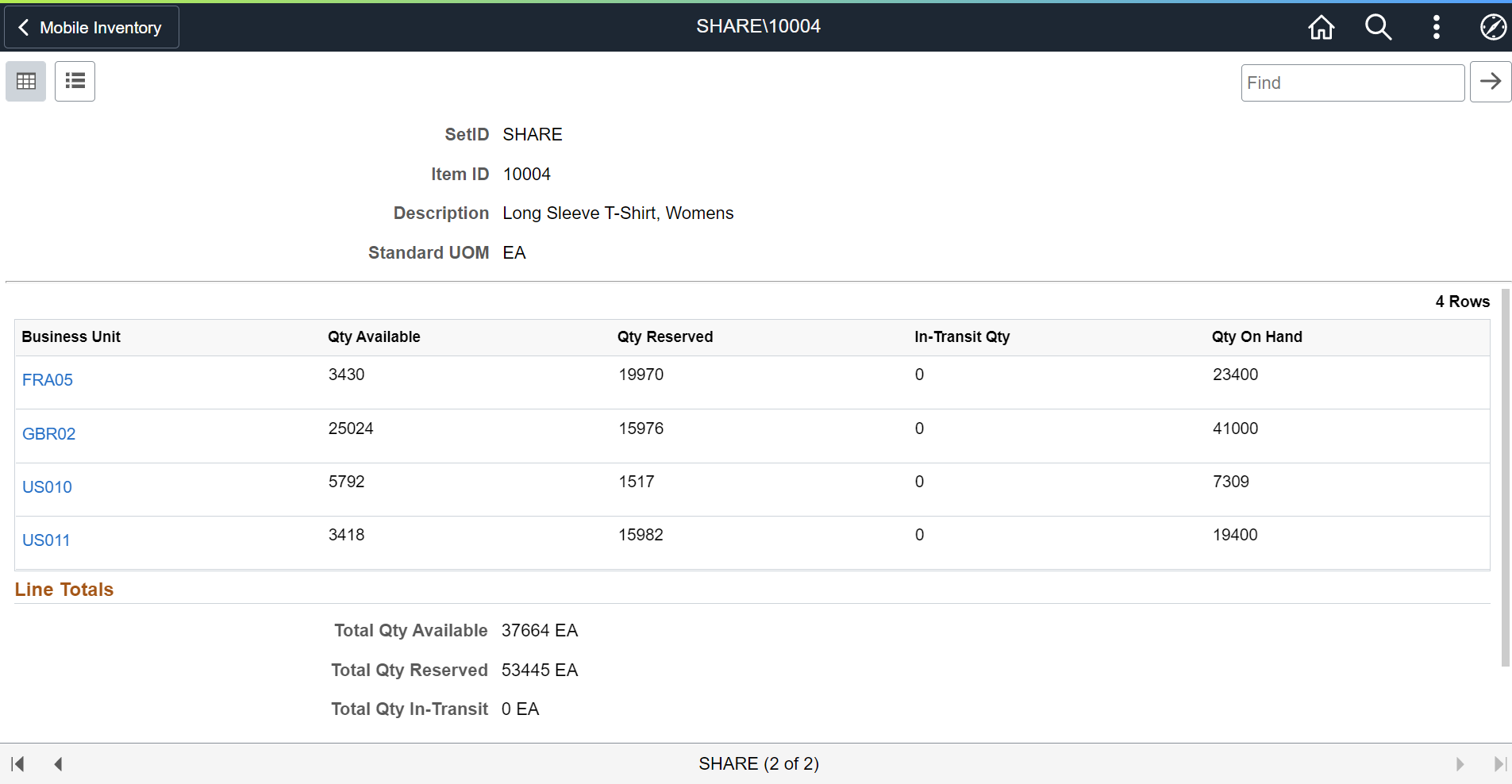
Click the Business unit link to view the item balance by location page.
This example illustrates the fields and controls on the Item Balance by Location page
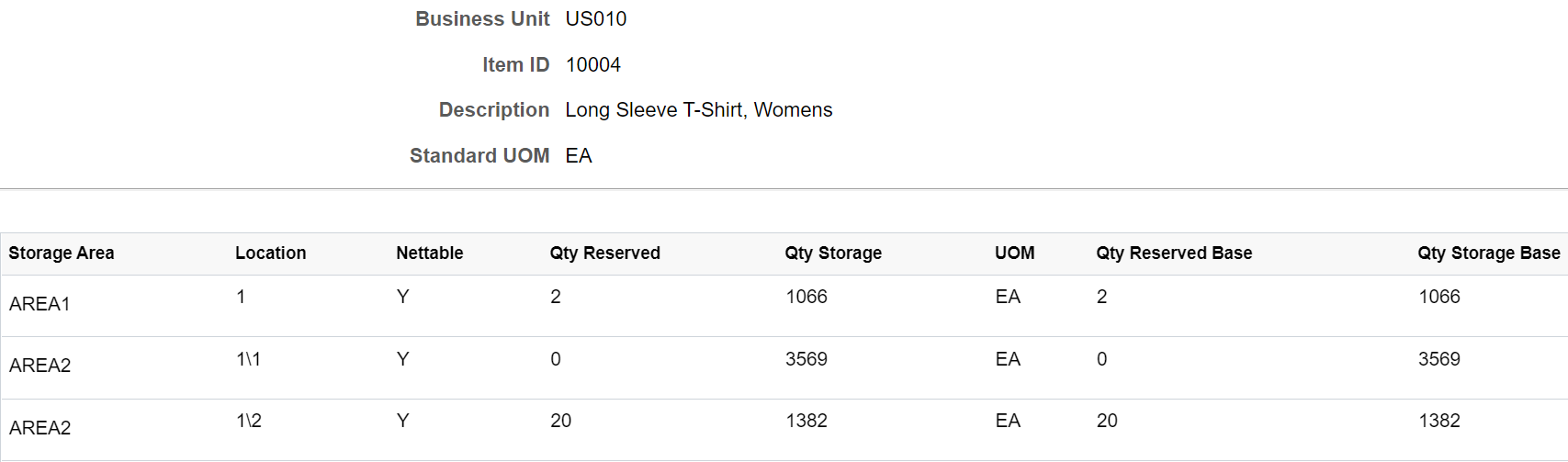
|
Field or Control |
Description |
|---|---|
|
Item ID |
Enter the PeopleSoft inventory item ID for the stock you want to check availability. Note: You can view stock availability of an item across business units for different Set IDs. |
|
Exclude Zero Qty Business Unit |
Select the check box to exclude the following:
|
|
Business Unit |
Click a PeopleSoft Inventory business unit to view location specific stock available in a particular business unit. |