Creating Claimback Contracts
This topic discusses how to create claimback contracts.
|
Page Name |
Definition Name |
Usage |
|---|---|---|
|
CB_HDR |
Enter claimback contract header and settlement information. |
|
|
CB_VAT |
Enter or modify VAT information for the claimback contract. |
|
|
CB_ACTIVITY |
Review claimback contract order, shipment, and claim activity. |
|
|
CB_HISTORY |
Review an audit trail of all changes to the claimback contract. |
|
|
Default Claimback ID |
RUN_CB_DEFAULT |
Provide the default Claimback ID to sales order lines and schedules processed in batch. When processing new orders (OM_EC) or orders to be completed (OM_BACKGRND), updating orders (OM_ORDCHG), or copying orders (OM_ORDCOPY), run the Default Claimback ID process (OM_CLAIMBK) if claimback defaults are needed. You can set up a job to link the Default Claimback ID process to other processes, such as those listed previously. PeopleTools PeopleBook: PeopleSoft Process Scheduler. |
Use the Claimback Header page (CB_HDR) to enter claimback contract header and settlement information.
Navigation:
This example illustrates the fields and controls on the Claimback Header page (1 of 2). You can find definitions for the fields and controls later on this page.
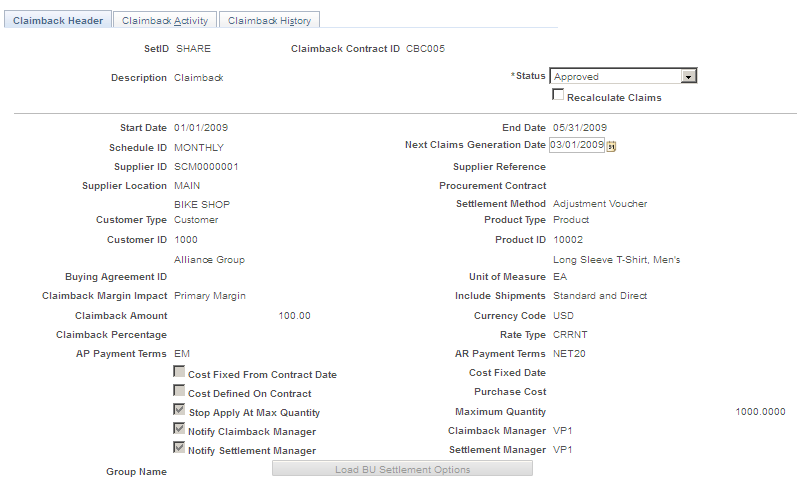
This example illustrates the fields and controls on the Claimback Header page (2 of 2). You can find definitions for the fields and controls later on this page.
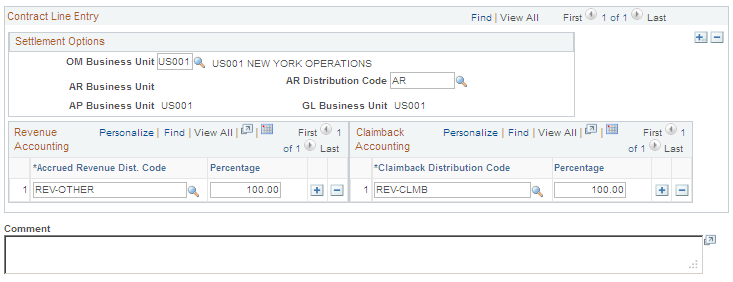
Field or Control |
Description |
|---|---|
Recalculate Claims |
Select this check box if changes to any of the fields on the claimback contract will affect the actual claim or claim amount; for example, purchase price, claimback amount, percentage, and price date fields. You can select this option if you have access through the Feature Security to edit the Recalculate Claims field. See Understanding Feature Function Security. When you select this option, the Generate Claims batch process will update the claim amounts for any existing claims that have not yet reached the settlement process for the claimback contract. Then, it will set the value of this field back to N (deselected). |
Next Claims Generation Date |
The system calculates this value when a new claimback contract is added. The date is based on the start date and the schedule ID defined for the claimback contract. You can override the calculated date if you have access through the Feature Security to edit the Next Claims Generation Date field. Claims are generated for the claimback contract only if the Next Claims Generation Date value is less than or equal to the current date. |
Customer ID |
Enter a value for the sold-to customer shown on the sales order. This field is required, and it is based on the Customer Type value. |
Customer Group |
Enter a specific customer group with a Group Type equal to CLMB (claimback). This required field is based on the Customer Type value. |
Product ID |
Enter a value based on the Product Type. This field is required. |
Product Group |
Enter a specific product group with a Group Type equal to CLMB (claimback). This required field is based on the Product Type value. |
Unit of Measure |
Select a value. This field is required if the Product Type is equal to Product ID or if a maximum quantity is entered on the claimback contract. The default is the product sales unit of measure (UOM). If the Product Type is equal to Product Group, then the UOM is always the sales UOM entered on the sales order. The UOM value entered on the claimback contract determines the UOM for which the claimback amount or percentage is entered, as well as the UOM for the maximum quantity field. When applying the claimback contract to the sales order line or schedule, you must apply a UOM conversion if the order UOM is different than the claimback contract UOM. This conversion application is necessary for maximum quantity calculations as well as for margin calculations. |
Stop Apply at Max Quantity(stop applying at maximum quantity) |
Indicates whether or not the contract should still be applied to a sales order line or schedule when the maximum quantity on the claimback contract is reached. If the option is not selected, then a warning message is displayed during order entry. If the option is selected, an error message is displayed during order entry and the contract is not applied to the sales order because the maximum quantity has been reached. |
Maximum Quantity |
Optional. Limits the quantity that can be ordered against the claimback contract. If a value is entered in the Maximum Quantity field on the claimback contract, then the order quantity will be validated before a claimback contract can be applied to a sales order line or schedule to ensure that the maximum quantity has not already been reached. |
Include Shipments |
If the sales order line or schedule is marked as Direct Ship to Supplier, the system will apply only claimback contracts with the Include Shipments option set to Both or Direct to the sales order line or schedule. If the sales order line or schedule is not marked as Direct Ship to Supplier, then the system will apply only claimback contracts with the Include Shipments option set to Both or Standard to the sales order line or schedule. |
Claimback Amount |
Displays a per unit value for the claim amount calculated for the claimback contract. |
Claimback Percentage |
Displays a percentage of the product purchase cost that applies to the claim amount calculated for the claimback contract. Note: If a claimback amount and a claimback percentage are both provided for a specific claimback contract, the claimback percentage will be applied to the claim amount first, and then the claimback amount will be applied. |
Claimback Margin Impact |
Displays if the claimback contract will affect the margin calculation, which is based on either the unit cost or the alternate unit cost defined on the sales order. |
Settlement Method |
Displays the method used to reimburse the claimback amount or percentage specified in the contract. If the settlement method is other than Voucher, where supplier payment is processed through accounts receivable instead of accounts payable, then a supplier and bill-to customer relationship must exist. If the supplier and bill-to customer relationship does not exist, then a warning message will be sent informing you that additional setup is required. Additionally, if the settlement method is Draft or Direct Debit, then a warning message will appear if the settlement method for the customer (which is associated with the supplier) is different. Note: The supplier and bill-to customer relationship can be automatically created from the Supplier, Identifying Information page if you select the Create Bill To Customer option. Selecting this option creates a bill-to customer with the same ID used to create the supplier ID and associates it to the supplier. Using the same page, you can also enter an existing bill-to customer in the Customer ID field in the Additional ID Numbers section. |
AP Payment Terms (accounts payable payment terms) |
Calculates payment due days for claims that are processed through accounts payable. This field is required. |
AR Payment Terms (accounts receivable payment terms) |
Calculates payment due days for claims that are processed through accounts receivable. This field is required. |
Group Name |
Enter the Order Management Business Unit Group ID for this claimback contract. When the Order Management Business Unit Group ID is entered on the Claimback Header page and you click the Load BU Settlement Options button, the system populates the claimback contract line table with one record for each Order Management Business Unit assigned to the Order Management Business Unit Group ID. The system also populates all default values for each business unit, as long as they are already established for the Order Management Business Unit. |
Contract Line Entry
In the Settlement Options group box, specify the claimback line information.
Note: The Settlement Options group box contains several fields. The Accounts Payable Business Unit, Accounts Receivable Business Unit, and General Ledger Business Unit fields are provided by default from the Order Management Business Unit. They are not stored in the claimback line table.
Field or Control |
Description |
|---|---|
AR Distribution Code(accounts receivable distribution code) |
Appears by default from the Accounts Receivable Business Unit associated with the Order Management Business Unit. This field is required if the Settlement Method is not Voucher, and it will be used to populate the ChartFields for the debit entry when processing claims through accounts receivable. If the distribution code is not defined for the Accounts Receivable Business Unit, then an error message will appear when the claimback contract is saved if you do not manually enter an AR distribution code. |
Accrued Revenue Distribution Code |
Appears by default from the Order Management Business Unit claimback settings. If a distribution code is not found through the normal distribution rule processing, then the default Accrued Revenue Distribution Code stored at the Order Management Business Unit level is selected. If more than one accrued revenue distribution code is found through the distribution rule processing, then the system will take the first rule found and populate the claimback contract line record with that value. The accrued revenue distribution code is used to populate the ChartFields for the debit entries for accrued revenue transactions. |
Claimback Distribution Code |
Appears by default from the Order Management Business Unit claimback settings. If a distribution code is not found through the normal distribution rule processing, then the default claimback distribution code stored at the Order Management Business Unit level is selected. If more than one claimback distribution code is found through the distribution rule processing, then the system will take the first rule found and populate the claimback contract line record with that value. The claimback distribution code is used to populate the ChartFields for the credit entries for accrued revenue transactions and for claims that are processed through accounts receivable and accounts payable. The sum of all percentages entered for the claimback distribution codes must be 100. |
Percentage |
Calculates the sum of all percentages entered for the distribution codes. It must be 100. |
Use the VAT page (CB_VAT) to enter or modify VAT information for the claimback contract.
Navigation:
The VAT - Review link appears on the Claimback Header page only when VAT is applicable to the claimback contract. VAT is considered to be applicable if the General Ledger Business Unit associated with the first Order Management Business Unit entered on the claimback contract is tied to a VAT entity. The VAT entity's registration ID and country for the Accounts Payable Business Unit location code are retrieved by the system. In addition, the supplier's VAT registration, country, and location are provided by default to the VAT page, but the user can override any of the default VAT information as necessary.
Note: Because VAT applicability is determined by the first Order Management Business Unit defined for the claimback contract, all business units you define for the contract should have the same VAT applicability. Likewise, all products defined for a product group associated with the contract should have the same VAT treatment because only one set of VAT defaults will be defined for the claimback contract.
Use the Claimback Activity page (CB_ACTIVITY) to review claimback contract order, shipment, and claim activity.
Navigation:
This example illustrates the fields and controls on the Claimback Activity page. You can find definitions for the fields and controls later on this page.
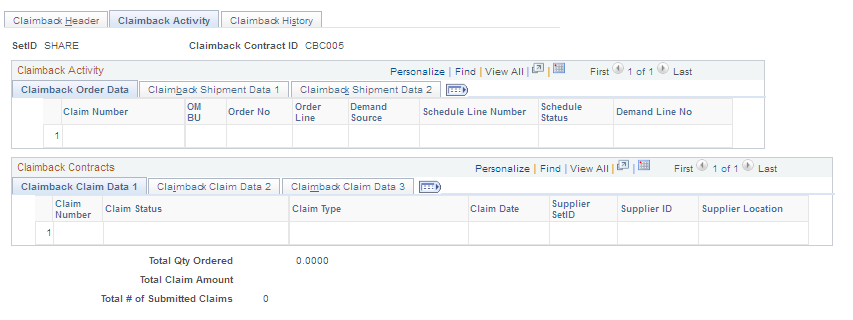
The Claimback Activity page displays order, shipment, and claim information related to the claimback contract. It also provides links to the appropriate pages (order entry, stock request inquiry, and claim details) based on the information displayed for each line. This page displays the total quantity ordered against the claimback contract, the total claim amount generated for the claimback contract, and the number of claims submitted to the supplier for the claimback contract.
Use the Claimback History page (CB_HISTORY) to review an audit trail of all changes to the claimback contract.
Navigation:
This example illustrates the fields and controls on the Claimback History page. You can find definitions for the fields and controls later on this page.
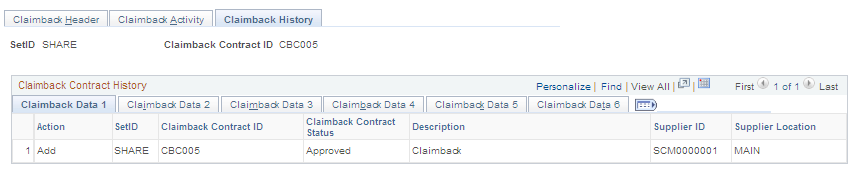
The Claimback History page provides a complete audit trail of the actions taken against a claimback contract, including the operator ID responsible for creating or modifying the contract, the date and time the contract was created or modified, and the audit action (add or change) taken against the claimback contract.