Calculating Distributor Prices
This section provides an overview of calculating distributor prices and discusses how to run the GPO Distributor Price Load Application Engine process (PO_GPOVND_PR).
|
Page Name |
Definition Name |
Usage |
|---|---|---|
|
GPO Distributor Page(group purchasing organization distributor) |
MFG_GPO_VENDOR |
Enter or change the GPO contract distributors (suppliers) and their markup percentages. |
|
Item Manufacturer GPO Page(item manufacturer group purchasing organization) |
ITM_MFG_GPO |
Store the manufacturer's price for the item. |
|
GPO Load Distributor Price Page(group purchasing organization load distributor price) |
RUN_GPO_VNDR_PRICE |
Run the GPO Distributor Price Load process, which calculates distributor prices and loads them into the item loader staging records to update supplier prices for distributors associated with a GPO contract. |
|
RUN_IN_ITMLOAD |
Run the Item Loader process to load the PeopleSoft application tables with the data in the Item Loader staging tables. |
|
|
Supplier's UOM & Pricing Info Page |
ITM_SUPPLIER |
Store the distributors price for the item. This is the price used on the purchase order. |
The distributor price is critical because it is used to price the items on the purchase order. These prices are stored in the Price field on the Supplier's UOM & Pricing Info page. The distributor price is the manufacturer's price plus the distributor markup from the GPO Distributor page.
See GPO Distributor (define group purchasing distributor) Page.
Multiple distributor prices can be derived from one manufacturer's price. The Supplier's UOM & Pricing Info page is also updated with the current units of measure and conversion rates. The manufacturer appears by default as the primary manufacturer for the item.
The distributor price should be recalculated when:
GPO contracts are loaded.
Distributor markups are changed.
GPO contracts are manually entered or changed.
To calculate distributor prices:
Add or change the pricing data by loading a GPO contract or manually entering data on the Item Manufacturer GPO page and the GPO Distributor page.
See Item Manufacturer GPO (item manufacturer group purchasing organization) Page.
See GPO Distributor (define group purchasing distributor) Page, GPO Load Manufacturer Price (group purchasing organization load manufacturer price) Page.
Run the GPO Distributor Price Load process to calculate the distributor prices.
This process populates the Item Loader Staging tables.
See GPO Load Distributor Price (group purchasing organization load distributor price) Page.
Run the Item Loader process to put the distributor price data in the PeopleSoft production tables.
On the Item Loader process page, select the Item Mfg GPO option for the item load type. When the process is complete, you can view the distributor prices on the Supplier's UOM & Pricing Info page.
This diagram illustrates the data flow for calculating GPO distributor prices:
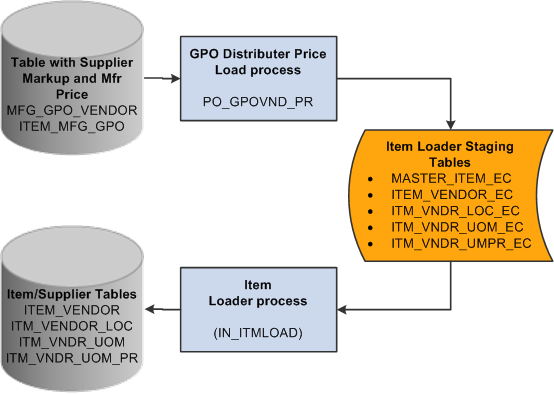
Use the GPO Load Distributor Price (group purchasing organization load distributor price) page (RUN_GPO_VNDR_PRICE) to run the GPO Distributor Price Load process, which calculates distributor prices and loads them into the item loader staging records to update supplier prices for distributors associated with a GPO contract.
Navigation:
This process calculates the distributor price by increasing the manufacturer's price by the markup percentage from the GPO Distributor page. Use the controls on this page to determine parameters for the distributor (supplier) prices that you want to load.
See GPO Distributor (define group purchasing distributor) Page.
The process stores data in these item staging tables:
EO_EIP_CTL
MASTER_ITEM_EC
ITEM_VENDOR_EC
ITM_VNDR_LOC_EC
ITM_VNDR_UOM_EC
ITM_VNDR_UMPR_EC
After you run the Distributor Price Load process, you should run the Item Loader process to put item and supplier prices into production tables. Tables populated by Item Loader process for distributor prices include:
ITM_VENDOR_LOC,
ITM_VNDR_UOM
ITM_VNDR_UOM_PR
Field or Control |
Description |
|---|---|
Supplier SetID, Short Supplier Name, and Supplier ID |
(Optional) Select these fields to limit the processing to a particular supplier. |
Override With Date |
By default, the system creates prices with the effective date equal to the manufacturer price effective date. To make prices effective on another date, select the Override With Date option and specify the effective date. |