Defining Card Issuers
To define card issuers, use the ProCard Card Issuers component (CC_CARD_TBL).
This section discusses how to define procurement card issuers.
|
Page Name |
Definition Name |
Usage |
|---|---|---|
|
CC_CARD_TBL |
Enter details about the procurement card providers and link these details to a Supplier ID. |
|
|
VAT Defaults Setup Page |
VAT_DEFAULTS_DTL |
View VAT defaults. |
|
Card Issuer - Setup Prepayment ChartFields Page |
CC_CARD_TBL_CF |
Define prepayment voucher ChartFields. |
Use the Card Issuer page (CC_CARD_TBL) to enter details about the procurement card providers and link these details to a supplier ID.
Navigation:
This example illustrates the fields and controls on the Card Issuer Page. You can find definitions for the fields and controls later on this page.
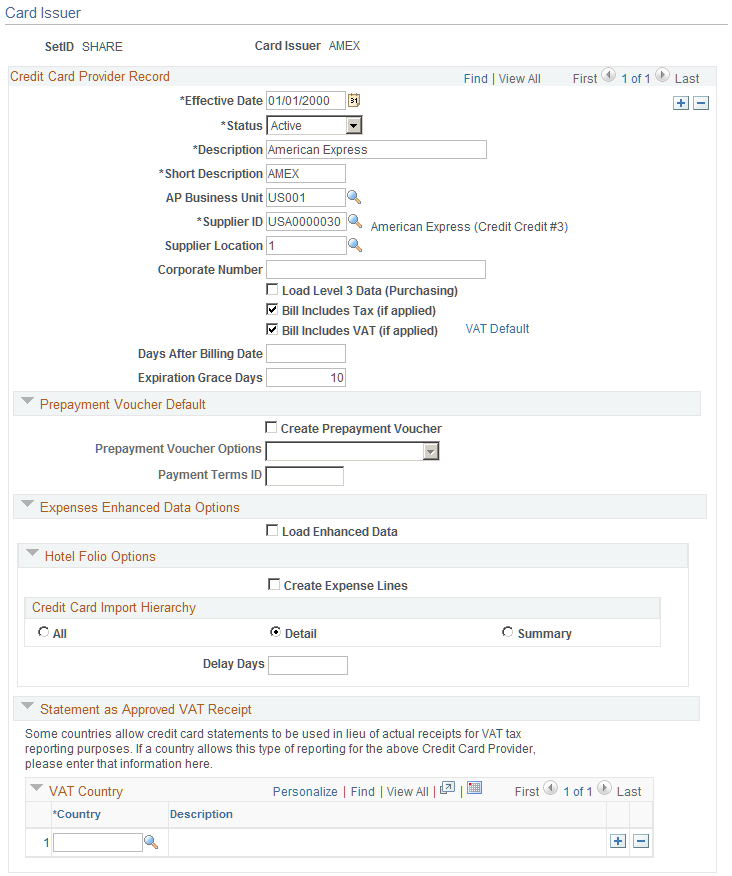
Credit Card Provider Record
Field or Control |
Description |
|---|---|
AP Business Unit (PeopleSoft Payables business unit) |
Select the PeopleSoft Payables business unit that will be used for the prepayment voucher and for staging reconciled transactions. |
Load Enhanced Data |
Select this check box if you want to load itemized data for the procurement card transactions associated with this card issuer. Examples of enhanced data is additional information related to a transaction such as car rental, lodging, and passenger itinerary information. |
Bill Includes Tax (if applied) |
Select this check box to indicate that the procurement card provider record includes sales tax, if applicable. |
Bill Includes VAT (if applied) |
Select this check box to indicate that the procurement card provider record includes value-added taxes, if applicable. |
Field or Control |
Description |
|---|---|
VAT Default (value-added tax default) |
Click this link to access the VAT Defaults Setup page, where you can set VAT tolerances to check the difference between the calculated VAT amount and the amount entered on the bank statement. See Understanding VAT. |
Prepayment Voucher Default
Field or Control |
Description |
|---|---|
Create Prepayment Voucher |
Select this check box if you want to create a prepayment voucher for the procurement card statement amount. |
Prepayment Voucher Options |
Select the prepayment voucher option. Values are:
Once you select a prepayment voucher option the Setup Prepayment ChartFields link becomes available. |
Payment Terms ID |
Select the payment terms for the prepayment voucher. |
Setup Prepayment ChartFields |
Click this link to access the Card Issuer - Setup Prepayment ChartFields page. Use this page to define prepayment ChartFields. |
Expenses Enhanced Data Options
This group box enables you determine how many days you would like to delay importing enhanced data transactions into the system. This enables enhanced data, such as hotel, car rental, or air travel, to be available if it comes in a separate file.
Field or Control |
Description |
|---|---|
Load Enhanced Data |
Select to indicate that your system imports enhanced data such as airfare, car rental, and lodging, from credit card suppliers. Deselect to indicate that your system does not import enhanced data from credit card suppliers. |
Create Expense Lines |
Select to indicate that when the Load Enhanced Data check box is selected, then enhanced data is to be broken into individual expense lines. Deselect to indicate that when the Load Enhanced Data check box is selected, then enhanced data is loaded, but not broken into individual expense lines. Only the main transaction line is available for an expense report. |
Credit Card Hierarchy |
Select the type of data to import when enhanced data from credit card suppliers is loaded:
First, the system looks for detail data in the file that is received from the credit card supplier. If detail data is available, and no delay days exist, then the system loads the detail data and the main transaction to My Wallet. If detail data is available, and the delay days number is greater than zero, then the system loads the detail data and the main transaction into the staging tables. If the system does not find detail data, it looks for summary data. If summary data is available, and no delay days exist, then the system loads the summary data and the main transaction to My Wallet. If summary data is available, and the delay days number is greater than zero, then the system loads the summary data and the main transaction into the staging tables. If the system does not find detail data or summary data, it loads the main transaction to My Wallet. Note: If the detail or summary amount does not match the transaction amount, only transaction rows are loaded. If detail data is not available, the system imports only the main transaction. The system does not look for summary data. If the system does not find detail data, or if the detail amount does not match the amount of the main transaction, it imports only the main transaction. This is the only option and is automatically selected if the credit card supplier is American Express. If the system does not find summary data, or if the summary amount does not match the amount of the main transaction, it imports only the main transaction. |
Delay Days |
Enter the number of days that the system waits to load enhanced data into My Wallet transactions. This field is used during the Load External Data process to determine the number of days to wait to load hotel information into My Wallet. This allows time for the summary data, detail data, or both to be imported if it is sent in a separate file from the main transaction. All other transactions flow through, but the hotel transactions are moved into staging tables and are not available in My Wallet until the appropriate number of days has passed. |
Credit Card Import Hierarchy
Use this group box to determine what type of data to import.
Field or Control |
Description |
|---|---|
All |
Select to have the system check for detail data. If detail data exists, the system imports the data as well as the main transaction. If there is no detail data, the system checks for summary data, and if it finds that data imports it as well as the main transaction. If neither types of data are available, the system imports only the main transaction. All is the default value for the group box. |
Detail |
Select to have the system attempt to import the detail data. If detail data is not available, the system only imports the main transaction. The system does not check for summary data. If the detail data amount is not available or the total does not match, the system only imports the main transaction data. |
Summary |
Select to have the system attempt to import summary data. If summary data is not available, the system only imports the main transaction. |
Statement as Approved VAT Receipt
Field or Control |
Description |
|---|---|
Country |
If the card issuer is an approved provider for claiming tax credit from procurement card statements, select the name of the country that uses credit card statements in lieu of actual receipts for VAT reporting. When the country is listed, the ProCard Load Statement Application Engine process (PO_CCLOADLD) sets the Claiming Tax Credit field to Yes, indicating that the electronic statement can be used as evidence of VAT for claiming VAT recovery. When this is the case, no additional receipt documentation is required for VAT reporting purposes. The system performs appropriate calculations of VAT rebate and recovery for these lines. When the country does not allow electronic versions of the procurement card statement to serve as evidence of VAT recovery, the user has the option to indicate whether a VAT receipt exists on the Reconcile Statement - Procurement Card component. |