Understanding Search in PeopleSoft Purchasing
PeopleSoft Purchasing allows you to search on a keyword when viewing Purchase Orders and other transactions within the Purchasing/Procurement process.
This topic provides information related to PeopleSoft Purchasing for:
Components
Search Definitions, Global Search categories
Connected Queries and Queries
Faceted fields
Components
These components use PeopleSoft keyword search:
PO Contracts (CNTRCT_ENTRY)
Purchase Orders (PURCHASE_ORDER)
Receipts (RECV_PO)
Requisitions (REQUISITIONS)
Purchase Order Documents and Purchasing Contract Documents (CONTRACT_MGMT)
Global Search Category
The Search Category is the highest-level object in the Search framework. It is comprised of one or more Search Definitions. All the searches in the application are performed against Search Categories. For global search it is necessary to set up search categories as Search Groups.
The search category used in Purchasing for global searches is EP_PROCUREMENT.
This example illustrates the fields and controls on the Search Category page.
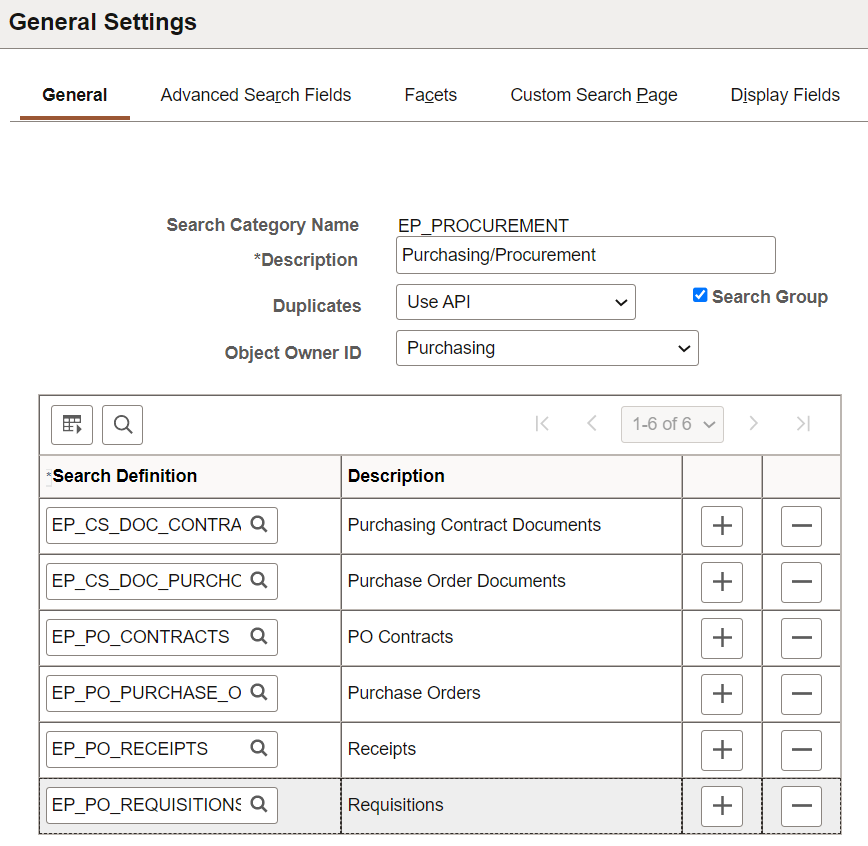
The Purchasing/Procurement search category is exposed to global searches. All available items in the Search Framework repository are displayed in the search result for global search. However, related action and item detail are only available for the items for which the requester has access, based on the security setup.
Search Definitions
Search Definitions are the main structure of a search index. A search definition contains everything needed to create a search index, which includes facets, security, attachments, pre- and post-processing, and component mapping.
Six search definitions are linked to the Purchasing/Procurement search category EP_PROCUREMENT. They are:
EP_CS_DOC_CONTRACTS (Purchasing Contract Documents)
EP_CS_DOC_PURCHORDRS (Purchase Order Documents)
EP_PO_CONTRACTS (PO Contracts)
EP_PO_PURCHASE_ORDERS (Purchase Orders)
EP_PO_RECEIPTS (Receipts)
EP_PO_REQUISITIONS (Requisitions)
Note: EP_PO_PURCHASE_ORDERS, EP_PO_RECEIPTS, and EP_PO_REQUISITIONS are certified for Real Time Indexing (RTI). See Understanding Real Time Indexing in FSCM.
To know more about the Real Time Indexing (RTI) of EP_PO_REQUISITIONS, see Real Time Indexing Switch.
Some indexes are not used for Global Search and are instead used to provide analytical data. In Purchasing these indexes include:
EP_PO_CONTRACT_KIB (Procurement Contracts)
EP_PO_RECEIPTS_KIB (Purchasing Effectiveness)
Connected Queries and Queries
In Purchasing every search definition is attached to a Connected Query. A connected query is a hierarchical ordering of the existing queries. For example:
Search Definition - EP_CS_DOC_CONTRACTS, Connected Query - CS_DOC_CONTRACTS
Search Definition - EP_CS_DOC_PURCHORDRS, Connected Query - CS_DOC_PURCHORDRS
Search Definition - EP_PO_CONTRACTS, Connected Query - PO_SRCH_CONTRACTS_CQ
Search Definition - EP_PO_PURCHASE_ORDERS, Connected Query - PO_SRCH_PO_CQ1
Search Definition - EP_PO_RECEIPTS, Connected Query - PO_SRCH_RECEIPTS_CQ
Search Definition - EP_PO_REQUISITIONS, Connected Query - PO_SRCH_REQ_CQ
Search Definition - EP_PO_CONTRACT_KIB, Connected Query - EP_PO_CNTRCT_KIBANA_CQ
Search Definition - EP_PO_RECEIPTS_KIB, Connected Query - EP_PO_RECV_KIBANA_ANALYTICS_CQ
The parent query is the most important as it is the driver for data extraction. Every row found for the parent becomes a document in the Search Framework repository. All other queries provide additional data that could be present or missing in the repository. Multiple rows at lower level, results in repeating attributes that will be indexed.
Faceted Fields
A facet is a field that is relevant to the search and that allows you to browse or refine search results.
These fields are predefined as faceted fields for PeopleSoft Purchasing:
SES_YEAR_H (Document Date Hierarchy)
NAME1_FSCM_NAME1 (Supplier Name)
RTI allows you to set a threshold that is referenced by a set of delivered batch programs. When a batch program is enabled and the set threshold is exceeded, RTI is disabled until the next incremental build.
To set the threshold for your organization, access the Configure Real Time Indexing page and enter a value beyond which RTI will be temporarily disabled. This page will also allow you to see which batch programs are delivered by Purchasing for the RTI Switch.
For more information, see PeopleTools: PeopleSoft Search Technology, Administering Real Time Indexing.
Note: When the threshold is reached and RTI is disabled, run incremental indexing for the related search definition after the batch job is complete and RTI will be automatically restored.
RTI Switch is coded for the following search definition and batch program combinations. If a batch job is not listed below, then it has not been coded to use RTI Switch due to lower volume/usage.
|
Search Definition |
Batch Programs |
|---|---|
|
EP_PO_PURCHASE_ORDERS |
|
|
EP_PO_RECEIPTS |
PO_RECVLOAD |
Real Time Indexing for Insights Dashboards
Real Time Indexing is available for Procurement Contracts (EP_PO_CONTRACT_KIB) and Purchasing Effectiveness (EP_PO_RECEIPTS_KIB) dashboards.
To configure these dashboards, refer Setting up Insights Dashboards for Purchasing.