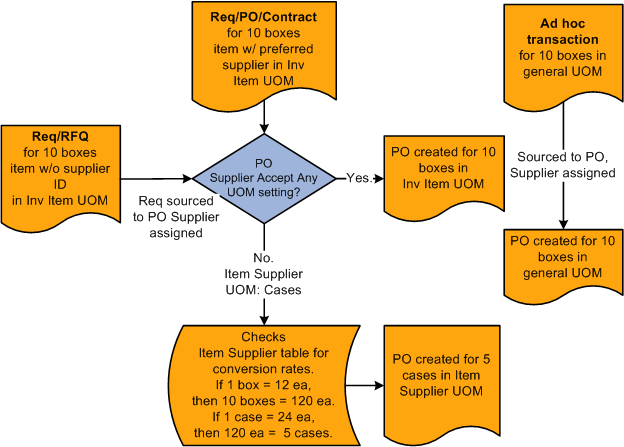Understanding the UOM Conversion Hierarchy
All of the PeopleSoft applications use UOMs to quantify resources. In PeopleSoft Purchasing, the various UOMs that are available for the transactions enable you to quantify and track the items that you have purchased.
You must first define the UOM codes to be used in the system on the Units of Measure page. Use this page to define standard conversion rates between any combination of UOMs necessary. These codes are stored in the Units table.
These are the UOMs commonly used by PeopleSoft Purchasing transactions:
General UOM
The general UOM and its conversion rates are defined on the Units of Measure page. This information is stored in the Units table.
Inventory item UOM
The inventory item UOM is the UOM defined for the item on the Item Definition - Units of Measure page. The inventory item UOM rate of conversion to the item standard UOM is also defined on the Item Definition - Units of Measure page. The inventory item UOM information represents the UOM in which the item is tracked in the business process. This information is stored in the Inventory Item table.
Define an item standard UOM when you first enter an item definition into the system on the Item Definition - General: Common page. This applies only if you have the Inventory module installed.
The item standard UOM serves as the smallest common denominator for UOM conversion, and should be selected accordingly. The standard UOM should be the smallest unit in which the item is transacted and should be selected, so that any conversions performed for the item are converted from the standard UOM.
For example, do not assign a standard UOM of CASE to an item that you regularly order in the smaller UOM of BOX or EACH.
Item Supplier UOM
The item-Supplier UOM is defined for an item-supplier combination on the Supplier's UOM & Pricing Info page. The item-Supplier UOM rate of conversion to the item standard UOM is also defined on this page. The item-Supplier UOM information represents the UOM in which the item is purchased from a specific supplier. This information is stored in the Item Supplier table.
The PeopleSoft Purchasing UOM default hierarchy is based in part on the type of transaction that you create (RFQ, requisition, purchase order, contract, or procurement card). If a supplier is involved in the transaction, the setting of the Accept Any UOM check box for the supplier on the Purchasing Attributes - Item Supplier page is also a factor in the UOM default hierarchy.
This diagram illustrates the UOM default hierarchy:
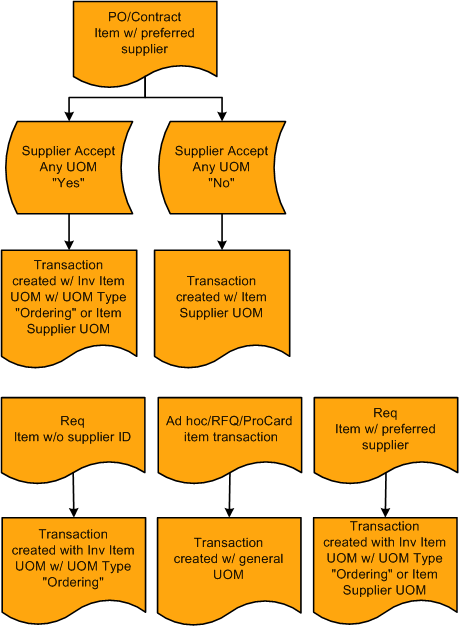
When you enter a requisition with a specified item ID, the system searches for a preferred supplier for the item. If a preferred supplier exists, the preferred supplier default UOM appears on the requisition.
If the item ID that you add to a requisition has no Supplier ID, the UOM appears by default in the item standard UOM defined for the item.
If you are creating an ad hoc, RFQ, or procurement card transaction, the system creates the transaction with the general UOM that you specify on the transaction.
When you convert one transaction type to another, the UOM on the originating transaction may need to be converted to the UOM that is required for the new transaction. This kind of UOM conversion may be performed when you source a requisition to a purchase order, or award an RFQ and create a purchase order for it.
For example, suppose that you have a requisition with no supplier for a quantity of 10 boxes of an item in the inventory item UOM. When you source the requisition to a purchase order, and the supplier assigned to the purchase order does not accept any UOM, the item supplier UOM overrides the inventory item UOM. If the supplier has a preferred UOM of cases, the requisition quantity of 10 boxes in the inventory item UOM must be converted to the item supplier UOM of cases.
To accomplish this, the system uses the UOM conversion rate between boxes and the standard UOM defined on the Inventory Item table. It then accesses the UOM conversion rate between cases and the standard UOM defined on the Item supplier table. If none exists, the system uses the conversion rate defined on the Inventory Item table. The system then reconciles the quantities in the standard UOM to derive the quantity to be ordered in the preferred item supplier UOM of cases.
If the chosen supplier accepts any UOM, you can create the purchase order from the requisition with the inventory item UOM, and no conversion is necessary.
When you source an ad hoc item transaction to a purchase order, the general UOM on the originating transaction is carried to the purchase order and no conversion is performed.
This diagram illustrates the process: