Capturing Parent Activities
|
Page Name |
Definition Name |
Usage |
|---|---|---|
|
CS_CT_PAR_ACT_CAP |
Capture parent activities. |
After a contract has been syndicated, any updates to the contract in the remote or parent system are called activities. Activities can take place in your PeopleSoft parent system or outside of the PeopleSoft system in the remote system, depending on the contract process option. Examples of these activities include updates to purchase orders, receipts, returns to vendor, and vouchers.
Since users in remote systems can create releases against a contract, the Activities feature enables them to send releases and updates to a contract back to the PeopleSoft parent system where they are incorporated into the parent contract. The parent system uses asynchronous messages in PeopleSoft Integration Broker to process incoming messages.
The parent system updates current activities from the remote system with the new captured activities and released amounts and quantities for related contracts. Then, it logs errors for contracts that exceed their maximum rules. The system also provides an inquiry to review activities for each remote system.
This diagram illustrates how activity data flows from remote systems to the parent system:
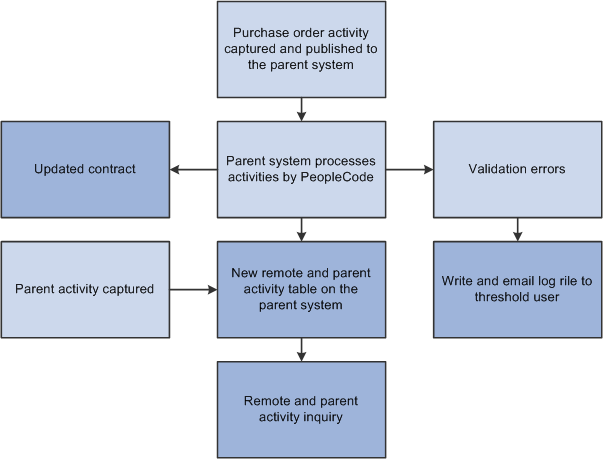
As the flowchart illustrates, the activity process begins when remote systems publish activities back to the PeopleSoft parent system. The parent system validates and processes the incoming messages and updates the contract. Activities are also captured for updates to the contract on the parent system. The system uses the updates in the parent system and the remote system to produce the inquiry. For Purchase Order process type contracts, there can be multiple remote systems.
To capture contract activities from the remote system, the parent system must enable the service operation to handle the processing of these activities. The incoming messages are processed through an enterprise integration point. The contract activities for each node are deleted before loading the new and updated activities. The system also updates the remote contract ID on the contract header for the remote system, if the contract ID is blank.
To update the release information for each contract, the system uses the activity for the remote node. The parent system:
Updates the open item amount on the contract header when the activity specifies a contract ID, but not a contract line.
Updates the line amount and quantity when the activity specifies the contract ID and the contract line; and updates the line amount for the contract category.
Creates an error log for each contract and contract line that exceeds the maximum amounts and quantities; and creates an error log for each contract category that exceeds the maximum amount.
You use the Review Inbound Exceptions component to review error details.
Use the Parent Contract Activity Capture page (CS_CT_PAR_ACT_CAP) to capture parent activities.
Navigation:
This example illustrates the fields and controls on the Parent Contract Activity Capture page.
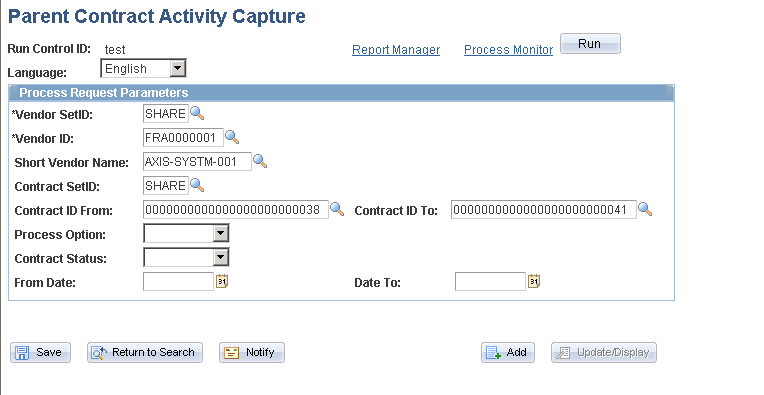
Use this page to run the Parent Activity Capture process. You can capture activities for multiple contracts on the parent system. The process captures all activities for contracts specified in the cross-reference record.
Field or Control |
Description |
|---|---|
Supplier SetID |
Select a SetID from which you want to use a supplier. The field value determines the values available for the supplier ID. This is a required field. |
Supplier ID |
Select the supplier for this contract. This is a required field. |
Short Supplier Name |
Displays the supplier name. The system populates this field when you select the supplier ID. |
Contract SetID |
Select a SetID in which the contract you want to use for this activity report resides. The value you select determines the contracts that are available for use. |
Contract ID From andContract ID To |
Enter a range of contract IDs for which you want to capture activities. |
Process Option |
Select a process option value on which to base contract capture activity. Process options determine a specific contract process that the contract uses throughout the contract life cycle. The system captures activities for the contracts that use the process option you select. If you leave the field empty, the system captures activities for contracts that use any of the process options. You can syndicate a contract with any processing option, except Purchase Order, to a single remote system. Using the Purchase Order process option, you can syndicate a contract to multiple remote systems. Field values are:
|
Contract Status |
Select a contract status for which you want to capture activities. Values are:
|
From Date andTo Date |
Enter a date range for which you want to capture contract activity. The system checks the begin dates for contracts and includes those contracts that meet the criteria you enter. |