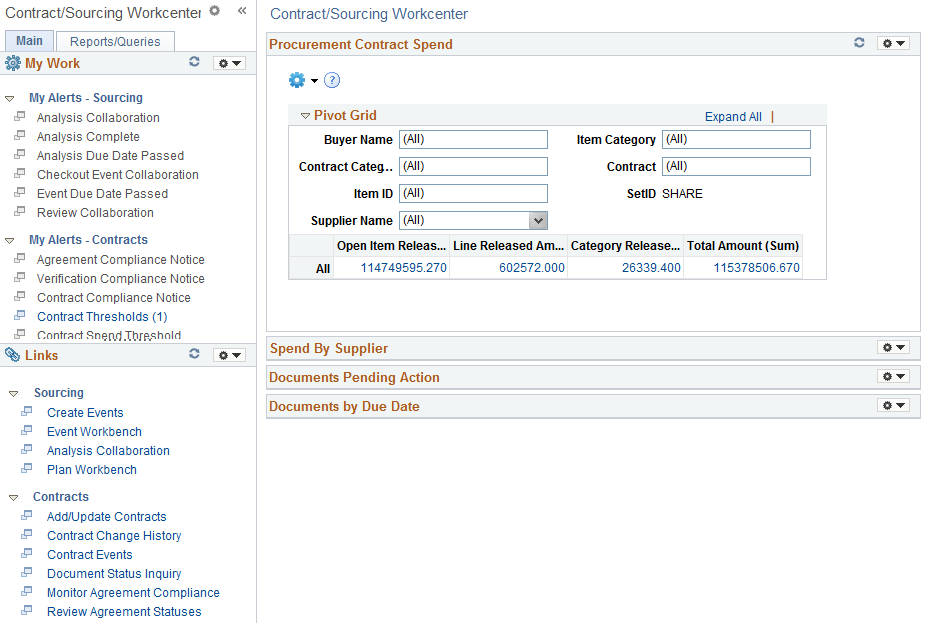Understanding the Contract/Sourcing WorkCenter - My Work Pagelet
In the Contract/Sourcing WorkCenter, system-defined To-do lists can be rendered as links under the “My Work” pagelet apart from Alerts or Notifications. Administrators have the option to selectively import the delivered contents for consumption as “My Work” into the WorkCenter.
When the Contract/Sourcing WorkCenter is launched, the work items awaiting your attention or action along with the number of transactions-to-work (optional) will be displayed in the “My Work” pagelet of the Sourcing/Contract WorkCenter. After you have worked on a work item, refresh the pagelet to get the most updated number of transactions-to-work.
This example illustrates the fields and controls on the My Work Pagelet.