Setting Up Multi-Resource Services
This topic provides an overview of multi-resource services and discusses how to assign individual services to multi-resource services.
|
Page Name |
Definition Name |
Usage |
|---|---|---|
|
SPB_ROLE_TYPE |
Assign a service type that uses the multi-resource method. |
|
|
Service/Project Role |
SPB_PROJ_ROLE |
Assign a service/project role that uses the multi-resource method. |
|
VENDOR_SPRO_PG |
Define a supplier as a multi-resource supplier. Select the Multi Resource Supplier check box to indicate that the supplier can be used with multi-resource services. If the check box is deselected, the supplier cannot be used with multi-resource services. |
|
|
SPB_SPLR_REGION_PG |
Assign suppliers for use with multi-resource work orders. |
|
|
SPB_MULTI_SRVC |
Assign individual services to multi-resource service. |
The multi-resource services feature supports a grouping of multiple unique services and service providers for Services Procurement requisitions, sourcing, and work orders. Each individual service represents a part of the overall multi-resource service. Multi-resource services provide an overall agreed upon amount that is not to be exceeded. This overall amount for a service or set of services is independent of the number of service providers associated to the service.
The feature enables you to manage complex work at a more granular level by assigning individual services to a multi-resource requisition with multiple unique-service providers to be sourced to that requisition to fill the required services. After you fill the requisition, the system allows multiple unique-service providers to report time against an individual work order while consuming against a single overall amount on the multi-resource work order.
The feature also enables service providers to enter time against an individual work order and have the related consumption recorded against the parent multi-resource work order total, and produce a consolidated invoice based on the reported time. Multi-resource services also enable service providers to enter time against a single work order strictly for tracking purposes.
To support multi-resource services, the system provides multi-resource service method for requisitions, sourcing, and work orders. You can use the multi-resource method to:
Create a requisition with multiple unique services and an overall not to exceed amount.
Source multi-resource requisitions with multiple, unique services
Create a work order with multiple unique services and an overall not to exceed amount
See "Managing Work Orders," Understanding Multi-Resource Work Orders
Multiple service providers report time against a single multi resource work order
Multiple service providers report expenses against a single multi resource work order
See "Managing Settlements," Understanding Multi-Resource Settlements
You use the basic setup steps for the PeopleSoft Services Procurement system to use multi-resource services. For example, after a multi-resource service is available, you can define surveys, logistical tasks, activities, sourcing rules, and bid factor mappings for use with the service.
Several tasks make a multi-resource service method available for use with other basic setup features. You complete these tasks to implement multi-resource services:
Define a service type that uses the Multi Resource service type method.
The Services Procurement system provides the Multi Resource method as an option when you create a service type. After creating this service type, you can then associate it to services for use with multi-resource services.
Define services for project roles to use with multi-resource service types.
This enables you to apply services/projects for use with multi-resource services types.
Define suppliers for use with multi-resource services.
The supplier type determines what type of requisitions the supplier can fill. Select the Multi Resource Supplier check box to enable the supplier to be setup for use with multi-resource services.
Set up supplier networks and supplier sourcing for use with multi-resource service suppliers.
You use the Supplier Sourcing Setup component to add suppliers to the supplier network in one central location. When a supplier is both resource- and deliverable-based, and the supplier is a multi-resource supplier, then the only difference in page values is that the Service Type field list of values would also contain multi-resource service types.
When a supplier is just resource-based and is a multi-resource service supplier, you can select multi-resource services types from the list of values. If a supplier is delivery-based and is also a multi-resource services supplier, all five tabs would appear for the supplier, but you can only select multi-resource service types from the Service Type field list of values.
Add individual services to multi-resource service.
Note: Some differences in information exists within services methods and in invoicing that depend on which service you use. The behavior, settings, limitations, and capabilities for multi-resource services are basically consistent with services in a resource-based service. Exceptions to any differences are described throughout this documentation.
Use the Assign Individual Services to Multi-Resource Service page (SPB_MULTI_SRVC) to assign individual services to multi-resource service.
Navigation:
Services Procurement, Define Services Procurement, Service Setup, Service (Project Role) Setup, Multi Resource Assignment
This example illustrates the fields and controls on the Assign Individual Services to Multi-Resource Service page.
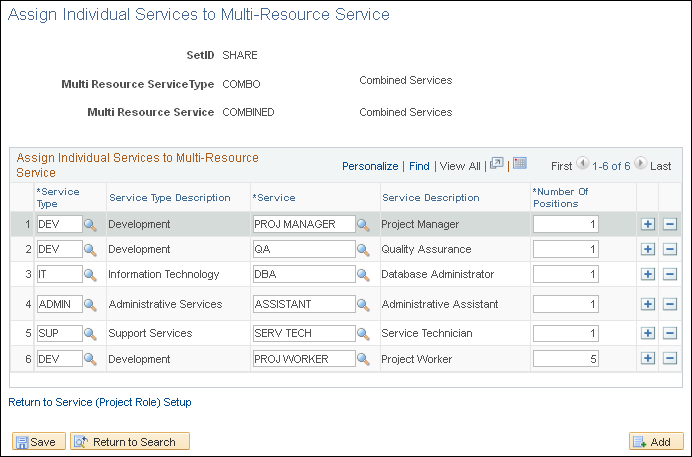
The header information on this page displays the multi-resource service type and service. The system uses the information you define on this page as default values when you create requisitions and work orders. You can associate only resource-based service type/services to multi-resource service types/services.
Note: If you are using PeopleSoft Human Capital Management, the Service Type and Service fields titles appear as Job Family and Job Code.
Field or Control |
Description |
|---|---|
Service Type |
Select a service type from which you want to use to add a service to a multi-resource service. Note: Only Resource based Service Type/Services can be associated to a multi-resource service type/services. |
Service Type Description |
Displays the service type description when you select a service type. |
Service |
Select a service that you want to add to the multi-resource service. |
Service Description |
Displays the service description when you add the service. |
Number of Positions |
Enter the number of positions that you want to include for this service. |