Running SQR Reports
This section discusses how to generate Field Cross Reference (XRFIELDS) reports.
You run cross-reference reports on the Process Scheduler Request page.
Access the Process Scheduler Request page.
Select
The Sample Processes search page appears.
Click Add a New Value.
Enter a run control ID.
Click Add.
Click Run.
The Process Scheduler Request page appears.
This example illustrates the fields and controls on the Process Scheduler Request page.
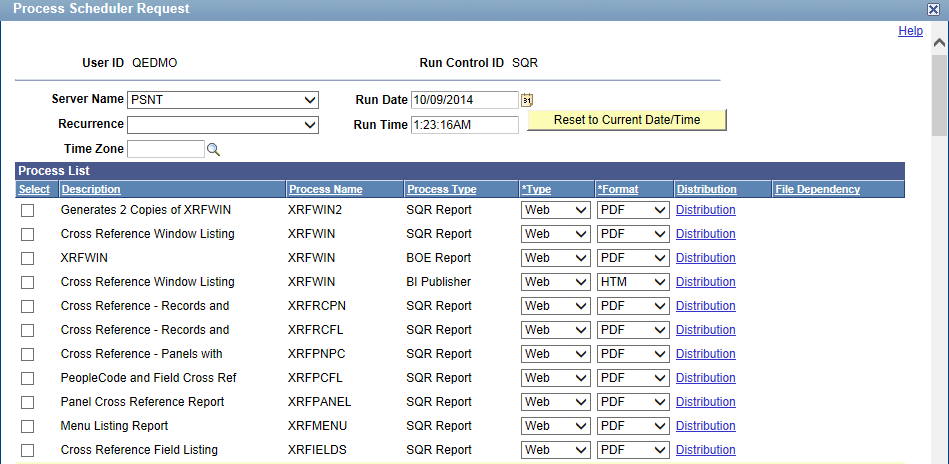
Select the row in the Process List grid containing the attributes Cross Reference Field Listing, XRFIELDS, and SQR Report options by clicking the Select check box next to each of these values in the Process List grid.
Click OK to generate a formatted display of this SQR report in HTML.