Testing Application Engine Programs
After creating or modifying your program, you can test it in two-tier mode while in Application Designer. You use the Run Request dialog box.
This example illustrates the fields and controls on the Run Request dialog box. You can find definitions for the fields and controls later on this page.
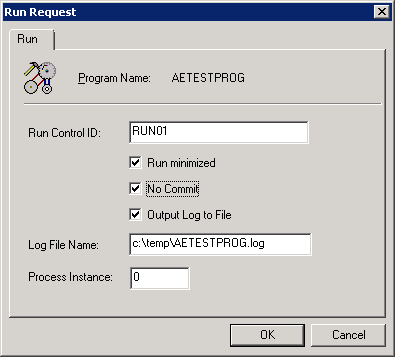
To run an Application Engine program in two-tier mode:
Select from the Application Designer toolbar.
The Run Request dialog box appears.
Enter appropriate values.
When you click OK, these values are passed as runtime parameters to the initiated Application Engine runtime executable.
Field or Control
Description
Run Control ID
Enter the run control ID of the program that you are testing.
Run Minimized
Select to have the window of the requested process minimized when it is submitted to run.
No Commit
Select to specify whether to commit any changes to database.
Output Log to File
Select to write the output log to a file.
Log File Name
Specify the log file name (enabled only when the Output Log to File check box is selected).
Process Instance
Specify the process instance for this run request or use the default value of zero if you do not need an instance number.
Click OK.