Analyze Option
The Analyze option analyzes the definition selected in the left-hand column tree. Using the right mouse button, click on a definition. The analyze popup appears:
This example illustrates the fields and controls on the Analyze (component definitions) popup.
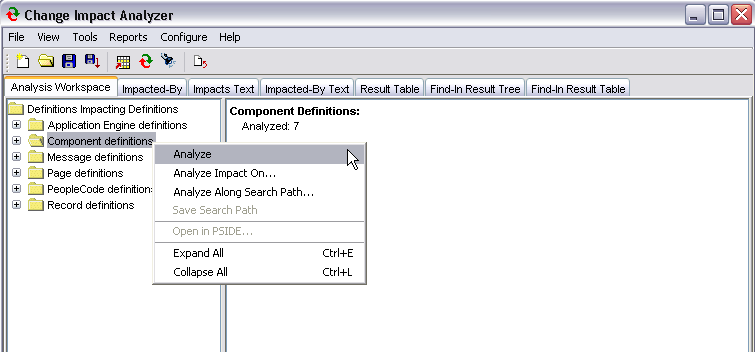
The Analysis progress status window displays during the processing. When finished, the right-hand section of the screen shows the results.