Configure Connectivity
Before you can run Change Impact Analyzer, you need to configure the database connectivity. You'll be prompted for the database user ID and password when you open a workspace.
Start Change Impact Analyzer. From the Change Impact Analyzer toolbar, select Configure, Connectivity. The Configure Connectivity screen appears:
This example illustrates the fields and controls on the Configure Connectivity page. You can find definitions for the fields and controls later on this page.
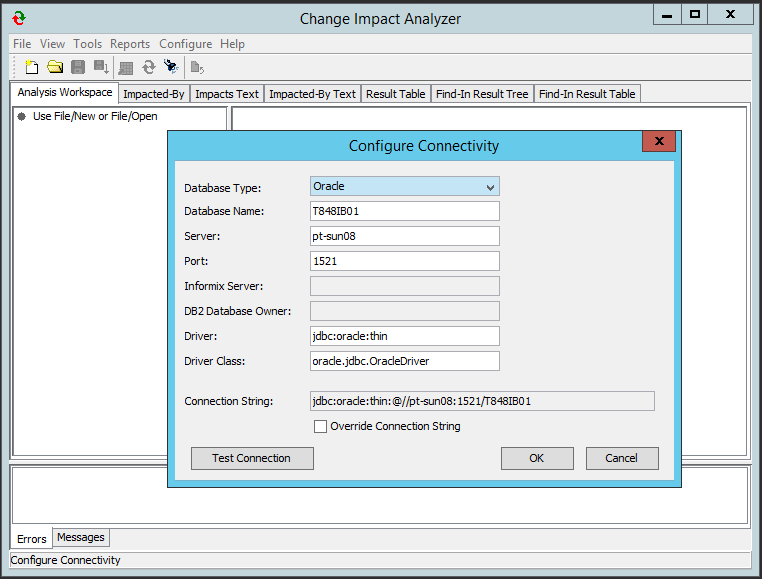
Select your database type and enter the database name, server name, and port number.
Note: Database administrators may consider assigning user IDs and passwords that allow read-only access to the database. However, users must have create, delete, and write access to the pre-processor tables.
Field or Control |
Description |
|---|---|
Informix Server |
Note: Informix is no longer supported. This option is disabled. |
DB2 Database Owner |
Activated if your database type is DB2. Enter the DB2 database owner ID. |
Driver andDriver Class |
Enter the driver type and driver class used for your database. |
Connection String |
Enter the connection string required to connect to your database. You can override the default JDBC connection string and specify your own connection string. |
Override Connection String |
Select this check box if you want to override the connection string shown in the Connection String field. This is useful if your JDBC driver requires a different format than the string format provided. If you override the connection string, Oracle recommends that you set the connection string with placeholders, such as <<user ID>> and <<password>> to prevent any potential security issues. At runtime, Change Impact Analyzer substitutes the user ID and password entered in the logon.
|
Test Connection |
Click to test that you are able to connect to the database. |
You will be prompted for the database user ID and password. After you’ve entered the values on this page, click OK. If can't connect the system displays and error message, or the user ID password prompt will disappear.