Setting Reporting Options
You can specify various report options, such as number of output levels, your PeopleSoft installation URL prefix, and what to display in the report text area.
Select Configure, Reporting and Logging to set the report options. The Reporting option page appears:
This example illustrates the fields and controls on the Options: Reporting page. You can find definitions for the fields and controls later on this page.
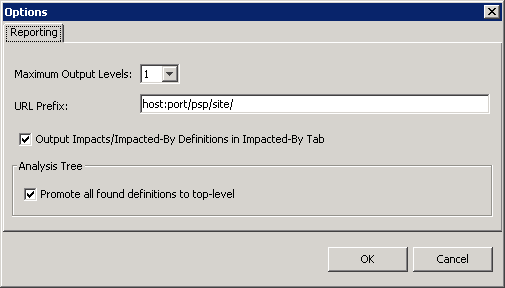
Field or Control |
Description |
|---|---|
Maximum Output Levels |
Enter the value for the maximum level of output you want displayed in the Impacted-By text view. Note: High maximum output levels may affect how long it takes to generate the Impacted-By text view. |
URL Prefix |
If URL definitions are found during analysis, the URL prefix specified here directs the URL to your PIA installation and allow the URL to be opened in a browser. |
Output Impacts/Impacted-By Definitions in Text Area |
Displays Impacts and Impacted-By in the right-hand side text area of the Analysis and Impacted By tree views. |
Analysis Tree |
Select to promote all definitions found during analysis to the top level of the analysis tree, as if they were initial candidates. This feature makes it easier to find all definitions. |