Using the Analysis Workspace
The Analysis Workspace is the first page that appears after you open Change Impact Analyzer.
This example illustrates the fields and controls on the Analysis Workspace page.
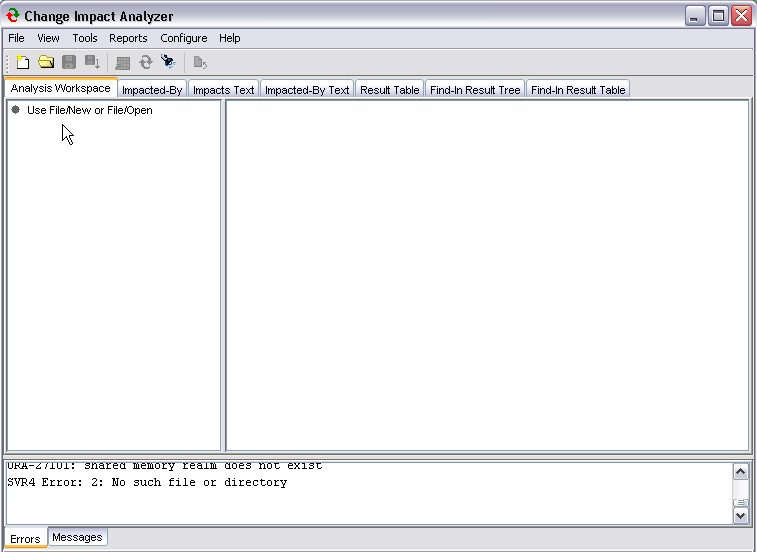
Select File, New Workspace from the Change Impact Analysis toolbar. The Impact Analysis Search Dialog appears:
This example illustrates the fields and controls on the Impact Analysis Search Dialog. You can find definitions for the fields and controls later on this page.
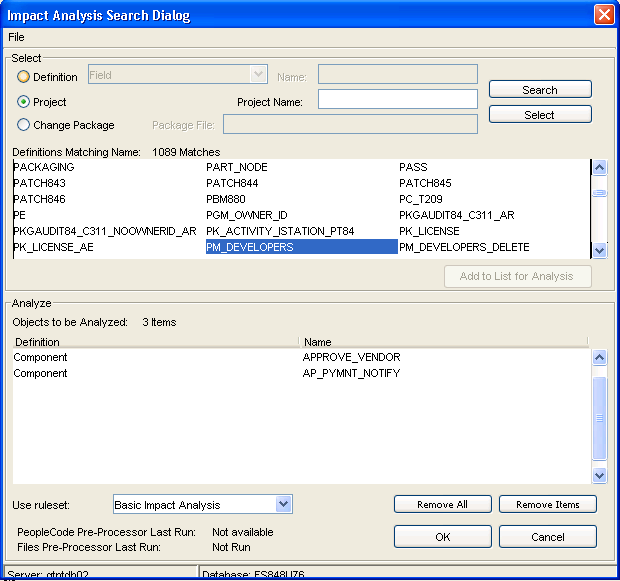
Select definition, project, or change package depending on where you want to begin your search. Enter a definition type and name, or project name, or package file name, then click Search to display the values desired.
Field or Control |
Description |
|---|---|
Use rule set: |
Basic Impact Analysis, Impact Analysis, Reference Only. |
When you are satisfied with the analysis criteria, click Select.