Building Documents from Schema
After you specify a package and have read a schema into the system, you select the elements to include in the document and build the document.
The following example shows the Create Document from Schema page after you have read the schema.
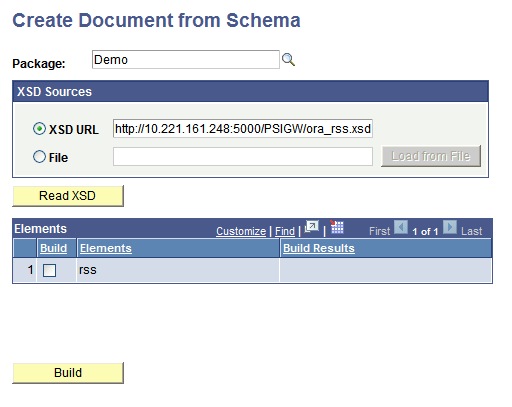
After you have read the schema, an Elements section appears at the bottom of the page. Here, you select the elements to build out in the document.
The following example shows the Create Document from Schema page after you have selected the elements to include in the document.
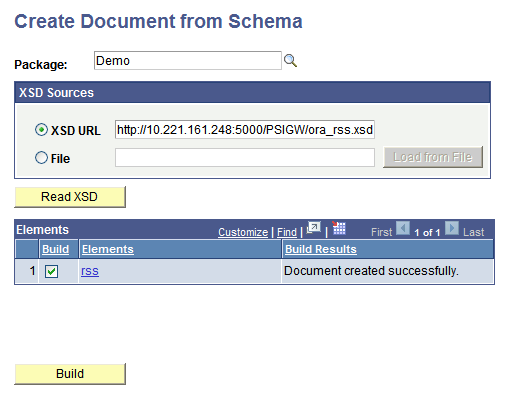
To build a document from schema:
In the Elements section, select the Build check box for each element to include in the document.
Click the Build button.
The Build Results column in the Elements section displays the status of the action. The next section discusses how to view and manage the new document.