Validating Relational Document Record and Field Maps
For documents that have relational maps defined to PeopleSoft records and fields, other database users may be able to modify the records or fields. When changes are made to records and fields, PeopleSoft Application Designer does not perform any validation against document metadata.
Use the Validate Document Metadata - Relational page (IB_DOCUMENT_VDREC) to run an application engine program to validate all documents in the database that have relational maps defined.
To access the Document/Metadata Validation - Relational page, select and click the Relational tab.
This example illustrates the fields and controls on the Validate Document Metadata - Relational.
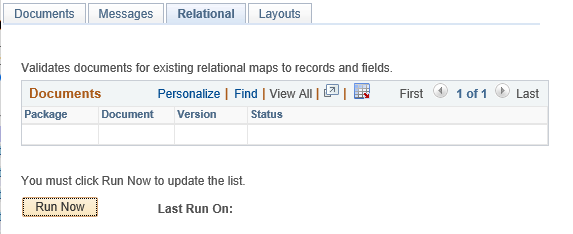
If the application engine program was run previously on the database, the date and time it was run appear in Last Run On field.
To validate relational document record and field maps:
Access the Validate Document Metadata - Relational page ( and click the Relational tab).
Click the Run Now button.
Documents that have invalid relational maps appear in the Documents grid. Open each document and correct the relational map.