Accessing the Integration Network
This section discusses how to access the integration network using the Integration Network WorkCenter.
You can access integration network features using the Integration Network WorkCenter which is located in the PeopleSoft Pure Internet Architecture.
Note: Procedures for accessing and using the integration network are documented in the product documentation using the Integration Network WorkCenter pagelet.
To access the Integration Network WorkCenter , select
This example illustrates the default view of the Integration Network WorkCenter.
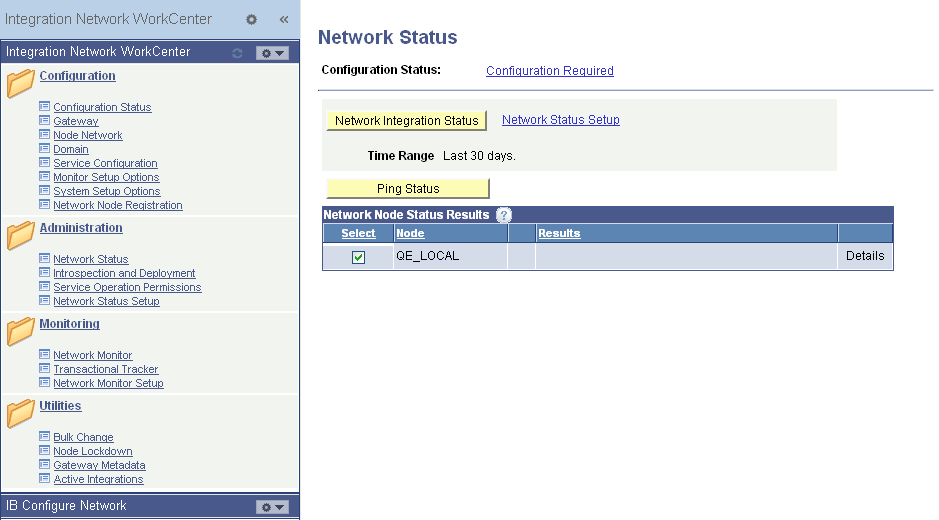
By default, the Integration Network WorkCenter is delivered with two pagelets: the Integration Network WorkCenter and the IB Configure Network activity guide. The Integration Network WorkCenter pagelet appears expanded. The IB Configure Network activity guide is described elsewhere in the product documentation.
Click the Expand button on a pagelet to view a pagelet. Click the Minimize button to collapse a pagelet.
The left navigation pane of the Integration Network WorkCenter provides links to the integration network features and pages. When you select a link from the left navigation pane, the corresponding page appears in the main work area. By default, the Network Status page appears in the main work area.
Information for working with and customizing WorkCenters is provided elsewhere in PeopleTools product documentation.
See the product documentation for PeopleTools 8.55: Using PeopleSoft Applications.