Editing Messaging Server Queue Lists
After you create a publication broker, publication contractor, or subscription contractor, you may need to add more service operation queues to the server’s queue list, or you may want to decrease the number of service operation queues it services to improve performance.
This example illustrates the Messaging Server Administration menu. Use command 2 (Edit the queue list for a messaging server) to modify the queue list for a messaging server.
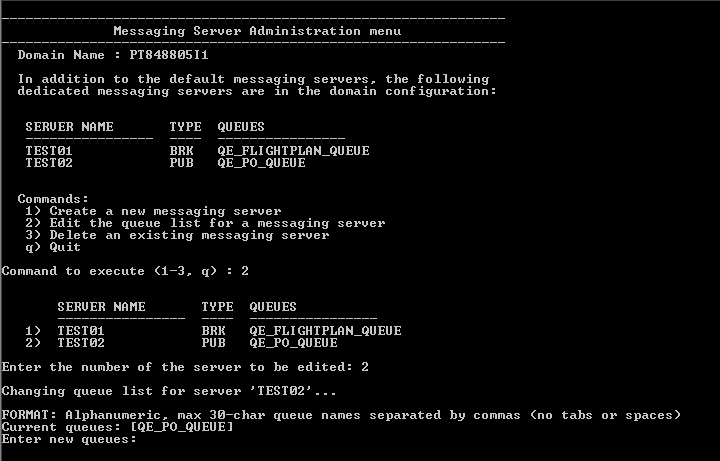
To modify a queue list:
From the PeopleSoft Domain Administration menu, select Messaging Server Administration menu.
From the Messaging Server Administration menu, select Edit the queue list for a messaging server.
From the list of defined servers, select the messaging server for which you want to modify the queue list.
Specify a list of the message queues that will be handled by the selected server.
You must specify at least one message queue. Multiple queue names must be entered as a list separated by commas, with no spaces; for example, HRMS_01,HRMS_02,CRM_03.
Note: The new list of message queues that you enter replaces the current list of queues for the selected messaging server. The queues that you specify must already be defined in the PeopleSoft Pure Internet Architecture.
After several status messages, the Messaging Server Administration menu reappears, displaying the updated messaging server listing.