Understanding Listening Connectors
Listening connectors receive requests from integration participants, send them to the gateway manager, and deliver responses back to the integration participants.
This example illustrates the flow of an inbound request from an external system into the integration engine through a listening connector.
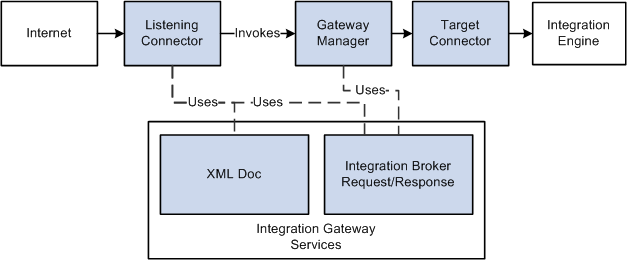
PeopleSoft delivers several listening connectors with PeopleSoft Integration Broker that enable integration participants to communicate with the PeopleSoft system using a number of communication formats.
You send messages to a listening connector at a URL address derived from its class location on the gateway web server.
Note: The integration gateway provides a matching target connector for all connectors in the following table, except for the services listening connector. Although this topic discusses each pair of listening and target connectors in a separate section, the use of a particular listening connector does not obligate you to use the corresponding target connector.
|
Connector |
Description |
|---|---|
|
PeopleSoft listening connector |
In combination with the PeopleSoft target connector, this connector establishes the primary connection between a PeopleSoft application's integration engine and its local gateway. It receives requests from integration participants in the PeopleSoft internal messaging format. Third-party applications and PeopleSoft releases that don't include PeopleSoft Integration Broker should not send messages to this connector. |
|
HTTP listening connector |
This connector provides a web-standard method of communicating with the gateway. It accepts HTTP requests using the GET and POST methods. It also accepts secure HTTPS requests if SSL encryption is configured on the gateway's web server. |
|
PeopleSoft 8.1 listening connector |
This connector enables PeopleSoft 8.1x applications to communicate with the gateway using native Application Messaging technology. Third-party applications can send properly formatted 8.1x application messages to this connector. It also accepts secure HTTPS requests if SSL encryption is configured on the gateway's web server. |
|
JMS listening connector |
This connector enables JMS provider systems to communicate with the gateway using standard JMS protocols. |
|
AS2 listening connector
|
The AS2 listening connector enables you to receive request messages in AS2 format. See Working With the AS2 Connectors. Note: PeopleSoft recommends using the Oracle SOA Suite B2B component for all EDI integrations, including those based on the AS2 specification. Note: PeopleTools 8.61 is the last release where AS2 Connectors are supported. AS2 Connectors will be removed in future PeopleTools release. |
|
PeopleSoft services listening connector |
PeopleSoft Integration Broker uses the PeopleSoftServiceListeningConnector as an endpoint for all node transactions that you expose as WSDL. All PeopleSoft node transactions that you publish as WSDL have the following endpoint: http://<machine>/PSIGW/PeopleSoftServiceListeningConnector. See Working With the PeopleSoft Services Listening Connector. |
|
REST listening connector |
The REST listening connector, RESTListeningConnector, accepts and processes REST based web services. PeopleSoft Integration Broker uses the RESTListeningConnector as an endpoint for all REST-based service operations defined in a WADL document. All service operations that you publish in a WADL have the following endpoint: http://<machine>/PSIGW/RESTListeningConnector. There is no configuration required for this connector and there are no properties to set or configure. |
All of the delivered listening connectors that service HTTP requests run as servlets and are configured to run in the Oracle WebLogic web server environment. The delivered listening connectors that service HTTP requests are the PeopleSoft listening connector, the HTTP listening connector, and the PeopleSoft 8.1 listening connector.
The listening connectors delivered with PeopleSoft Integration Broker do not support null characters (ASCII value 00) as part of message field data. If a third-party application sends a message containing null characters, you must replace each instance of the null character with an acceptable substitute character, such as a space, before sending the message to the PeopleSoft system. Alternatively, you can modify the delivered listening connector to replace the null characters when it receives the message.
The listening connectors delivered with PeopleSoft Integration Broker support UTF-8 encoding.