Adding Base Template Parameters
Use the Base Template Parameters page to define the parameters that will be used to build the URI templates.
The parameters defined on the Base Template page will build a Document that will be used for URI Template construction and parsing of the URI at runtime. Selecting the Collection check box will indicate that more than one of that type of value can be passed on the URL. The collection is equivalent to an array of <type> in People Code when reading the Template parameters. Upon Save of the Application Service a Document will be built that is tightly coupled to the Application Service metadata. The Document created will only contain primitives and collections of these primitives. The naming convention used is the following: Document Package: ASF_SERVICE Document: <App ServiceID>_ASF Version: v1
Select
This example illustrates the fields and controls on the Base Template Parameters page. You can find definitions for the fields and controls later on this page.
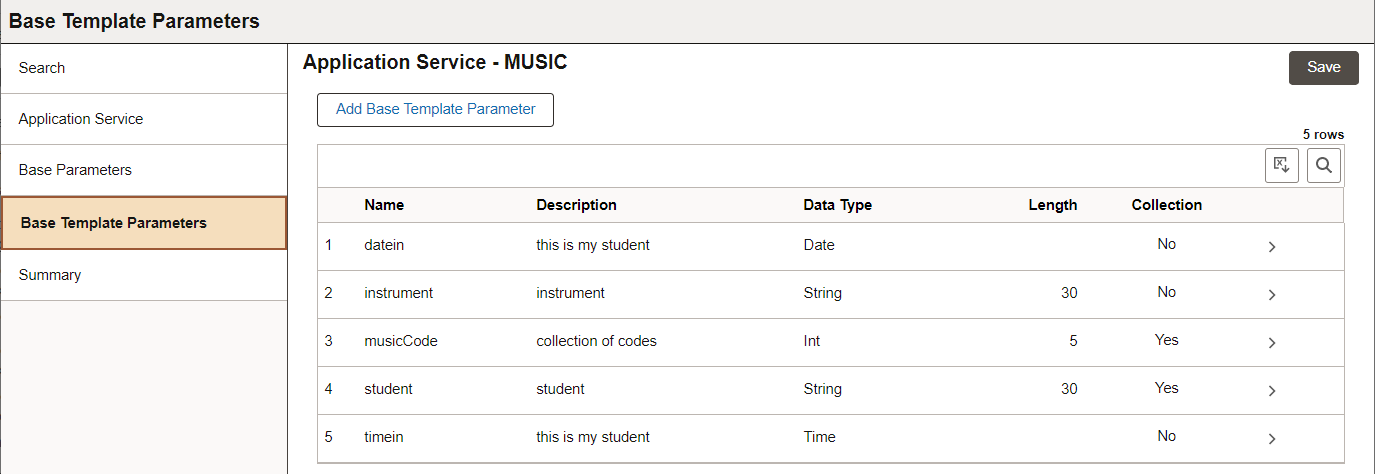
Use the Add Base Template Parameter button to add parameters.
This example illustrates the fields and controls on the Add Base Template Parameter Details page. You can find definitions for the fields and controls later on this page.
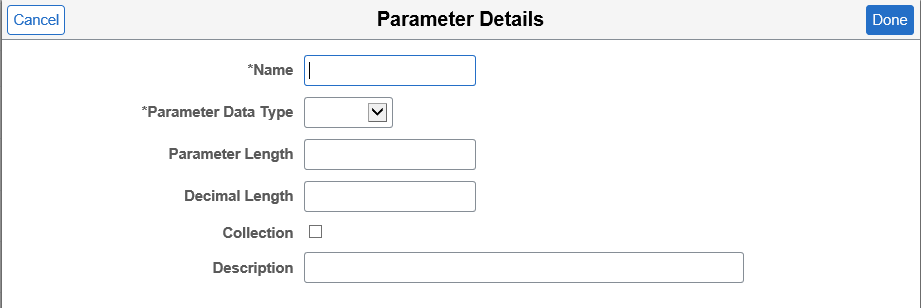
Field or Control |
Description |
|---|---|
Name |
Enter a name for the parameter. The name entered must adhere to Oracle's naming standard. |
Parameter Data Type |
Data type for the parameter: Binary, Boolean, Date, Decimal, Integer, String, or Time. |
Parameter Length |
Enter length used for Integer, Decimal, or String. |
Decimal Length |
For a decimal, enter the length for the fractional part. |
Collection |
Indicates the value will be part of a collection of values. |
Description |
Description of the parameter. |
See Adding URI Templates.