Deleting Duplicate Routing Definitions
Application upgrades and the PeopleSoft Application Designer project copy process can cause duplicate routings in the PeopleSoft system.
The Service Administration - Routings page (IB_HOME_PAGE_4) features a Delete Duplicate Routings section that enables you to search for duplicate routings in the system and delete them. When you first access the page, all sections on the page are collapsed. Click the arrow next to the Delete Duplicate Routings section title to expand the section.
This example illustrates the Service Administration – Routings page. The example shows the Delete Duplicate Routings section expanded.
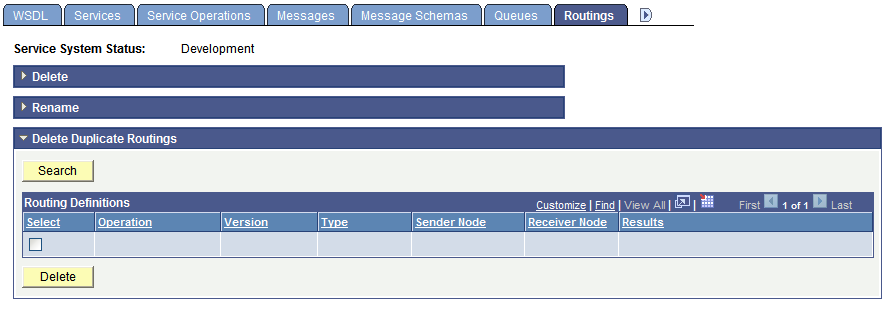
The page displays active duplicate routings only.
To delete duplicate routings:
Select . Click the Routings tab.
The Routings page appears.
Click the arrow next to the Delete Duplicate Routings section title to expand the section.
Click the Search button to search the system for duplicate routing definitions.
Duplicate routing definitions populate the Routing Definitions grid and all duplicates are selected for deletion.
Deselect the Select check box for any routing definitions you do not want to delete.
Click the Delete button.
The Routing Definitions grid displays up to 100 routing definitions at a time. The maximum number of rows returned at a time is 1000. Use the arrow buttons to move from page to page through the search results. If the maximum number of rows is reached, an information message appears that indicates the maximum has been reached. After you delete the routing definitions, click the Search button again to return more rows.