Integrating with PeopleTools 8.47 and Earlier PeopleTools 8.4x Systems
This section provides and overview of this scenario and discusses how to configure the system for this scenario.
This diagram shows the PeopleSoft Integration Broker components and configuration for communications between PeopleSoft Integration Broker system and a PeopleSoft system running on PeopleTools 8.47:
This example illustrates the PeopleSoft Integration Broker components and configuration for communications between a PeopleSoft Integration Broker system on PeopleTools 8.48 or later release and a PeopleSoft system running on PeopleTools 8.47.
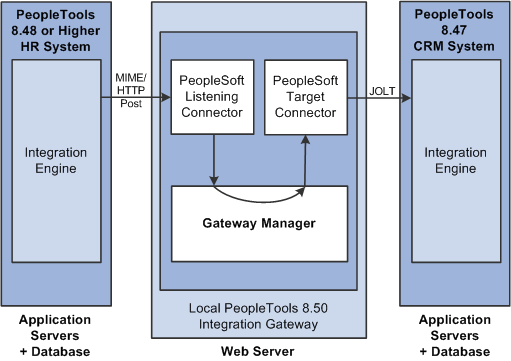
While this diagram depicts a PeopleSoft 8.47 system, the information provided in this section applies to any PeopleTools 8.47 or earlier system.
In this example, the PeopleSoft Human Resources is the sending system and the PeopleSoft CRM system is the receiving system.
The remainder of this section highlights the integration tasks by using the systems and components shown in the diagram as examples.
This section discusses how to configure:
The PeopleSoft Human Resources system.
The PeopleSoft CRM system.
Configuring the PeopleSoft Human Resources System
In this scenario, the PeopleSoft Human Resource system is running on PeopleTools 8.55.
On the PeopleSoft Human Resources system:
Define a local integration gateway.
Use the Gateways component to set up a local gateway for the PeopleSoft Human Resources system.
The only required properties are the Oracle Jolt connect string properties that enable communication with the PeopleSoft Human Resources systems. Set these properties in the integrationGateway.properties file
Set up a local node.
Use the Node Definition component to set up the local node, which represents the PeopleSoft 8.55 Human Resources system.
Set up a remote node.
The remote node that you set up represents the PeopleSoft 8.47 or earlier Human Resources system. When you set up the remote node, specify the PeopleSoft target connector (PSFTTARGET) on the Connectors tab.
Note: If you have upgraded from a PeopleSoft system, all nodes that existed for the system have been preserved as remote nodes in the PeopleSoft Integration Broker system. However, you must then associate each of these nodes to the PeopleSoft target connector for the remote note.
Create a service operation with an inbound routing definition.
Use the Service Operations component to create a service operation that contains an inbound routing definition where the receiving node is the PeopleSoft 8.55 system and the sending node is the PeopleSoft 8.47 or earlier system.
Set up an outbound routing definition.
In the service operation definition that you created in the previous step, create and outbound routing definition where the sending node is the PeopleSoft 8.55 system and the receiving node is the 8.47 or earlier system.
Configuring the PeopleSoft 8.47 or Earlier Human Resources System
In this scenario, the PeopleSoft CRM system is running on PeopleTools 8.47.
On the PeopleSoft CRM system:
Define the local integration gateway for the PeopleSoft CRM system by using the Gateways component. Specify the gateway’s PeopleSoft listening connector as the gateway’s URL.
Set up a local node.
Use the Node Definition component to set up the local node, which represents the PeopleSoft CRM system.
Set up a remote node.
The remote node that you set up represents the PeopleSoft 8.55 system. When you set up the remote node, specify the PeopleSoft target connector (PSFTTARGET) on the Connectors tab.
Because the PeopleSoft Human Resources system uses PeopleSoft Integration Broker, specify the local gateway for the PeopleSoft CRM system and its PeopleSoft target connector on the Node Definitions - Connectors page.