Selecting Service Operations
This section discusses how to select service operations that contain messages to validate against message schemas at runtime.
The first step to enabling runtime message schema validation is to select the service operations that contain the messages to validate.
When you access the Service Schema Builder component (IB_SERVICEVAL), the Service Schema Validation page (IB_SERVICEVAL) appears and displays a search engine that you use to search for service operations.
To access the Service Schema Validation page select
This example illustrates the Service Schema Validation page.
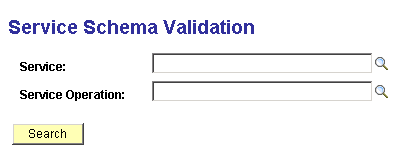
To search for a service operation, enter the service or service operation with which to work and click the Search button. A list of results displays in the Service Operations grid. If you do not enter any search criteria and click the Search button, the system returns all services and service operations in the database.
When you search for service schema validation data, the system returns the results in the Service Operations grid shown on the Service Schema Validation.
This example illustrates the fields and controls on the Service Schema Validation page. You can find definitions for the fields and controls later on this page.
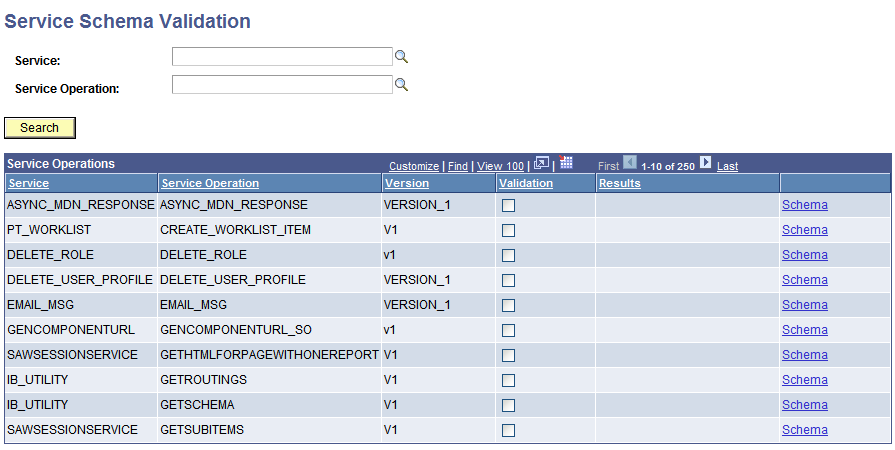
Field or Control |
Description |
|---|---|
Service |
Indicates the name of the service. |
Service Operation |
Indicates the name of the service operation. |
Version |
Indicates the version of the service operation. |
Validation |
Indicates if runtime schema validation is enabled. When the check box is selected, schema validation is enabled. |
Results |
Displays validation results. The valid values are:
|
Schema |
Click the link to access message schemas for all messages defined on the service operation. |