Setting Application Services Security
Use the Application Services Security page to set security for a single Application Service or in bulk (multiple Application Services).
Select .
The Bulk permissions page is used to set security for Provider Application Services. To set security for Consumer Application Services use the Security link on the Application Service.
This example illustrates the fields and controls on the Bulk Permissions page. You can find definitions for the fields and controls later on this page.
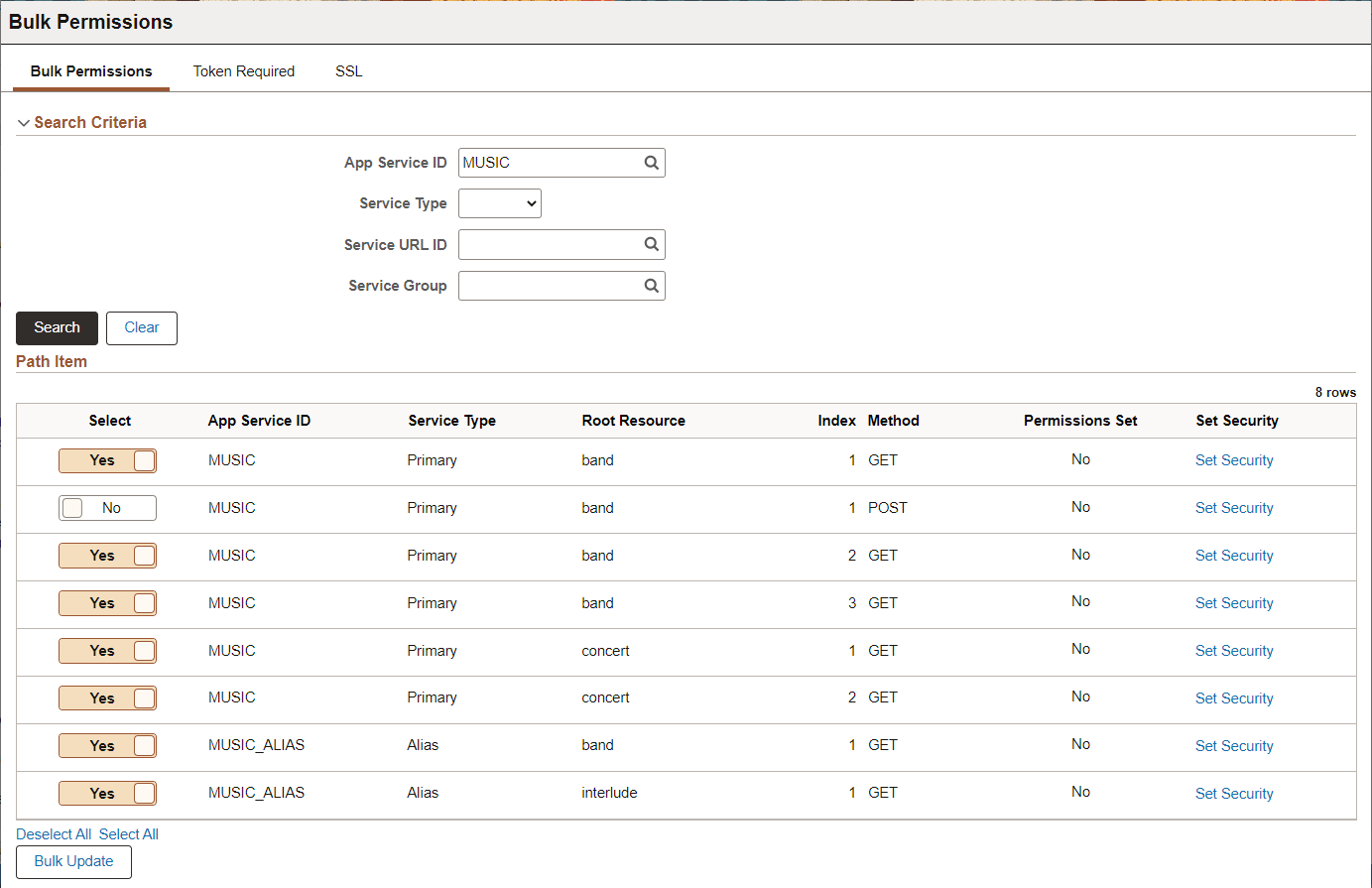
The Search section provides the ability to search by App service ID, Service Type, Service URL ID and Service Group.
The rows returned from the search are shown in the Path Item grid.
Field or Control |
Description |
|---|---|
Select |
Select Yes for all rows you want to include in the Bulk update. |
App Service ID |
Displays the application service ID. |
Service Type |
Displays the service type, either Primary or Alias. |
Root Resource |
Displays the root resource. |
Index |
Displays the index number. |
|
Method |
Displays the REST method. |
Permission Set |
Displays whether or not permission has been set. |
Set Security |
Use this link to set the security for the row selected. |
Bulk Update button |
Select to set security for all rows selected. |
Bulk Update
When you select the Bulk Update button, you can add or delete permission lists and access will apply to all the selected rows.
This example illustrates the fields and controls on the Bulk Update page.
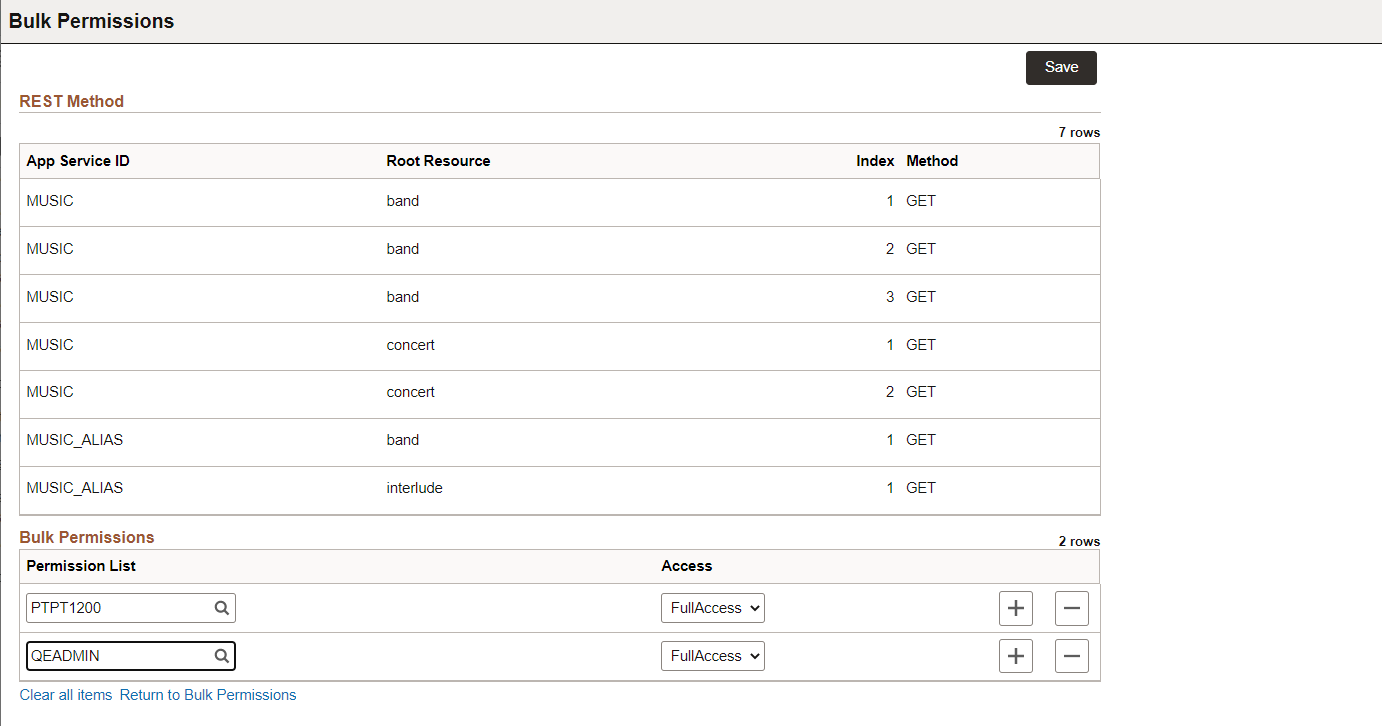
Set Security
Use the Set Security link to assign permissions to a specific REST method.
This example illustrates the fields and controls on the Set Security page. You can find definitions for the fields and controls later on this page.
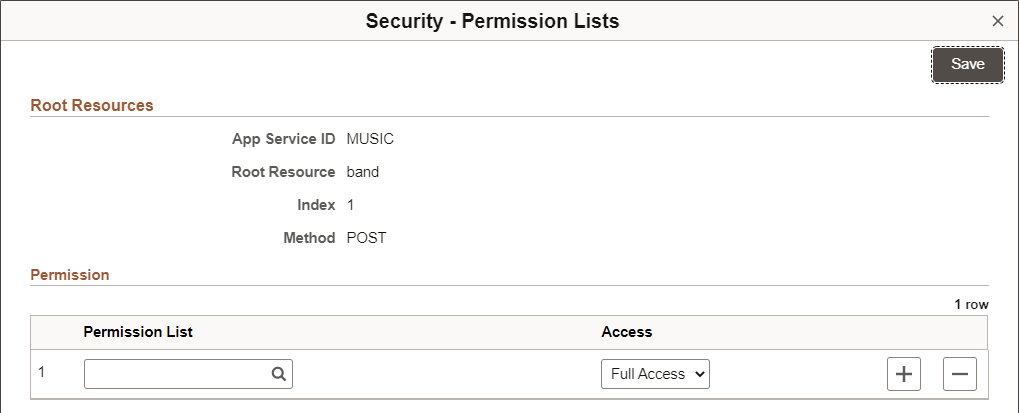
Token Required Page
Use the Token Required page to set the required Token status for single or multiple Root Resources (URI Index, Method) of an Application Service. When the Token status is false this is considered the equivalent of an anonymous user. The user context in this case will be set to the UserID of the Anonymous node when the integration is invoked. If the Token status is enabled for the Root Resource (URI Index, Method) then the default selection is oAuth2.The administrator can optionally select Basic Authentication.
This example illustrates the fields and controls on the Token Required page. You can find definitions for the fields and controls later on this page.
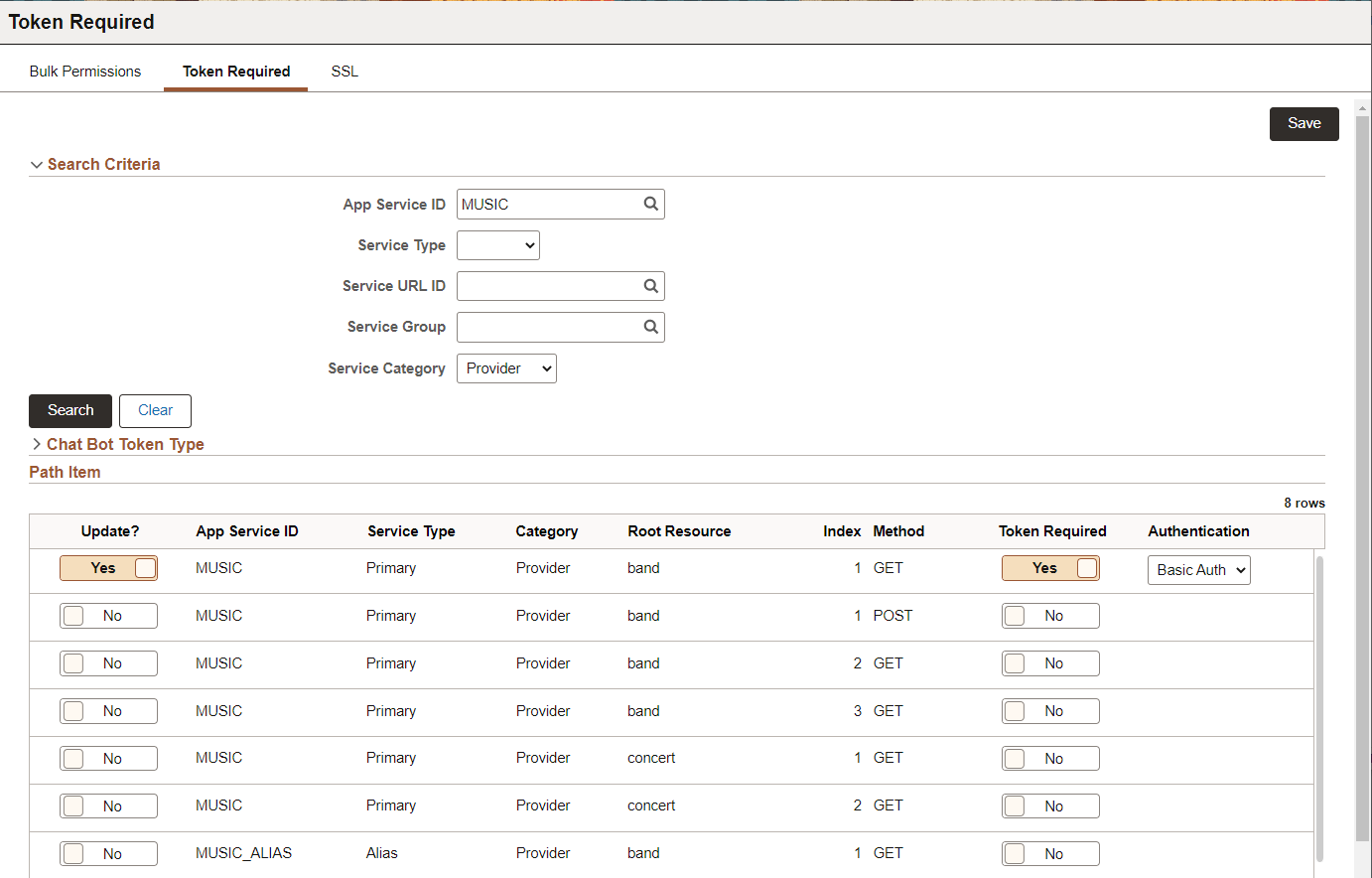
By default the Service Category is Provider. To set Token for Consumer Application Services, select Service Category Consumer.
This example illustrates the fields and controls on the Token Required page with Service Category Consumer selected. You can find definitions for the fields and controls later on this page.
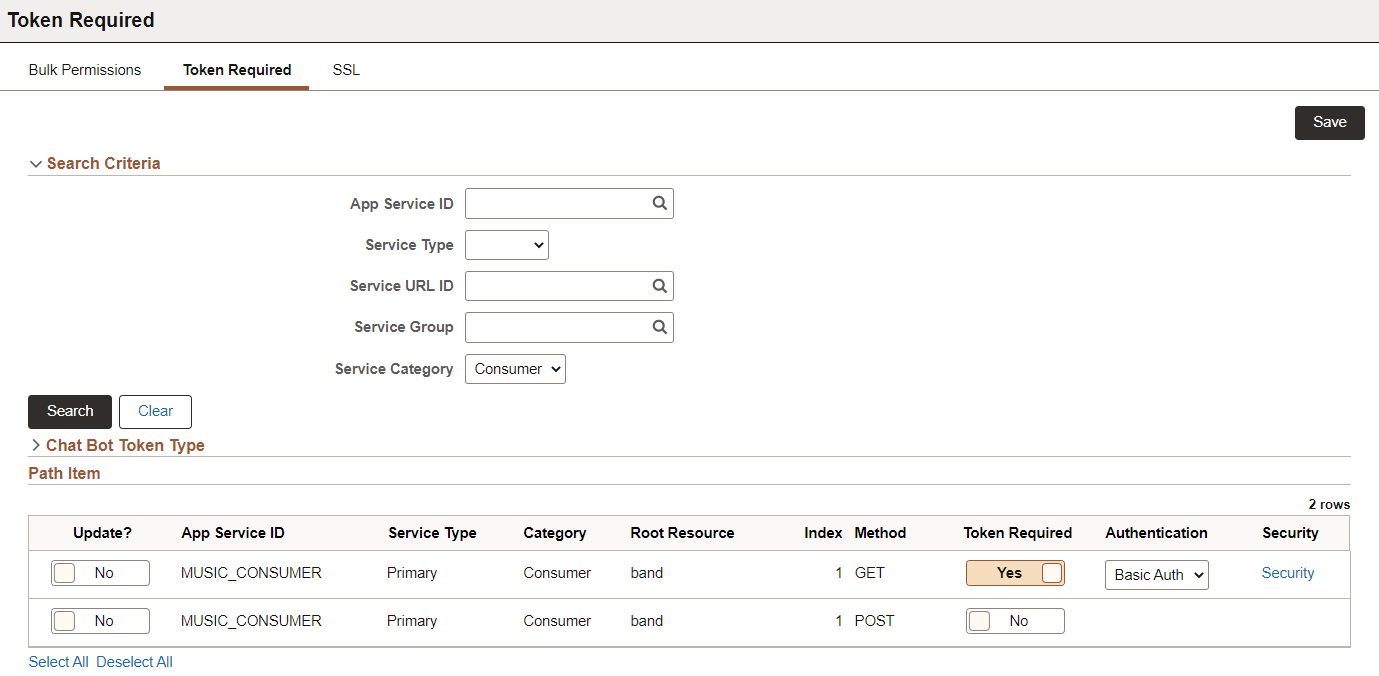
Field or Control |
Description |
|---|---|
Search Section |
Use the Search section to perform a search based on App Service ID, Service Type, Service URL ID, Service Group, or Service Category. |
Chatbot Token Type |
For Chatbot specific integrations where the mandatory token option is selected on the Root Resource (URI Index, Method), the customer has the option of implementing security via PeopleSoft Token or oAuth2 Token. Configuration for oAuth2 requires an Authorization Server such as IDCS, OKTA, PING or AZURE. Based on this selection, Chatbot integrations from ODA will store and pass the selected Token as part of each request. |
|
Update? |
To update in bulk, select multiple rows that will have the same token required. Optionally, you can use the Select All link at the bottom of the grid. |
Token Required |
Select Yes to set the authentication option. |
Authentication Option |
If Token Required is selected then an additional edit box will be displayed to select the Authentication Option of Basic Authentication or oAuth2. |
Bulk Update |
Select to set token for all selected rows. The token page is displayed where you can set Token Required and Authentication Option. |
SSL Page
Use this page to require the consumer of the integration to make a HTTP SSL call to invoke the particular service. This value is set for the Application Service, thereby any Root Resource being invoked will require SSL if enabled. If the Alias Application Service is active then that SSL setting will be used regardless of the actual Root Resource being invoked. Therefore, the SSL determination at runtime is to check for Alias Active, if not Active or does not exist, use Primary SSL setting.
This example illustrates the fields and controls on the SSL page. You can find definitions for the fields and controls later on this page.
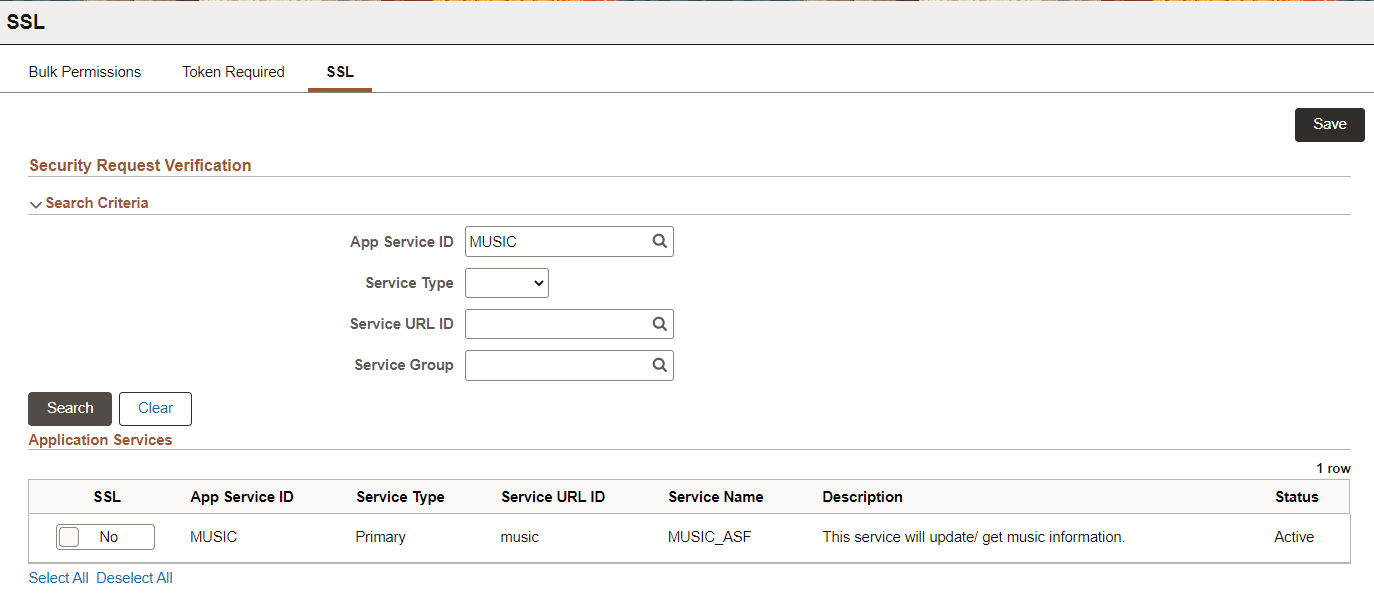
The rows returned from the search will be displayed. The administrator can change the SSL for the applicable rows. A Select All or Deselect All option is available on the bottom of the page to make a bulk selection.