Stamping the Target Database
After successfully copying a project into the target database, "stamp" it to reflect the fact that it has changed from its previous customer release level. This helps to identify modifications that you make after this version of the database.
To stamp the target database:
Select
Use this dialog box to specify and stamp the database with a new customer release level.
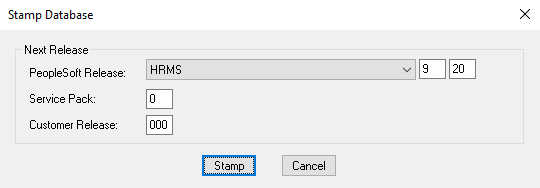
Enter the new customer release value.
The new customer release value must be greater than or equal to the previous value.
Note: Once you are on application release 9.2, the PeopleSoft Release and Service Pack will not change.
Click Stamp.