Scheduling Data Science Jobs
You can call the jobs in OCI data science service that function according to the Python artifact file used for model creation by triggering the corresponding application engine program from the Schedule Data Science Jobs page.
Provide the server name and recurrence corresponding to the Machine Learning model that is already deployed in Data Distribution Server to automatically execute the Python jobs in data science service.
Access the Data Science Configuration page by navigating to .
This example illustrates the fields and controls on the Schedule Data Science Jobs page. You can find definitions for the fields and controls later on this page.
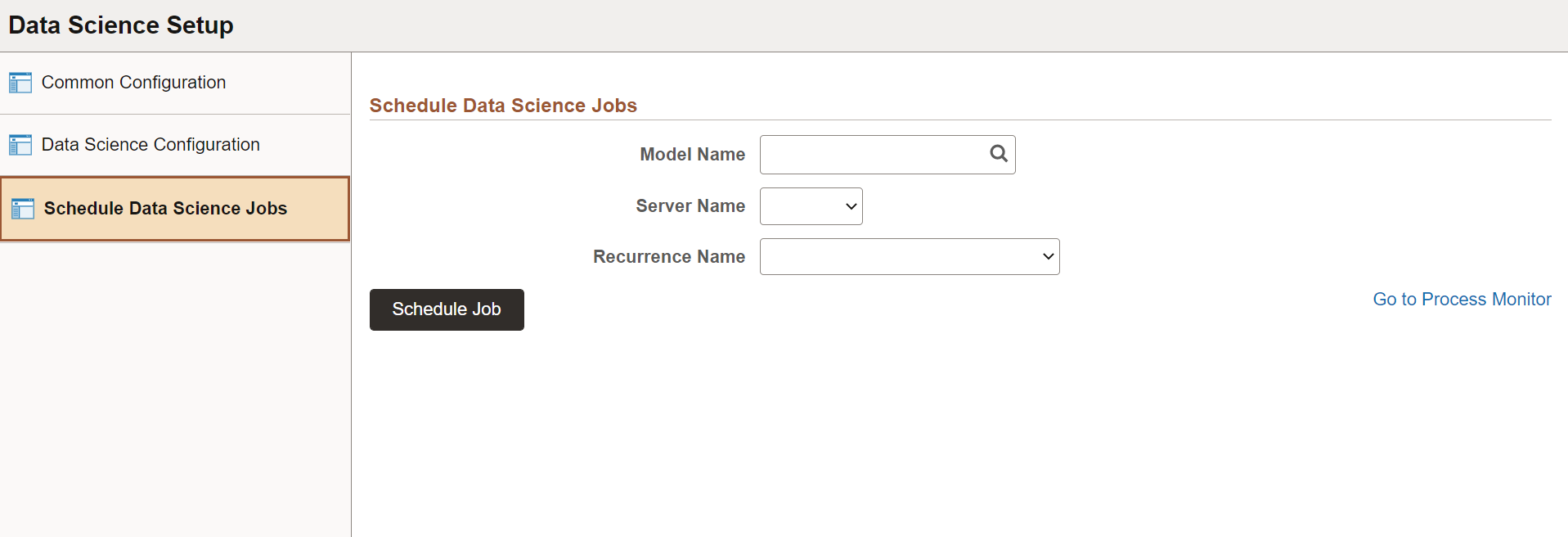
|
Field |
Description |
|---|---|
|
Model Name |
Enter the deployed model name. |
|
Server Name |
Select the Process Scheduler server where you run the job. |
|
Recurrence Name |
Select the frequency of recurrence of the job run. Example: Daily Purge |
|
Schedule Job |
Click to schedule a job with the selected model, server, and recurrence. |
The Schedule Data Science Jobs page displays a process list with details about the jobs that are run. Select the Go to Process Monitor link provided on the page to view more details of the scheduled jobs.