Setting Up Data Source
Before you can set up the data source, you should identify the data that you require for analytics. For this purpose, you create a search definition in PeopleSoft Search Framework.
For information on creating a search definition, see Creating Search Definitions.
Access the Data Source Definition page by navigating to and select Data Source (under the Definition folder in the left panel). Alternatively, you can navigate to .
This example illustrates the fields and controls on the Data Source Definition page. You can find definitions for the fields and controls later on this page.
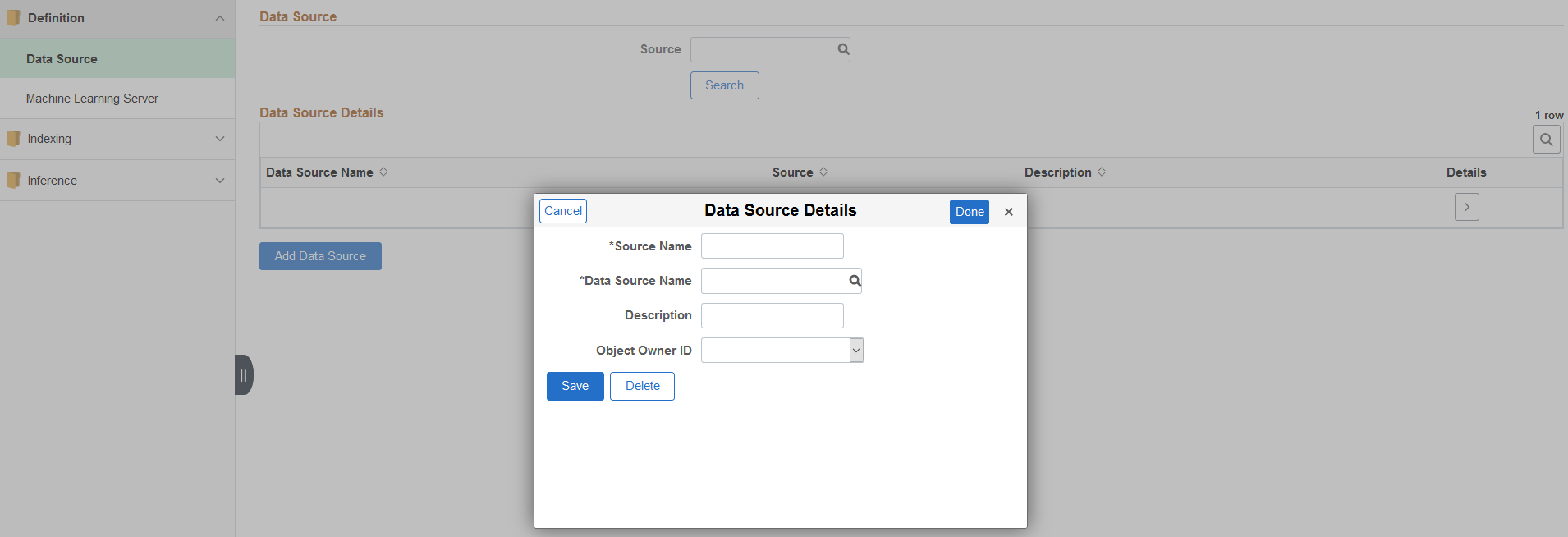
The Data Source Definition page displays a list of data sources that you have set up. Use the Source drop-down list to identify the data source that you require.
To add a new data source, select the Add Data Source button. Use the Data Source Details page to enter details of a new data source.
Field or Control |
Description |
|---|---|
Source Name |
Enter a name for the data source. |
Data Source Name |
Select a search definition. The drop-down list displays all the search definitions created in Search Framework. |
Description |
Enter a description for the data source. |
Object Owner ID |
Select an object owner ID. |