Formatting Dates
PS/nVision can deliver dates in two different formats, which can be applied to matrix layouts (for variables such as %ASD%), tabular layouts, and the Excel template QUERY.XLT. (This is used in QueryLink when PeopleSoft Query delivers a query answer to Excel). These two formats are:
Excel format, in which a date is represented by a number (12/31/99 is represented as 36525).
Excel formatting can be used to display the date in a variety of formats.
String format ('1999-12-31').
You define the name NvsDateToNumber in your layout or QUERY.XLT to indicate the format you want to use. Y in NvsDateToNumber means to force dates to Excel numeric format, while N indicates to use the string format. The default for NvsDateToNumber is N for backward compatibility.
This is an example of the definition (accessed through the Excel menus: .
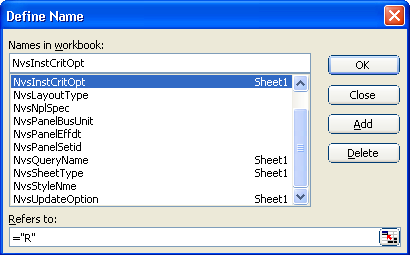
Unlike NvsInstanceHook, NvsDateToNumber is defined at the workbook level. You do not qualify the name using the sheet name.