Working With Report Instances
After running a report, the last report instance created remains open. If other report instances were also created, you can select to review those reports. For the reports that you view frequently, you can create buttons in the NVSUSER home page to open these report instances. NVSUSER also displays a list of files in the View Reports list. This list comes from the directory that you specify in the Configuration Manager.
This example shows the View Reports list displaying current instances.
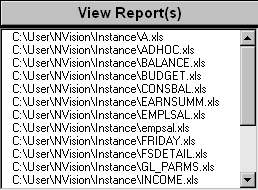
The layout upon which a report instance is based is never modified when the report is run. You can return to the layout by selecting it from the Window menu; or selecting if PS/nVision is not open.
You print a report instance just as you would print any other Microsoft Excel spreadsheet by selecting If you select the Printer as your output type when you request the report, your reports are printed as they are generated.