Performance Monitor Data
After the Performance Monitor is configured to retrieve and store data in the performance database tables, you can view the performance data using a variety of PeopleSoft pages that:
Provide a summary of performance data.
Present raw performance data.
Display information in charts.
You can access all of the pages that are related to Performance Monitor using the PeopleTools Performance Monitor menu. Some performance information appears in grids.
This example illustrates the fields and controls on the Viewing grids.
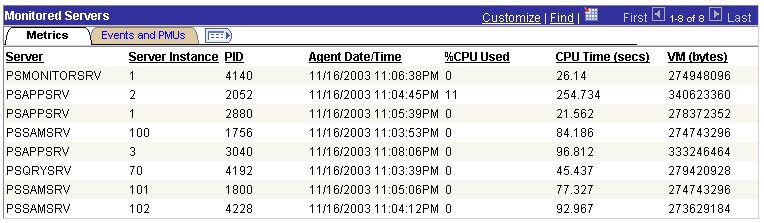
While other performance information appears in charts.
This example illustrates the fields and controls on the Viewing Charts.
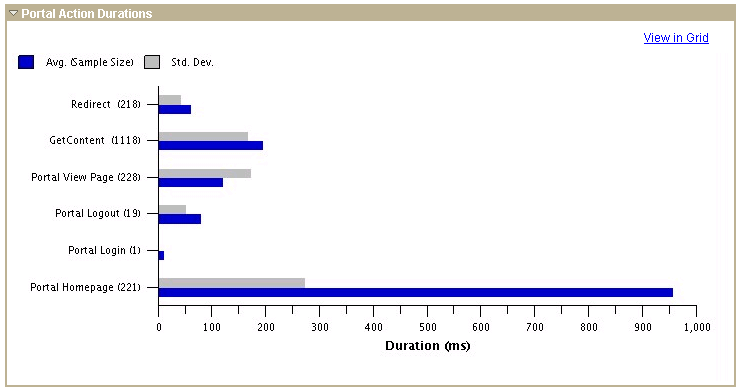
You have the option to view chart information in grids for sorting and downloading to Microsoft Excel.