Understanding Portal Administration
Every component delivered with PeopleSoft applications is registered as a content reference in the portal registry . Common administrative tasks include adding, deleting, and renaming these definitions in the portal. If you have portal administrator access, you can use the administration pages to manage the registry, including folders, content references, and security.
Additionally, to provide programmatic access to the portal registry, PeopleTools delivers a portal registry API. This API provides the same kind of registry management capability as the administration pages and is fully described in the PeopleCode documentation. Developers can also register components by using the Registration Wizard, which is part of PeopleSoft Application Designer.
You use the administration pages to:
Manage the portal registry, or the structure and content of a portal, which includes:
Templates.
Navigation collections.
Folders.
Content references.
Pagelets.
Homepages and dashboard pages.
Manage general portal settings, which include node templates, the portal template, navigation options, portal search options, and so on.
Add, edit, and delete local and remote portal definitions.
Add, edit, and delete local and remote node definitions.
Populate a portal registry with custom menus by importing menu definitions.
Generate a search index (PTPORTALREGISTRY) that reflects the content of the portal registry.
The following diagram shows the organizational structure of some of the portal administration pages under the PeopleTools > Portal folder. Note the location of the special Portal Objects folder. This folder contains folders and content references for all homepages, templates, and pagelets associated with a given portal.
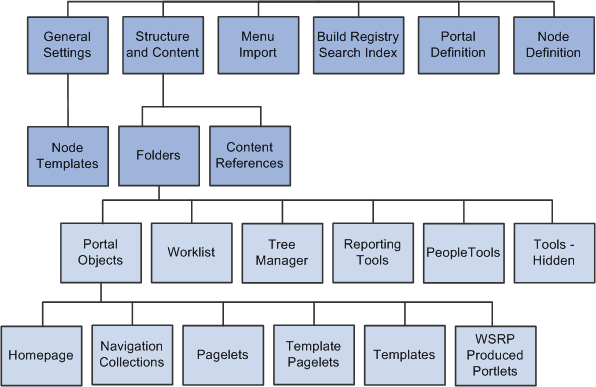
Note: To view the portal administration pages, you must have the appropriate security permissions.