Editing Field Properties
Use the Edit Field Properties page (PSCPQFIELD_SEC) to add or edit the field properties, including the unique field names and field headings.
Navigation:
Select Reporting Tools, Composite Query, Composite Query Manager.
Open an existing composite query or create a new one.
In the Composite Query Manager page, Fields section, click the Action icon for the field for which you want to modify the field properties.
Select the Edit Field option.
Navigation
This example illustrates the Edit Field Properties page. Definitions for the fields and controls appear following the example.
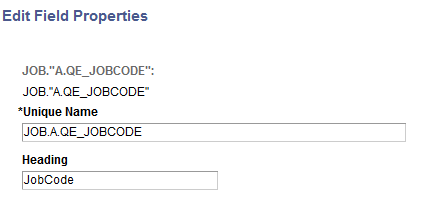
Field or Control |
Description |
|---|---|
Unique Name |
Use this field to change the default unique name for a field or an expression. By default, the format of a unique field name is <query alias>.<query unique field name> and the format of a unique expression name is EXPR<SELNum>_<colnum>_<exprNum>. |
Heading |
Enter new heading text for the field heading. By default, this field is blank for all fields from the base query. If the field is an expression created within the composite query, then this field displays the expression heading. |