Using Composite Query Viewer
Composite Query Viewer is a read-only version of the Composite Query Manager. It enables security administrators to limit users with a role of Composite Query User (permission list PTPT5900) to search for and view composite queries.
Use the Composite Query Viewer page (PSCPQVIEWER_SRCH) to view the results of a composite query in HTML, Excel, or XML with results displayed in a separate window.
Navigation:
This example illustrates the fields and controls on the Composite Query Viewer page. Definitions for the fields and controls appear following the example.
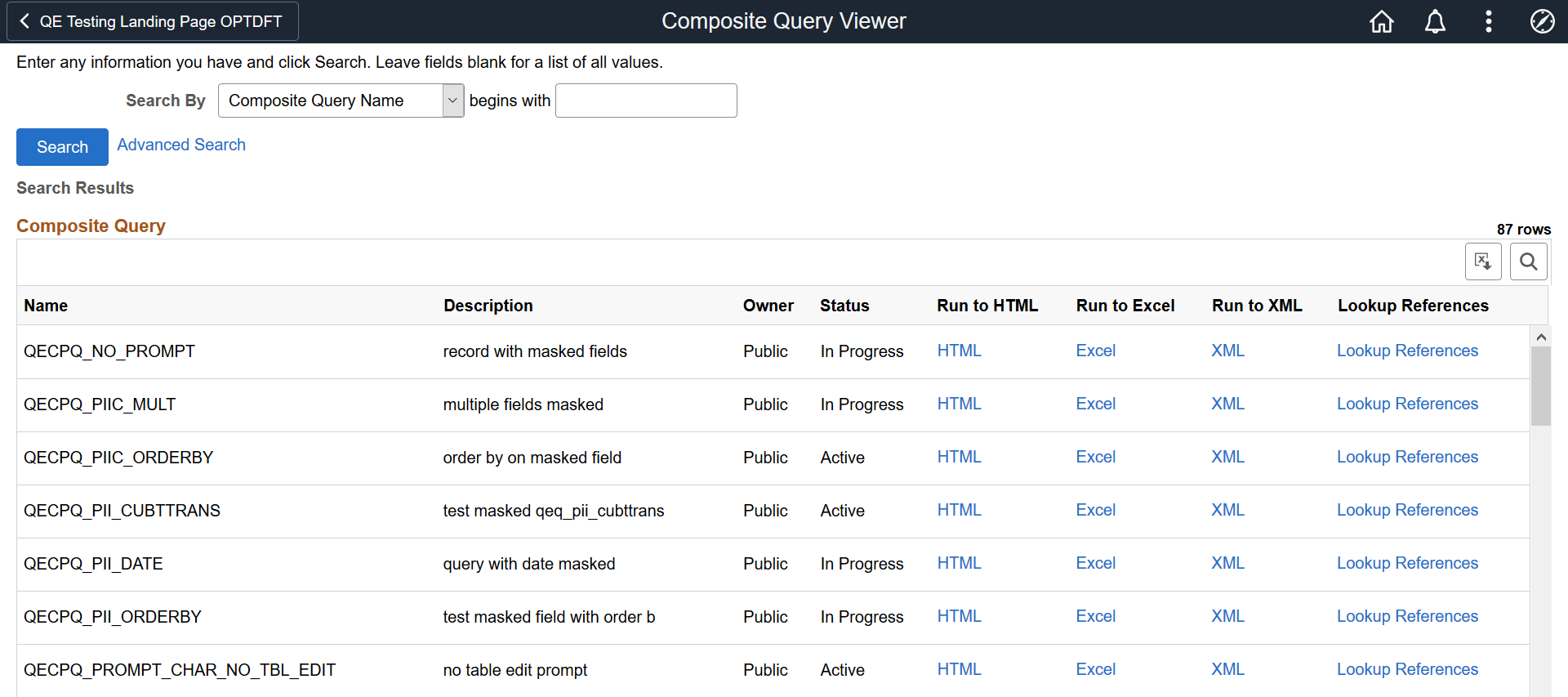
Field or Control |
Description |
|---|---|
Search |
Select to search for a composite query using the basic search function. Combined with only the begins with condition, the basic search enables you to select the following Search by criteria: Composite Query Description, Composite Query Name, Composite Query Status, and Owner. |
Advanced Search |
Select the Advanced Search link to search for a composite query using the advanced search function. The advanced search enables you to perform a narrower search by using one or more Search by criteria and selections of conditions for each Search by criterion. You can select the following Search by criteria: Composite Query name, Description, Status, Ownership Type, and Case Sensitive Search. |
HTML |
Select an HTML link to run the composite query immediately using PeopleSoft Process Scheduler, and then view its HTML results in a new browser window. |
Excel |
Select an Excel link to run the composite query immediately using PeopleSoft Process Scheduler, and then view its results in an Excel spreadsheet. |
XML |
Select an XML link to run the composite query immediately using PeopleSoft Process Scheduler, and then view its XML results in a new browser window. |
Lookup References |
Select this link to display the Definitional References to Composite Query window where you can view all PeopleSoft definitional objects that use this particular composite query as the data source. The results show the definition ID, definition type, and definition sub-types if they are available. |