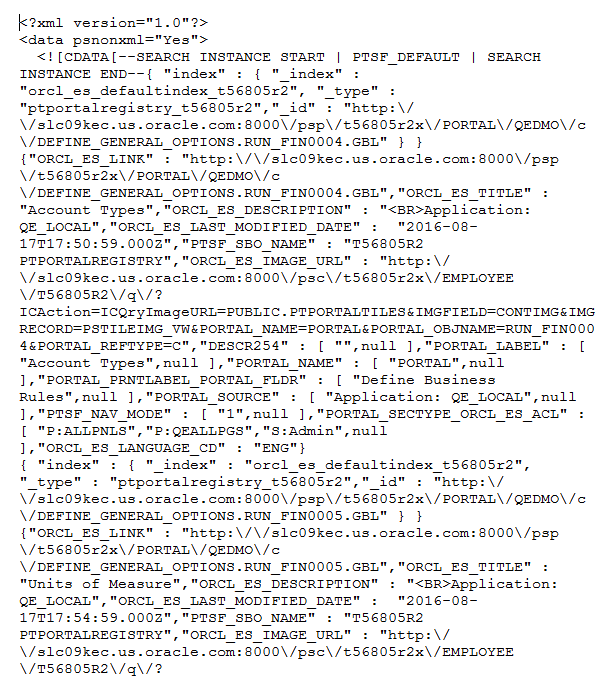Downloading Search Data
If you need to share search definition information with Global Software Support (GSS) related to search definitions you are troubleshooting, use the Asynchronous Details page.
To download search data:
Select .
Select the Subscription Contracts tab.
In the Queue Name field, select PTSF_ES_SEND_Q.
PeopleSoft Search Framework uses this queue to communicate with the search engine server.
Filter the search results using Status and Date to locate the desired sub-queue.
Click the Details link.
On the Asynchronous Details page, click the Download XML link.
Save the xml file to the location you want.
Open the file using a text editor program.
This example illustrates the Source XML Data.