Managing General Search Options
Use the Search Options page to manage global settings for your search configuration.
Warning! These options apply to all deployed search indexes. Changing options after deployment may require index updates or redeploy.
Select .
Alternatively, select or select the Search Options Config link on the Search Instance Properties page.
This example illustrates the fields and controls on the Search Options page. You can find definitions for the fields and controls later on this page.
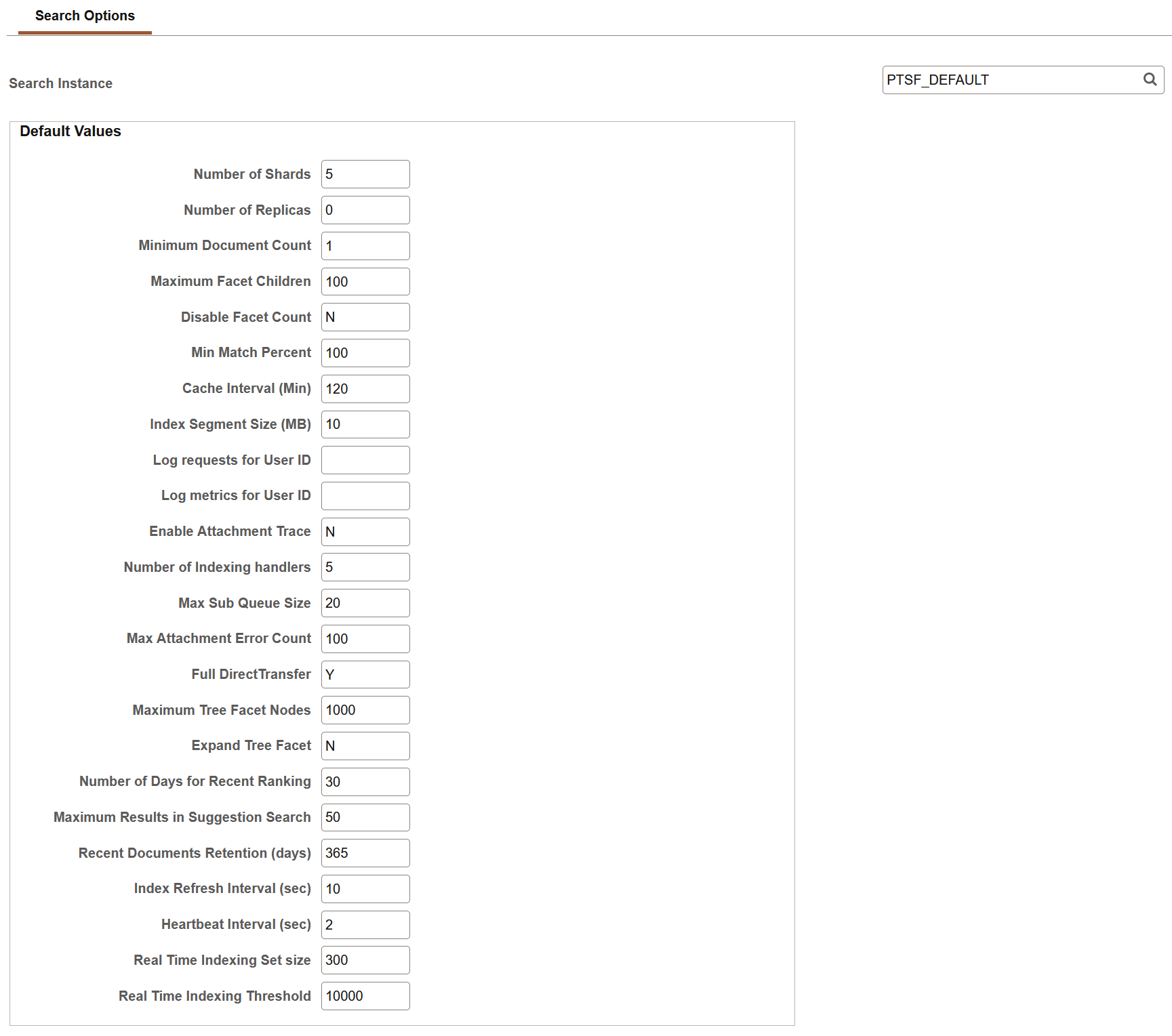
Field or Control |
Description |
|---|---|
Search Instance |
Enables you to select the search instance for which you want to specify the global settings. |
Number of Shards |
OpenSearch enables you to distribute the indexed data into partitions. Default value is 5. The value entered here is applicable to all search definitions deployed from this PeopleSoft machine to the search server unless it is overridden. You can override the value by selecting Index Settings on the Deploy Search Definition page (). Note: The value of this parameter cannot be changed when an index is in deployed status. |
Number of Replicas |
A replica is a copy of the indexed data in a primary shard. OpenSearch uses replicas for recovery management in the event of a failure in the primary shards. Set the number of copies you want to maintain of the primary shards. Note: In a multi-node OpenSearch cluster, always ensure that the replica value is set to at least 1 so that in the event of a node failure data loss does not happen. The maximum number of nodes that can be down without loss of data will be equal to the number of replicas (where replica count is less than N, that is, the number of nodes in a cluster.) The value entered here is applicable to a search instance and to the security index (orcl_es_acl). See Setting the Number of Replicas. Note: After the index is created, you may change the number of replicas dynamically anytime. You can override the value by selecting Index Settings on the Deploy Search Definition page (). |
Minimum Document Count |
Set the minimum number of search results (documents) required to display a facet. Default is 1. This property can be overridden by selecting Advanced Settings on the Facets page (, Facets, Advanced Settings). |
Maximum Facet Children |
Set the maximum number of children to be returned for each facet node. Default is 100. Options to enter are:
This property can be overridden by selecting Advanced Settings on the Facets page (, Facets, Advanced Settings). |
Disable Facet Count |
Enables controlling the display of the result count (document count) for each facet node. For example, if 15 search results met a facet node’s criteria, (15) appears next to the facet label. Enter Y for Yes or N for No.
|
Min Match Percent |
Enables controlling the display of search results based on the percentage of search keywords found in a document. The default value is 100. A value of 100 will display a document in search results only when all the search keywords are found in the document. A value of 50 will display a document in search results if at least 50% of the search keywords are found in the document. |
Cache Interval (Min) |
Set the duration of time (in minutes) for storing the security cache of a user. The default value is 120 minutes. For the security values, the system registers the time it is cached in the search index. If the duration of search time and cached time exceeds the cache interval or if the values are not available in the cache, the security values are obtained by a callback to PeopleSoft. The acl.cache.delete.interval property in the opensearch.yml configuration file runs a delete thread every 24 hours to clean the stale cache that has exceeded the cache interval. The default value is 24 hours. You may modify the value to run the delete thread at a frequency that you want. |
Index Segment Size (MB) |
Set the size, in megabytes, by which the system segments (or chunks) the indexing data feed. Default is 10 megabytes. When the index segment size goes higher, the consumption of available resources such as JVM size, CPU, etc. also goes high. In a parallel processing enabled environment (that is, an environment with more than one sub handler), the segment size should be adjusted to the optimum level based on the available resources. |
Log requests for User ID |
Enter a user ID for which you want to log OpenSearch requests and responses. The OpenSearch requests and responses are written to the trace log file. Note: Only one user ID can be entered at a time. |
Log metrics for User ID |
Enter a user ID for which you want to log query performance metrics, that is, the time taken by OpenSearch to execute a query. The OpenSearch query performance metrics are written to the trace log file as part of the OpenSearch response. Note: Only one user ID can be entered at a time. |
Enable Attachment Trace |
Enables controlling the detailed logging of each task on the trace file. You should consider setting this property to Y if you are planning to use trace files to troubleshoot any errors associated with the transfer of search data from PeopleSoft to the search engine. Enter Y (yes) if you want to enable detailed logging of each task on the trace file. Enter N (no) to disable logging of each task on the trace file. |
Number of Indexing handlers |
This property is associated with the direct transfer of search data from PeopleSoft to the search engine, which bypasses the Integration Gateway. The default value is 20. Note: When Full Direct Transfer is enabled, this property is applicable for search documents with attachments and without attachments, but when Full Direct Transfer is not enabled, this property is applicable only for search documents with attachments. Set the number of handlers that will be used to transfer data asynchronously to search engine. Each handler can transfer data to the search engine in parallel. For example, if you set the value of handlers to 20, it means that during indexing a maximum of 20 handlers are created. The handler value should be less than the bulk thread queue size on OpenSearch (default value of bulk thread queue size is 50). Note: The number of handlers should be set based on the size and volume of the attachments and the heap size that is set for OpenSearch. You need to remember that a large number of parallel threads can cause congestion in OpenSearch queue, which directly reduces the heap availability. If you are getting a number of OpenSearch rejections when indexing, reduce the number of handlers to 5. See Configuration. |
Max Sub Queue Size |
This property is associated with Integration Gateway, so this property is applicable only when the Full Direct Transfer property is set to N, that is, the search documents without attachments are transmitted through the Integration Gateway. Maximum subscription queue size indicates the maximum number of IB subscription queues that are running in parallel for indexing a given search definition. For example, if your environment has 10 subscription handlers in IB, and if you want to dedicate only three subscription handlers for search indexing purpose, you should enter the value as 3 for this property. Note: The value entered for this property depends on the actual number of subscription handlers services activated in application server. Before you enter a value for this property, you should consider the actual number of subscription handlers services activated in application server. If you enter a value greater than the actual number of subscription handlers services, the system will use all the available subscription handlers services even though the Sub Queues would be partitioned based on the value entered for this property. |
Max Attachment Error Count |
This property is associated with the direct transfer of search data from PeopleSoft to the search engine, which bypasses the Integration Gateway The maximum number of exceptions that should be displayed on the Attachment Transfer Exception Details page. The default value is 100. When the number of exceptions exceeds the maximum number, the PTSF_GENFEED Application engine program is aborted, and you must re-submit the Application Engine program. See Viewing Search Index Build Process Details. See Configuration. |
Full Direct Transfer |
The default value is Y. When the Full Direct Transfer setting is set to Y (yes), search documents with or without attachments are directly transmitted to the search engine. If you set the Full Direct Transfer setting to N (no), then search documents without attachments are transmitted through the Integration Gateway, but the search documents with attachments are directly transmitted to the search engine. See Configuration. |
Maximum Tree Facet Nodes |
Set the maximum number of tree facet nodes to be returned for each facet. Default is 1000. For the Search Test page, this property can be overridden by selecting Additional Details in the Facet Request group box. (, Facet Request, Additional Details) |
Expand Tree Facet |
This property specifies whether the tree facets should be expanded or collapsed. The default value is N, that is, collapsed. By setting the default behavior to collapsed, the tree facet displays a higher number of level 1 nodes. |
Number of Days for Recent Ranking |
The Number of Days for Recent Ranking property is associated with the suggestions that are provided on the search box. This property specifies the number of days the pages visited by a user should be considered for ranking the pages as recently visited. The default value is 30, that is, the pages visited by a user during the last 30 days are considered for ranking. This is a dynamic property, that is, you can change its value without having to redeploy the index. For more information on ranking of pages, see Working with Suggestions Search. |
Maximum Results in Suggestion Search |
The Maximum Results in Suggestion Search property is associated with the suggestions that are provided on the search box. This property specifies the maximum number of suggestions that should be displayed, which includes the recently visited pages and suggested pages. The default value is 50 and it is also the maximum supported value, that is, you cannot increase the value. However, you may reduce the number of suggestions displayed. This is a dynamic property, that is, you can reduce the value without having to redeploy the index. For more information on suggested menu items, see Working with Suggestions Search. |
Recent Documents Retention (days) |
The Recent Documents Retention property is associated with the suggestions that are provided on the search box, which includes both recent menu suggestions and recent content keyword suggestions provided the corresponding indexes are enabled for real-time indexing. This property specifies the number of days the recent documents should be retained. The default value is 365. Warning! The indexes may tend to grow large considering that the indexes hold the recently accessed menu and content keyword data for a year. This is a dynamic property, that is, you can change its value without having to redeploy the index. |
Index Refresh Interval (sec) |
Set the duration of time (in seconds) after which indexes in the search engine are refreshed or saved. That is, after every specified number of seconds, the indexes are refreshed or saved. The search engine aggregates all the documents received for indexing up to the specified interval and then saves to the index. This setting is to improve the performance of indexing in the search engine. The lowest value possible is 1 second. The default value is 10 seconds. If you set the interval duration to a higher value, it improves the indexing speed, but if you set the interval duration to a lower value, the indexed data is closer to being near real time. However, a lower value also means that the search server is busy performing this task. Warning! The Index Refresh Interval property is applicable to all deployed search definitions irrespective of whether real-time indexing is enabled or not in a search definition. |
Heartbeat Interval (sec) |
The Heartbeat Interval property is associated with real-time indexing. Set the duration of time (in seconds) for the real-time indexing server process to sleep when no rows are submitted for processing. The server process looks for any new rows to index after the specified interval. You should set this property in accordance with the frequency of online transactions. The default value is 2 seconds. Note: If you modify the value of this property, you should restart the Process Scheduler domain. |
|
Real Time Indexing Set Size |
Specify the maximum number of transactions in one set for real-time processing. The default value is 300. That is, a set can have a maximum of 300 transactions. Any increase in this value will adversely affect the runtime execution of real-time indexing. See Understanding Set-Based Processing in Real-Time Indexing. Note: If you modify the value of this property, you should restart the Process Scheduler domain. |
|
Real Time Indexing Threshold |
Specify the highest count of rows or transactions in the primary staging table. The Real Time Indexing Threshold property is used in the real-time indexing maintenance AE program (PTRTI_TRUNC) to de-fragment the staging table when the count of rows exceeds the threshold value. See Using an Application Engine Maintenance Program. Note: If you modify the value of this property, you should restart the Process Scheduler domain. |