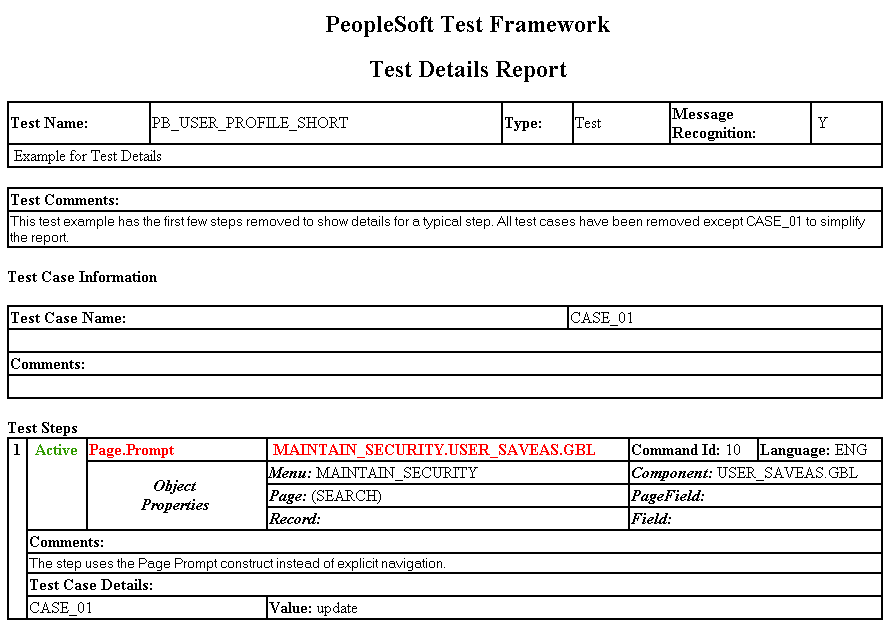Running Test Details Reports
A test details report is an HTML file with details for a PTF test and its associated test cases, including comments in rich text format with images.
Use the Create Test Details Report page (PSPTTSTDTLRUNCNTL) to run a test details report.
Navigation:
This example illustrates the fields and controls on the Create Test Details Report page.
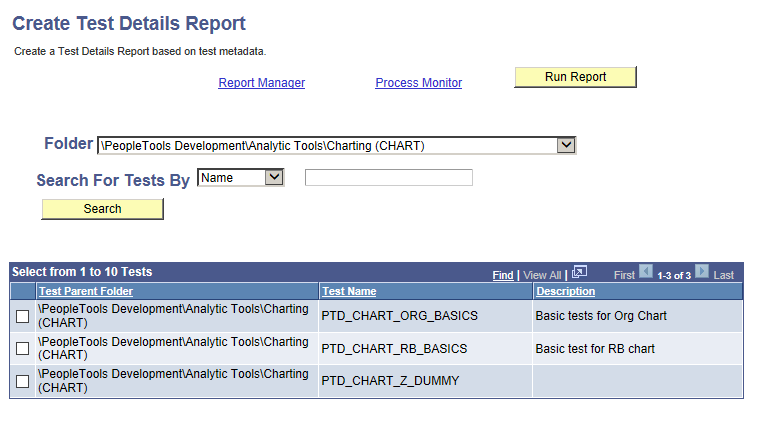
To run the Test Detail report:
Select a minimum of one to a maximum of ten tests in the Select from 1 to 10 Tests grid to use for the report.
Use the Folder and Search for Tests By fields along with the Search button to filter the list of tests that are available to select for the report:
Select a value in the Folder list to specify the PTF Explorer Tree level to include. To include tests from all folders, leave this field blank.
To include only tests that match a test name or description, select Name or Desc from the Search for Tests By list, then enter the search string in the adjacent edit box.
Click Search to populate the Select from 1 to 10 Tests grid with the tests that match the criteria specified.
Click Run Report to create the report.
Note: The run control is automatically generated by the system and the report is scheduled. You can use the Process Monitor link to check the report status and the Report Manager link to view the report.
This example illustrates a test details report.