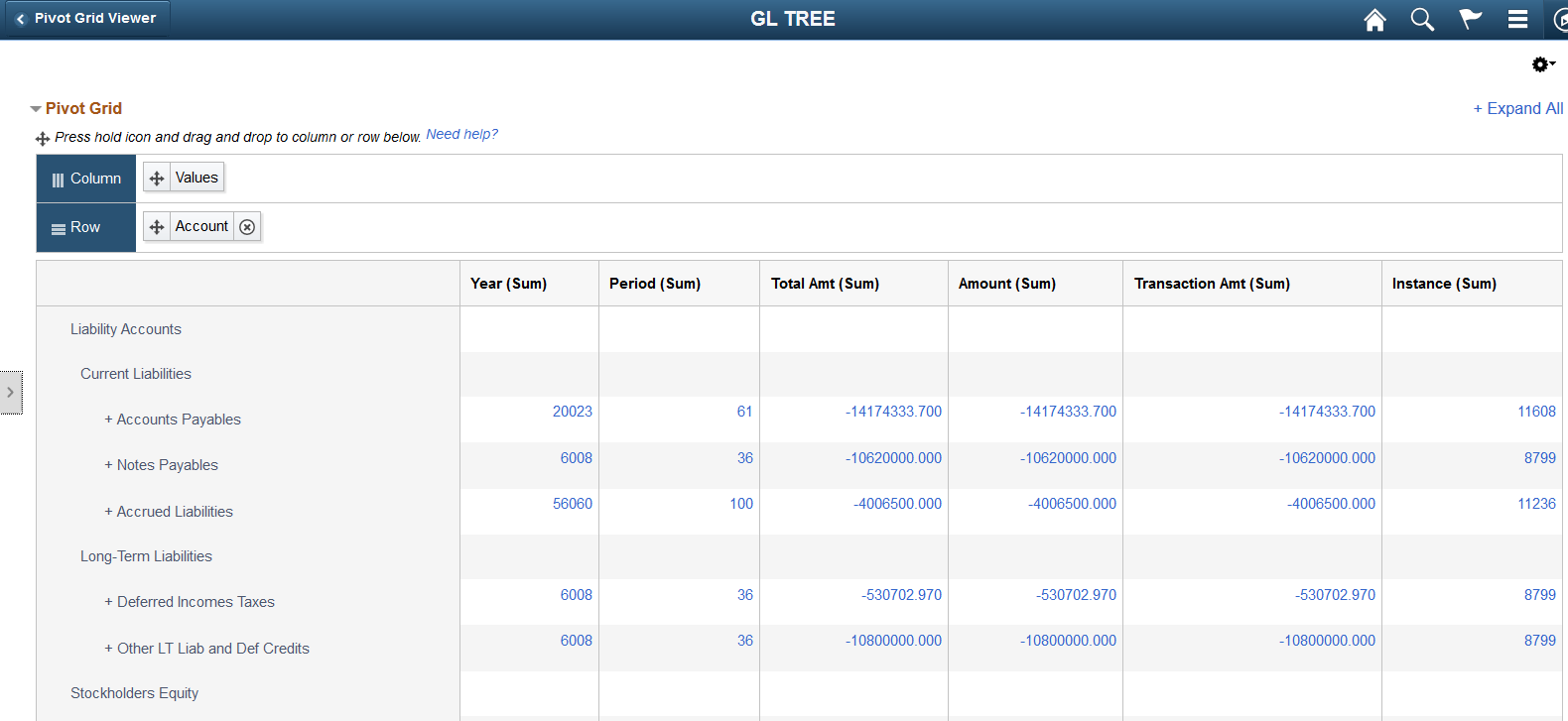Attaching PeopleSoft Trees to Dimensions
Each dimension in the Pivot Grid model can be associated with a PeopleSoft Summer Tree (which has the tree details associated with a component). The totals that appear in the Pivot Grid model are limited to only the lowest level of the tree structure.
Using the Attach Tree functionality, note that:
This function is used for Detail Type Tree Structures, which have the tree details associated with a component (Summer Trees). The function may not be used when the tree nodes correspond to details.
The tree structure for the corresponding tree has to be as follows:
The Tree Node must be associated with the Tools delivered TREE_NODE_TBL table.
The Tree Details in the tree structure must point to the application data table.
The field name in Tree Details must match with the field that you are trying to attach the tree to.
Totals at the lowest level are not available when the Total option is not selected for the dimension.
Aggregation is available only for the lowest level.
You cannot specify skip levels for the tree while performing aggregation; for example, if the tree has eight levels, you cannot select only level one through level five.
For the chart-only view, trees are attached only in the filters.
In fluid view, all filters, facets, grid rows, and grid columns that are attached to Trees are shown in hierarchical order.
In Pivot Grid Viewer, the tree hierarchy level appears only at the lowest level of the grid row or column because Pivot Grid calculates totals only at the lowest levels.
The tree nodes and the tree leaf values used with Pivot Grid models must be distinct to avoid incorrect display of values.
Users can select multiple tree filtering options (nodes or leafs) in fluid view. If partial or full nodes are selected, the colored toggle icons indicate the selection.
Parent nodes are marked as selected if all of their descendents are selected. Parent nodes are marked as partially selected if any child node is selected.
This functionality can be used only in Pivot Grid Viewer and cannot be used in CRTS.
This example shows Pivot Grid Viewer displaying the results of a tree attached to a Pivot Grid row.
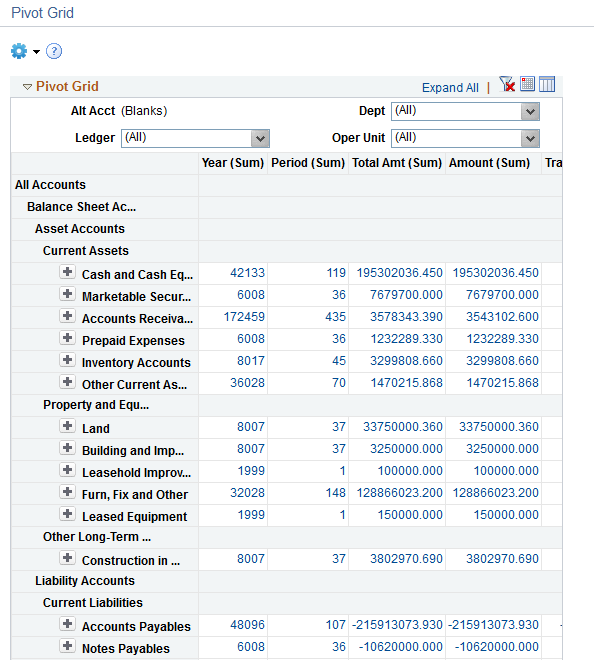
This example shows Pivot Grid Viewer displaying the results of a tree attached to the grid filter.
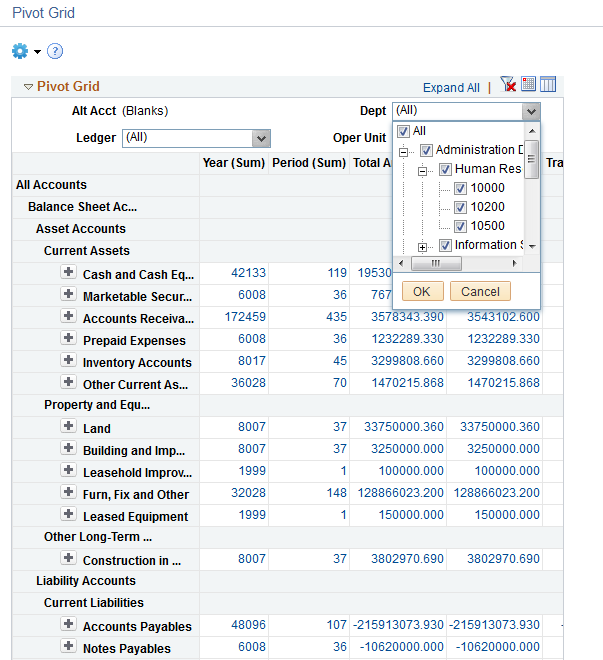
This example shows Pivot Grid Viewer in the Fluid mode displaying the results of a tree attached to the Pivot Grid model.