Configuring Chart Color
Pivot Grid administrators use the Chart Color page (PTPG_CHART_COLOR) to select the initial color and sequence for the charts to be displayed. By default the colors appear in the order in which it was last displayed.
This example illustrates the fields and controls on the Color Chart tab. Definitions for the fields and controls appear following the example.
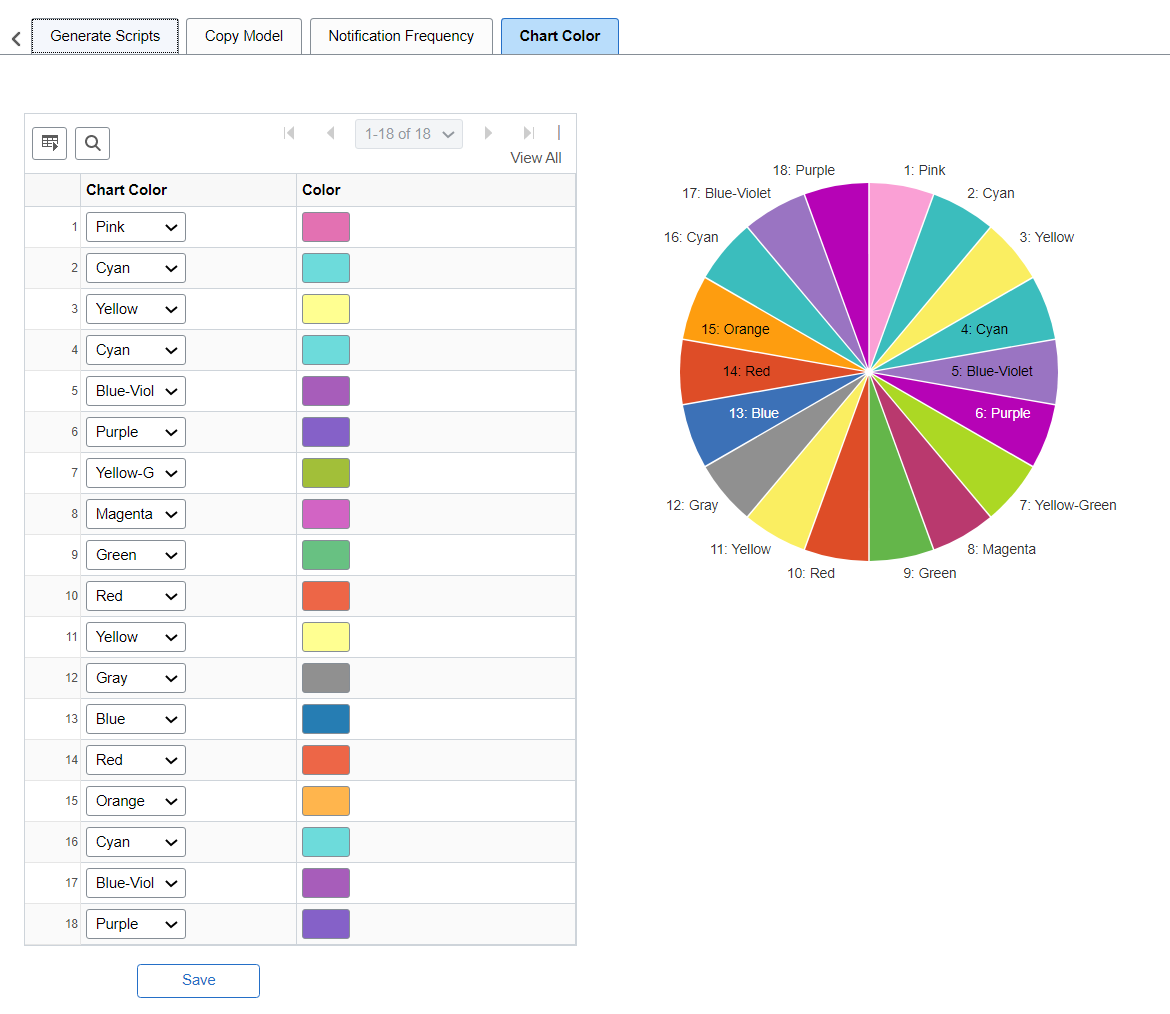
Field or Control |
Description |
|---|---|
Chart Color |
Select one color from the list of 18 available colors. The color that you select in this list will appear, in the order of selection, in the grids and charts for the data points. The available colors are derived from the supported colors for PeopleSoft Charting. |
Pivot Grid Viewer will display the chart colors based on the initial color and sequence selected in the Chart Color page.
The following examples illustrates how the applied chart colors are displayed in the Pivot Grid Viewer.
