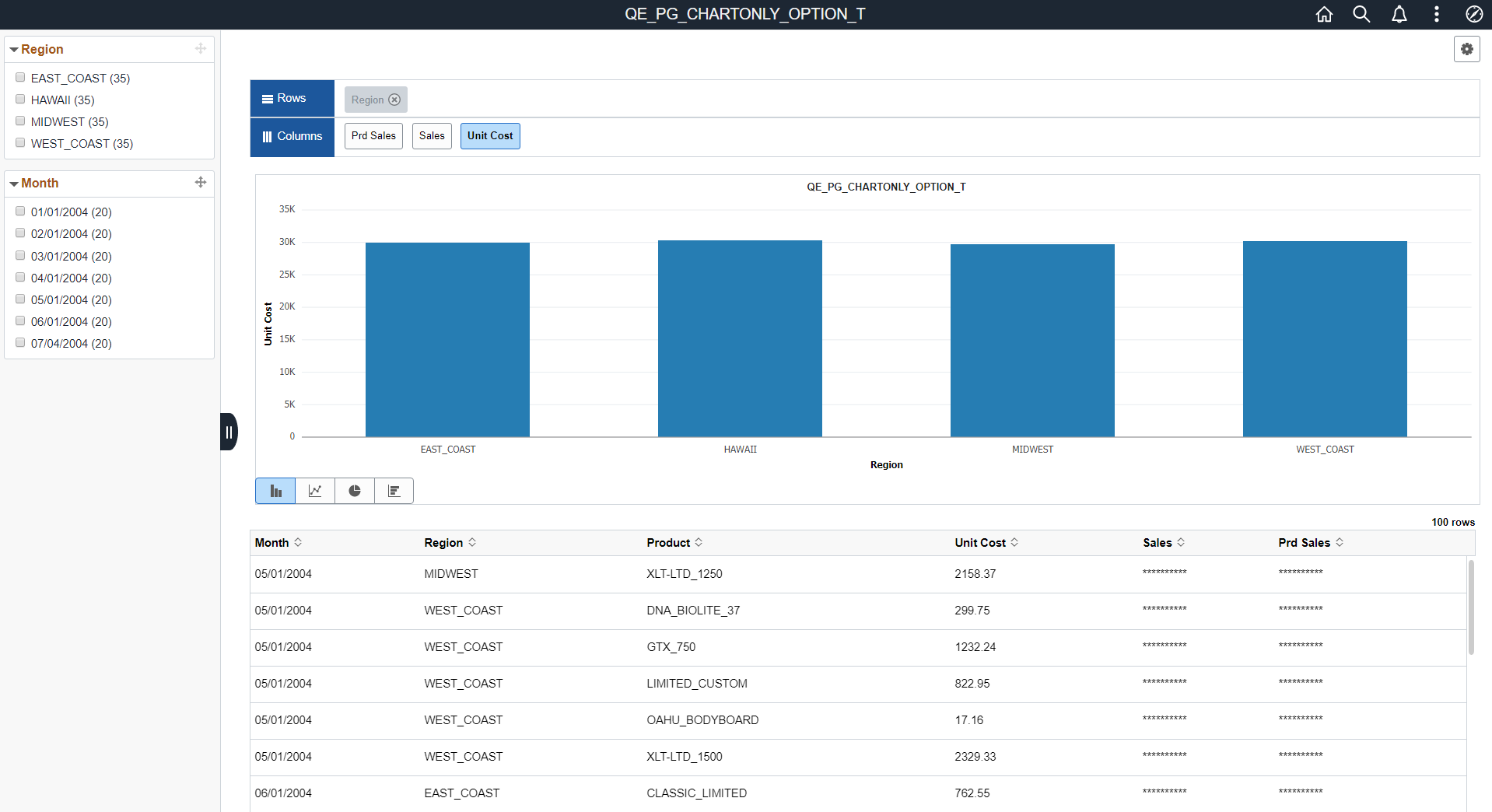Data Masking in Pivot Grid
A Pivot Grid report that uses query, connected query, or composite query as a data source may include data fields containing sensitive or personally identifiable information (PII) data. Data masking enables you to use a masking character, for example, an asterisk (*) or any character, to mask output and prevent the display of this data. The SetDisplayMask method replaces each character of the displayed field text value with the chosen mask character.
For Grids, if a field with PII or sensitive data is selected as Column, the values will be displayed only if the aggregate is Count and for all other aggregates, the values will be masked. If a field with PII or sensitive data is selected as Row, Grid will not be displayed.
For Charts, if a field with PII or sensitive data is selected as X-Axis or Y-Axis, Chart will not be displayed.
If a field with PII or sensitive data is selected as Filter or Editable Facet, the values will be hidden in all Pivot Grid Views and they will be masked in Detailed View.
Example: Sensitive or PII Field set as Column
In this example, the Unit Cost field is masked. The field has Column Type set as Value and Aggregate set to Sum in Pivot Grid Wizard.
The following example illustrates the behavior in a Grid only model when the Unit Cost field is set as Y-Axis. The Grid shows masked values for Unit Cost field.
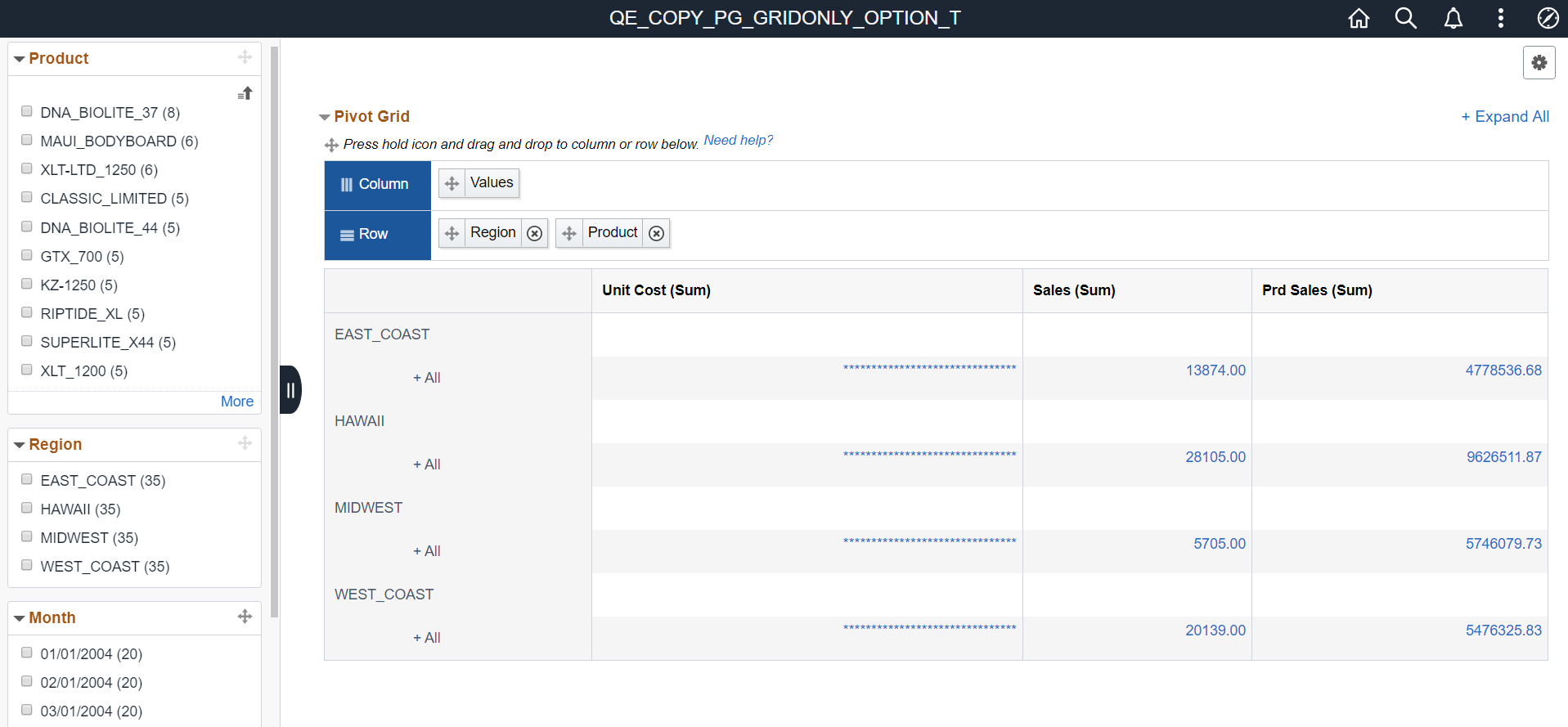
Example: Sensitive or PII Field set as Value but not Y-Axis
In this example, the Sales and Prd Sales fields are masked. The fields have Column Type set as Value and Grid Axis set as Column in the Pivot Grid Wizard.
The following example illustrates the behavior in a Chart only model when the Sales and Prd Sales fields are set as Value but not Y-Axis. The Chart is displayed and Detailed View shows masked values for the sensitive or PII fields.