Pivot Grid Pagelet Overview
PeopleSoft Pivot Grid functionality is currently used by Pagelet Wizard. Pagelet Wizard uses the Pivot Grid Viewer component and publishes the pivot grid as a pagelet. During pagelet creation using the Pagelet Wizard, the system stores all the parameters that were required for the Pivot Grid Viewer component: Pivot Grid Name and Pivot Grid View Name. When the pagelet is invoked, these parameters are passed to the component, which parses them and renders the display.
Note: If the query used in the Pivot Grid model is changed after the Pivot Grid pagelet is created, you need to modify and save the Pivot Grid model to ensure that Pivot Grid Viewer and Pivot Grid pagelet display all changes properly.
Pagelet Creation
This diagram shows the pagelet creation process flow.
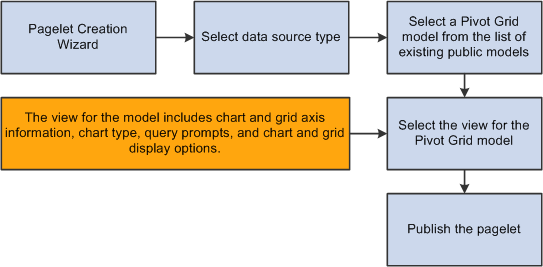
In the Pagelet Wizard, you are able to:
Select the data source type of Pivot Grid.
Select the Pivot Grid model to use.
Select the Pivot Grid view.
Publish the pagelet.
Pagelet Viewing
This diagram shows the flow for viewing a Pivot Grid pagelet.
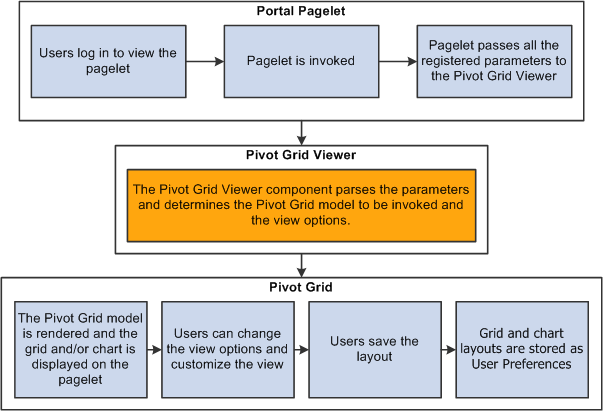
When you open a pagelet that contains a pivot grid, all of the registered parameters are passed to the Pivot Grid Viewer. From the pagelet, you can perform all of the tasks that can be performed directly from the Pivot Grid Viewer.
Pivot Grid subscribes to Inter Window Communication (IWC) publications from transaction pages and other pivot grids and charts. The subscription can only happen on the filters and prompts, and then pivot grids are refreshed with the subscribed values. When subscribing to publications from another pivot grid or chart filter, the subscription supports the multi-select option in filters. When subscribing from a transaction page, the values in publication should be separated by semicolons (;) to support multiselect filter values.
The IWC configuration for subscriptions contains the following values:
Event Name: Enter the named configuration for this subscription.
This name matches the publication configuration event name that runs the publication.
Message Event Type: Sub.
Field Event Type: Change.
HTML Field Name: PVGSUB.
Message data: Enter the prompts and filters in the following format:
Filter: SUB_FLR-<Query field name>
Prompt: SUB_PRMT-<Unique query prompt name> (available in query definition)
This example illustrates the Content Reference Message Events page with IWC configuration for subscriptions.
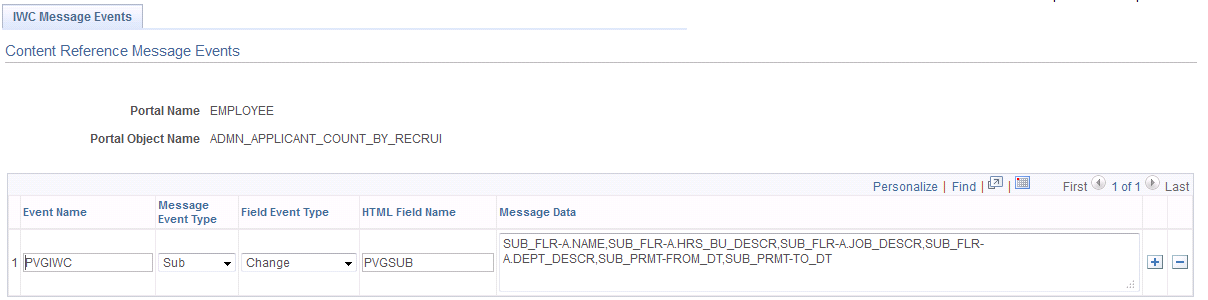
If a subscription is in multiple prompts and filters, the message data separates prompts and filters using commas. A corresponding publication configuration exists with a list of corresponding publication fields that are separated by commas. The publication is from transaction pages or from other pivot grids and charts.
Pivot grid also publishes the changes in prompts and filter values for which IWC is configured. The subscriber for this publication is another pivot grid.
The IWC configuration for publications contains the following values:
Event Name: Enter the named configuration for this subscription.
This name matches the subscription configuration event name that subscribes to the publication.
Message Event Type: Pub.
Field Event Type: Click.
HTML Field Name: PVGPUB.
Message data: Enter the prompts and filters in the following format:
Filter: PUB_FLR-<Query field name>
Prompt: PUB_PRMT-<Unique query prompt name> (available in query definition)
This example illustrates the Content Reference Message Events page with IWC configuration for publications.
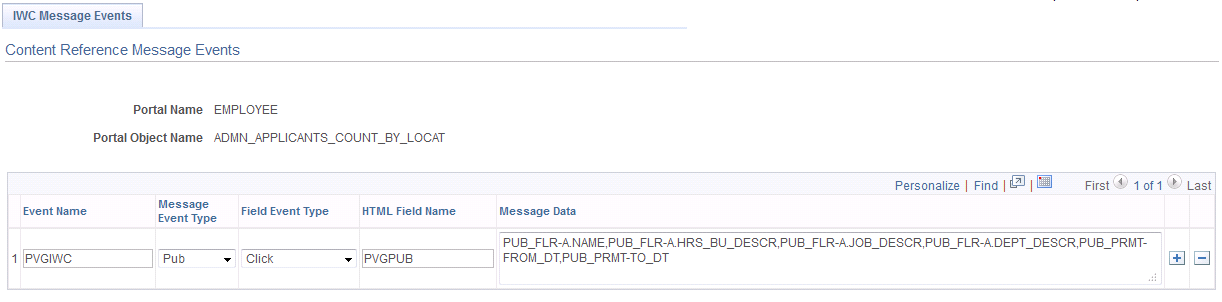
In the previous example, note that:
Pagelet names are ADMN_APPLICANTS_COUNT_BY_RECRUI and ADMN_APPLICANTS_COUNT_BY_LOCAT.
The publishing and subscribing filter query fields are A.NAME, A.HRS_BU_DESCR, A.JOB_DESCR, and A.DEPT_DESCR.
The publishing and subscribing prompt unique field names are FROM_DT and TO_DT.
The subscriber and publishing fields need not be the same.
One-to-one mapping exists between the comma separated publisher and subscriber fields.
If a publication involves multiple prompts and filters, the message data separates prompts and filters using commas. A corresponding subscription configuration exists with a list of corresponding subscription fields that are separated by commas.
Note: Between a pair of publisher and subscriber, only a single publication and subscription configuration should exist. That is, if pivot grid A publishes to pivot grid B, then pivot grid A uses a single-named publication configuration for all the fields it publishes to pivot grid B, and pivot grid B subscribes to the same-named IWC configuration. The lists of fields to be published and subscribed to are separated by commas in the IWC message data field. This is true for IWC between transaction pages and pivot grids.
For IWC between a pair of pivot grids, you should configure publications and subscriptions with all the common intersecting filters between the pivot grids to ensure consistent behavior with progressive filtering in the publisher and subscriber.