Preserving Pivot Grid Configuration and Personalizations Overview
Using the delivered PIA interface, customers can perform configuration actions on specific PIA-based objects, such as Related Actions, Activity Guides, Pivot Grids, Work Centers, and so on. In the subsequent application upgrades, when fixes are delivered on these PIA-based objects, all configurations are identified and preserved on the customer environment. This is only valid if the customer uptakes fixes using PUM (PeopleSoft Update Manager).
Pivot Grid uses ADS Framework, interfaces, the compare process, and the copy process to:
Define intra-object and inter-object relationships.
Define Pivot Grid configurations.
Preserve the Pivot Grid customized configurations and personalizations.
Field or Control |
Description |
|---|---|
Pure configurations |
Independent object-level attributes that can be merged without additional business logic. For example, Pivot Grid chart options, related actions node name, and so on. |
Merge process |
The process that determines the original configuration and retains the customized configurations. |
Merge-able groups |
A group of object-level configurations that are bundled together. |
Secondary transformation |
The process of applying additional business logic to reconcile after the merge process is complete. For example, reconciling view options after a new dimension has been added in the Pivot Grid models. |
Related object family |
A group of tightly coupled related objects for which merge or secondary transformation of one object affects the other object. Sequence is also important in a related object cluster. |
Pivot Grid customizations are the customers’ saved settings, which are not automatically preserved. When customizations are not preserved, the merge is not completed for that object instance, and the differences are flagged in the compare report. Customers then have the option as to whether to uptake the object instance as a whole or not. Examples of Pivot Grid customizations are:
Changing the data source value, such as the name of the PSQuery that is used as the data source in the Pivot Grid model.
Deleting an existing axis or value.
Changing the type of the column from axis to value, axis to display, and so on.
Pivot Grid user personalizations are configured at the user level and are considered special configurations. To preserve customer personalizations:
Pivot Grid separates personalizations into different tables.
The personalizations are saved in separate tables to ensure that they do not appear in the normal ADS compare and copy process. These tables are processed separately.
All personalization changes are logged as part of the compare and copy process so that the information is available for customers to view.
When you run the process to preserve the configurations and personalizations, use this table as a guide for recognizing the type of modification and if the merge process is valid for the listed use cases.
|
Use Case |
Type of Modification |
Will merge retain the changes? |
|---|---|---|
|
Updating Pivot Grid details: Pivot Grid title, Pivot Grid long description, and Pivot Grid owner ID. |
Configuration |
No |
|
Updating Pivot Grid type to Public or Private. |
Configuration |
No |
|
Adding a new dimension or fact. |
Configuration |
Yes |
|
Updating a dimension or fact attribute: changing aliases, adding totals or total names, and changing aggregate functions for facts. |
Configuration |
No |
|
Changing prompt values |
Configuration |
No |
|
Changing display type to Pivot Chart Only, Grid Only, or Pivot Chart and Grid. |
Configuration |
Yes |
|
Changing the view options for a Pivot Grid model that has the default view set to Pivot Grid and Chart. |
Configuration |
Yes |
|
Changing the chart options. |
Configuration |
No |
|
Changing the grid options. |
Configuration |
No |
|
Changing the viewer display options. |
Configuration |
No |
|
Adding a new related action on a new or existing axis. |
Configuration |
Yes |
|
Marking a related action on an axis as inactive. |
Configuration |
No From a Pivot grid perspective, a related content ADS instance needs a merge. |
|
Changing the menu layout for existing actions. |
Configuration |
No From a Pivot grid perspective, a related content ADS instance needs a merge. |
|
Defining layout for a new or existing fact. |
Configuration |
No From a Pivot grid perspective, a related content ADS instance needs a merge. |
|
Changing actions for a detailed view. |
Configuration |
No From a Pivot grid perspective, a related content ADS instance needs a merge. |
|
Updating query name for a Pivot Grid model. |
Customization |
N/A |
|
Changing a field type from dimension to fact or display column, or vice versa. |
Customization |
N/A |
|
Removing a dimension or fact. |
Customization |
N/A |
Pivot grid leverages the following ADSs for preserving Pivot Grid configurations and personalizations:
ADS relationship framework
Pivot Grid uses the relationship framework that is provided by ADS to create inter-object relationships (with related actions) and intra-object relationships (different records in the Pivot Grid ADS definition).
These relationships are used to:
Get the related objects in the source and target.
Validate the referential integrity of the Pivot Grid object.
ADS merge framework
Pivot Grid uses the merge framework that is provided by ADS to:
Define the different configuration actions on the Pivot Grid object using merge-able groups.
Merge the Pivot Grid object to preserve the customer configurations during compare, copy, and validation.
Validate the referential integrity of the Pivot Grid object.
Perform the data transformation of the Pivot Grid object to reflect as in the previous release shape.
Orchestrate the different steps in the ADS process for the Pivot Grid related object family, which are Pivot Grids and related actions.
This diagram shows the process of preserving Pivot Grid configurations and personalizations.
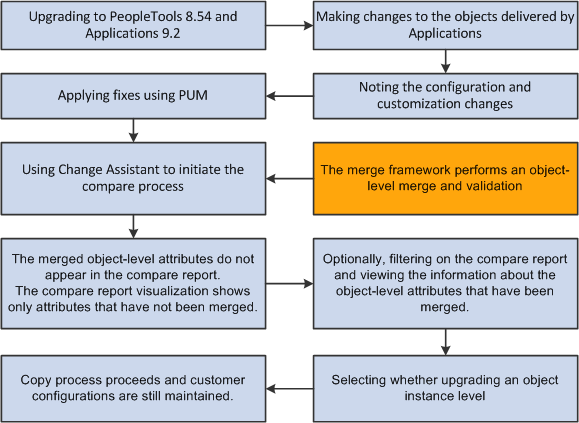
Note: The only relationship that Pivot Grid needs is an ADS definition - related actions. Thus, the Pivot Grid related object family consists of two ADS definitions: Pivot Grid and related actions. The relationships are identified between Pivot Grid and Related Actions ADS definitions. The orchestrator for the Pivot Grid related object family is within the Pivot Grid. Orchestrator can properly sequence the actions of merge, compare, copy, and validate for the Pivot Grid and related action instances.