Using Query Drilling URLs in Pivot Grid Models
PSQuery supports drilling URLs that enable you to navigate to either a PeopleSoft Pure Internet Architecture page, another query result page, or an external page. These drilling URLs can contain context-sensitive bind values obtained from the query result row. For example, a drilling URL enables you to navigate to a component by taking key values from the row where you click a cell. You use PeopleSoft Query - Query Manager to define drilling URLs.
See Understanding Drilling URLs.
Pivot Grid supports the following drilling URL types:
Component URL
Query URL
External URL
Free Form URL
Note: The Attachment URL type in PSQuery is designed for Search Framework and is not available to any other subproducts, including PeopleSoft Pivot Grids.
To use the drilling URLs in Pivot Grid, the Content URI Text and Portal URI Text fields in the Portal page of the default local node must have the valid values. To access the Portal page, select PeopleTools, Integration Broker, Integration Setup, Node Definitions, Portal. See Defining Portal Nodes
In this example of component drilling URL settings, the target component has keys INV_ITEM_ID and SETID mapped to the Key Value from the query field. At runtime, the values from the A.INV_ITEM_ID and A.SETID fields are passed as component keys. In the detailed view of the Pivot Grid, the mapped fields are shown as links. Clicking the URL links on the Detailed View enables you to access the target component.
This example shows a component drilling URL. The target component has keys INV_ITEM_ID and SETID which are mapped to the Key Value from the query field.
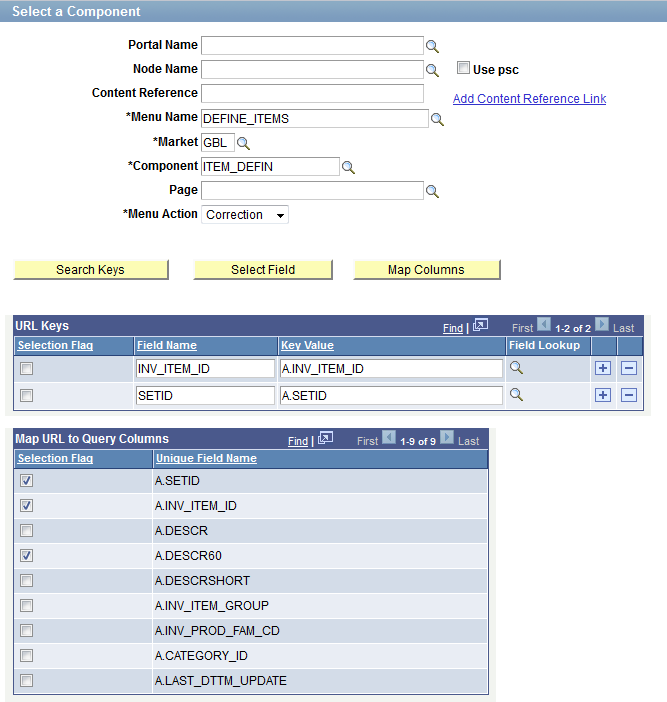
This example shows the detailed view of the Pivot Grid, including 51 items that have the SetID value of CRM01. Note that the mapped fields - SetID, Item, and Item Description - appear as links.
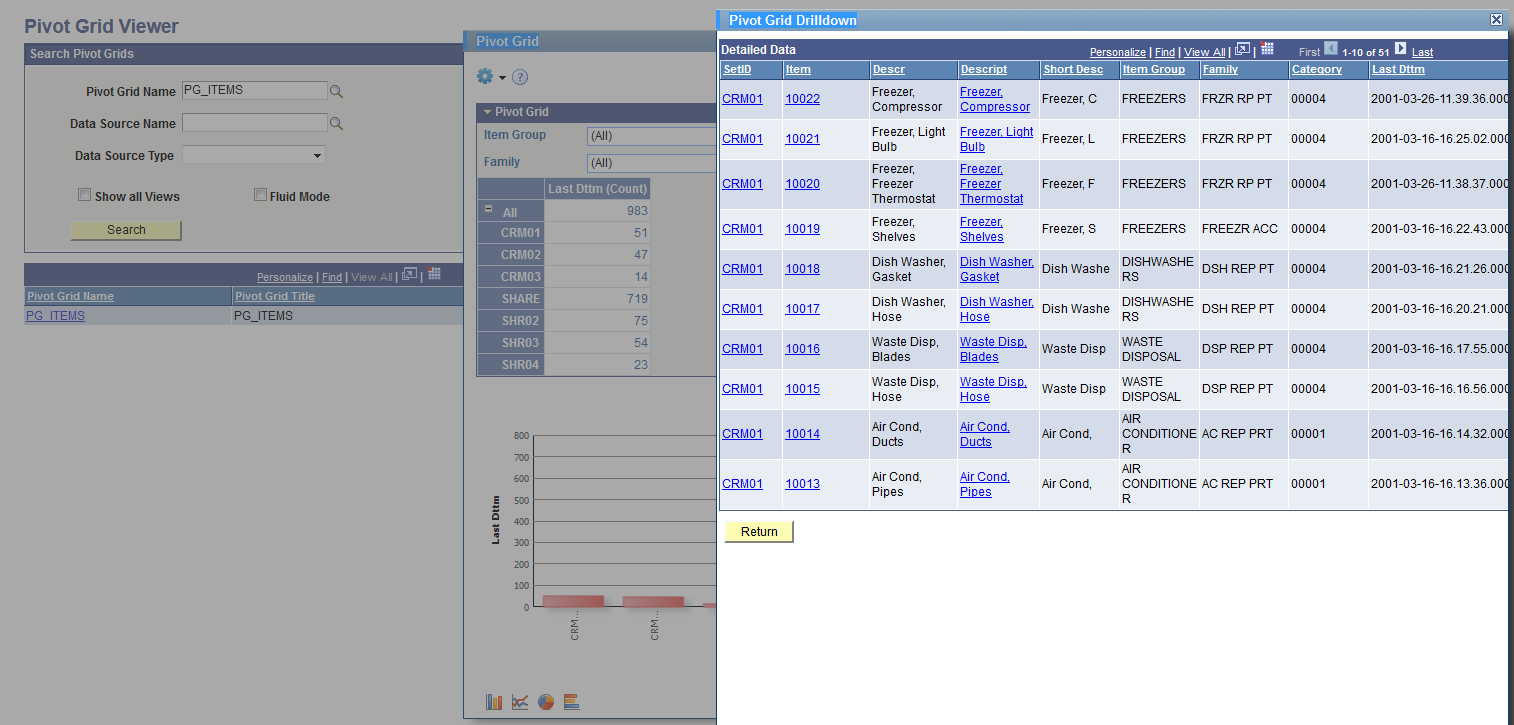
Note: The Pivot Grid Wizard does not have any configuration for drilling URLs. If a drilling URL is defined in PeopleSoft Query - Query Manager, then it is available in the detailed view in the mapped columns. Using PeopleSoft Query - Query Manager, you can include the drilling URL as a field. If you include a drilling URL as a field, the drilling URL column should be set as a display-only column type in the Pivot Grid Wizard – Specify Data Model Values page.
This example shows the target component after you click the link in the detailed view. The context values for SetID and Item ID are passed from the detail view row.
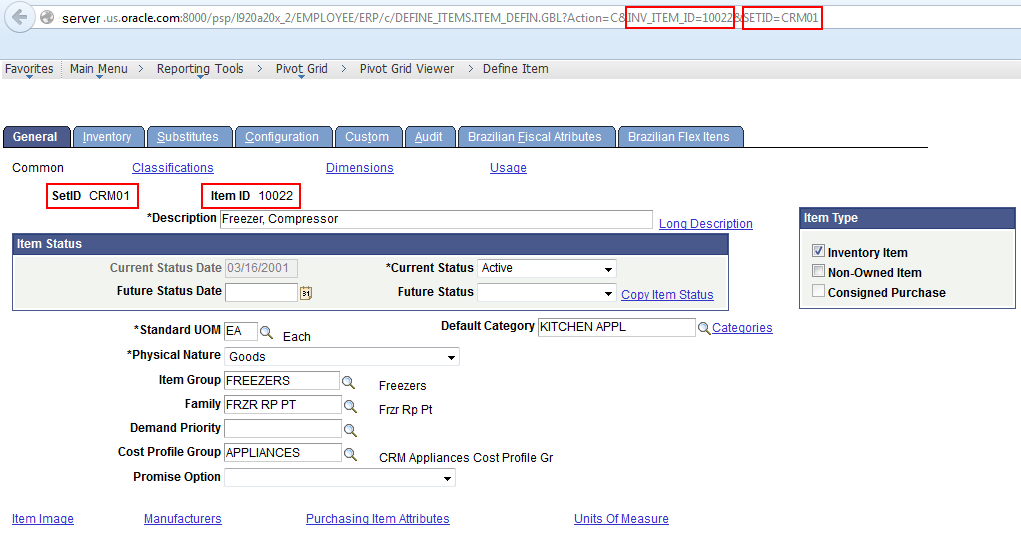
In the following examples, the drilling URL is set to Query URL type, and the message set number from the detailed view is passed as a prompt (MESSAGE_SET_NBR) to the target query MESSAGES_FOR_MSGSET and run.
This example shows the Select a Query page after you set the drilling URL to the Query URL type:
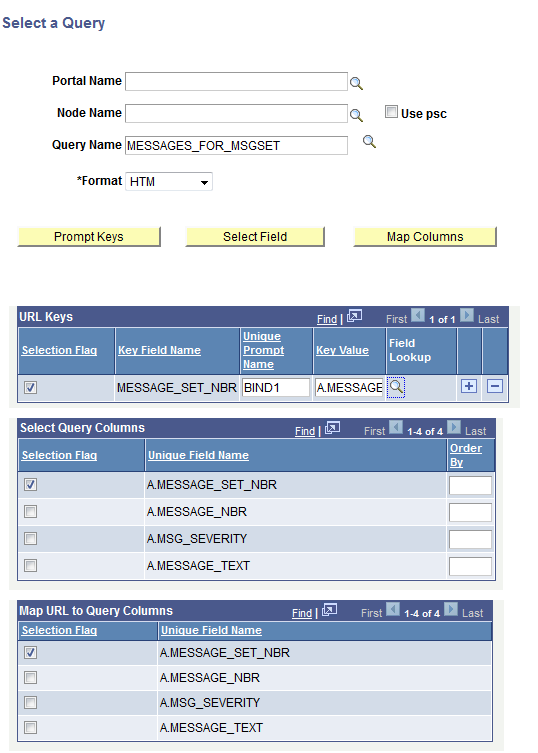
This example shows the Pivot Grid Drilldown - Detailed Data in Pivot Grid model. Note that the Pivot Grid model uses the MESSAGES_FOR_MSGSET query, and the default prompt value is set to 20051. There are 43 messages that have the Set value of 20051.
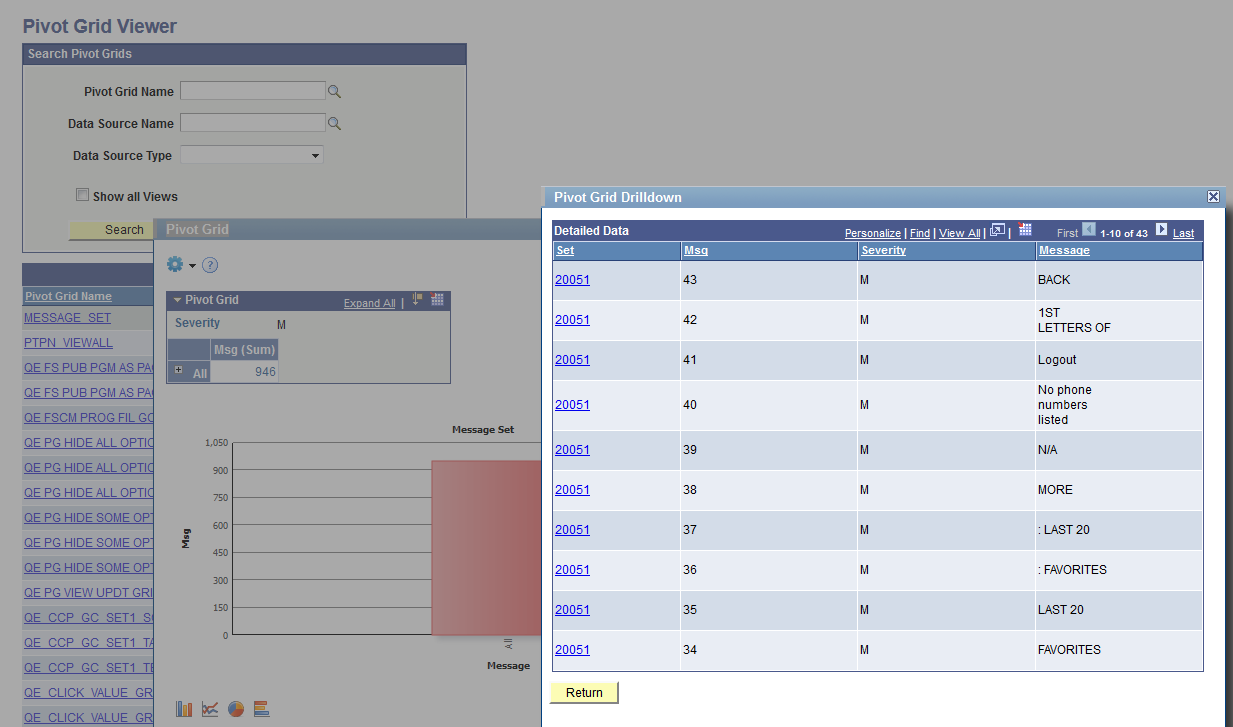
After you click the 20051 link in the Detailed View, data is drilled into to run the query with a prompt passed from the detail view row (Set).
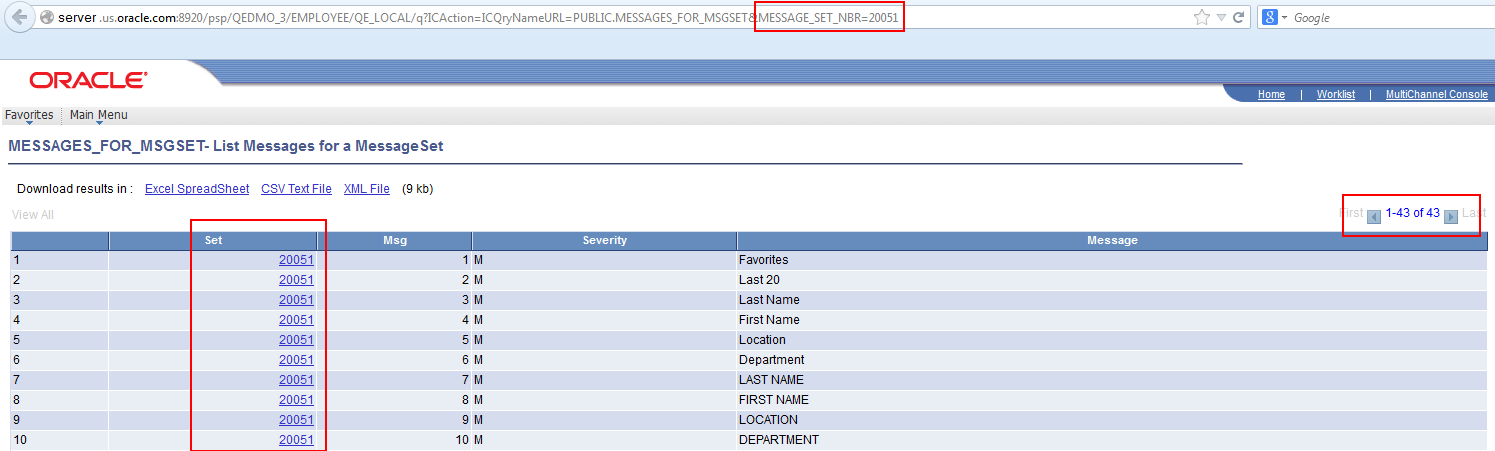
Drilling URLs are available in the detail grid and list views (the results view). The results grid columns that are mapped to query drilling URL are displayed as links. Note that in fluid viewer, you can set the display type of the target page to Full Page Modal, Modal Window, New Window, or Replace Window using Pivot Grid Wizard (Specify Data Model Options page, Fluid Mode Options section, Drilling URL Options subsection.) The drilling URLs is also available in the detail view that you open by clicking the grid data point.
This example shows the drilling URLs in the Chart Only view that is displayed in the Fluid mode. The results grid columns Department ID and Department are displayed as links.
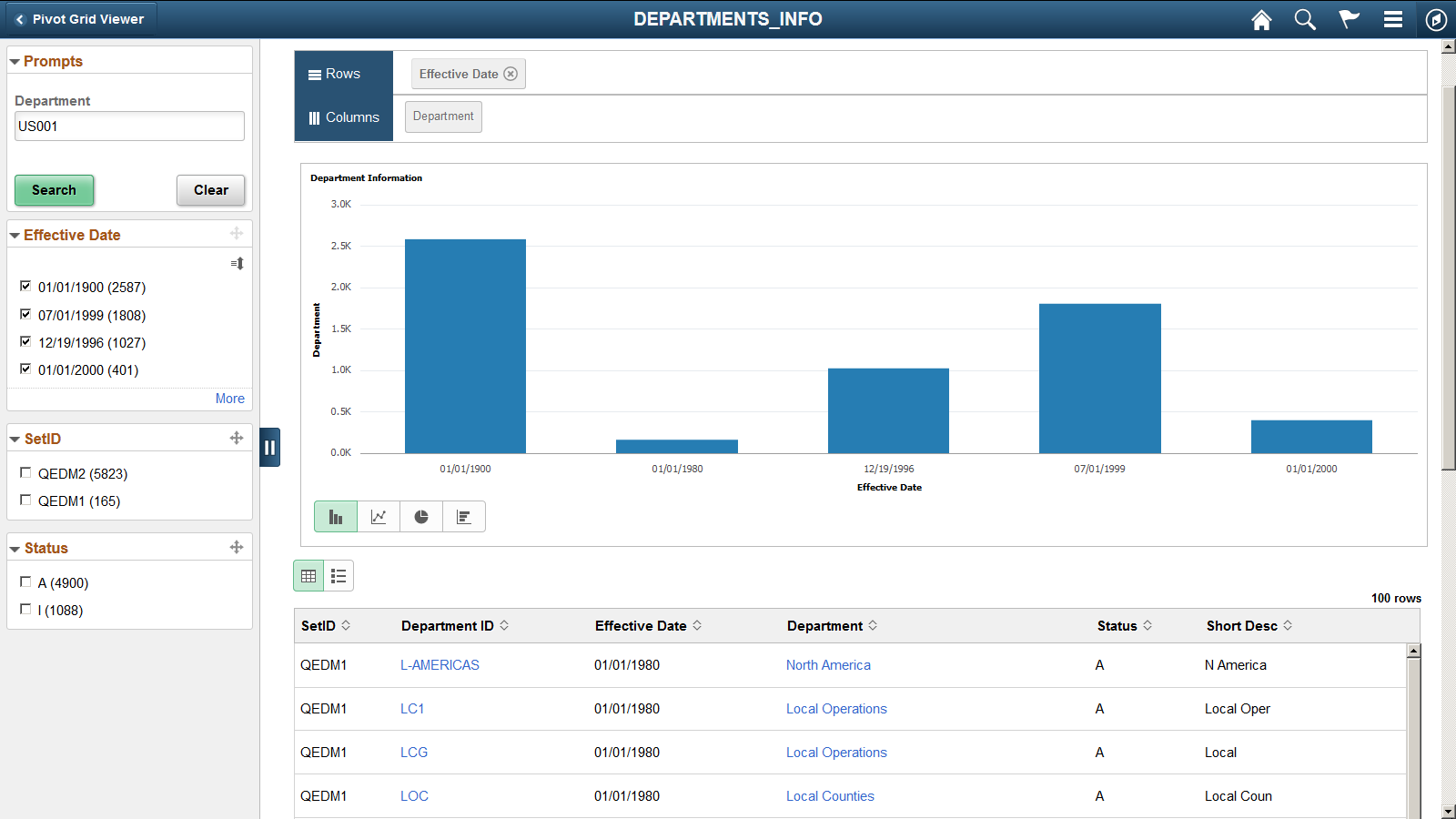
This example shows the drilling URLs in the Fluid detailed view when the Pivot Grid model is set to Pivot Grid Only or Pivot Grid and Chart. The results grid columns Department ID and Department are displayed as links.
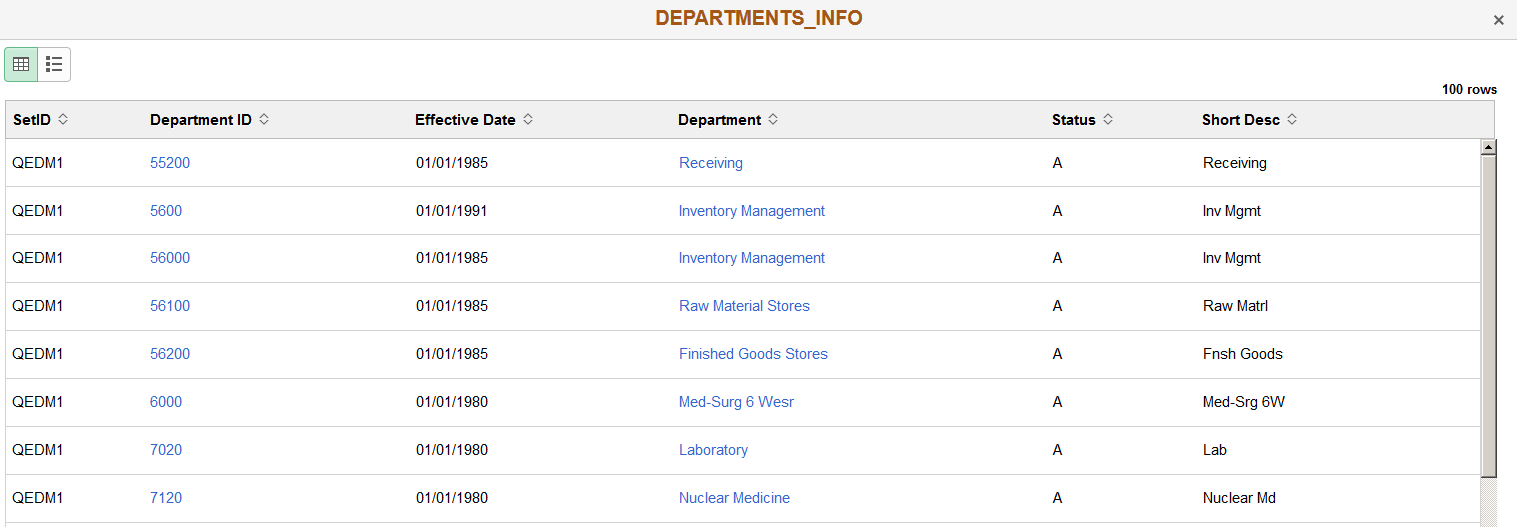
Note: Drilling URLs are not available in the list view.
See Fluid Mode Options.