Understanding EDI
Note: EDI Manager should no longer be used to load or unload flat files that are not X.12 or EDIFACT EDI transactions. File layouts have stronger file access methods, with batch file import and export, interactive import data troubleshooting, and automatic generation of import PeopleCode.
This topic provides an overview of EDI and discusses EDI codes and PeopleSoft codes.
EDI is a standard means of exchanging data between companies so that they can transact business electronically. For example, using EDI, a company can submit an order to a vendor, and the vendor can acknowledge and fulfill the order without any paper changing hands or any contact between company representatives.
EDI provides a standard format for transaction data, enabling trading partners to communicate in a common language. When one company needs to initiate a transaction with another, it extracts the transaction data from its database, translates it into the common EDI format, and transmits it over a network to the trading partner. The second company receives the EDI transmission and transfers its data into its transaction processing application.
The EDI process involves several steps.
This diagram shows an overview of the architecture that enables PeopleSoft applications to complete EDI transactions.
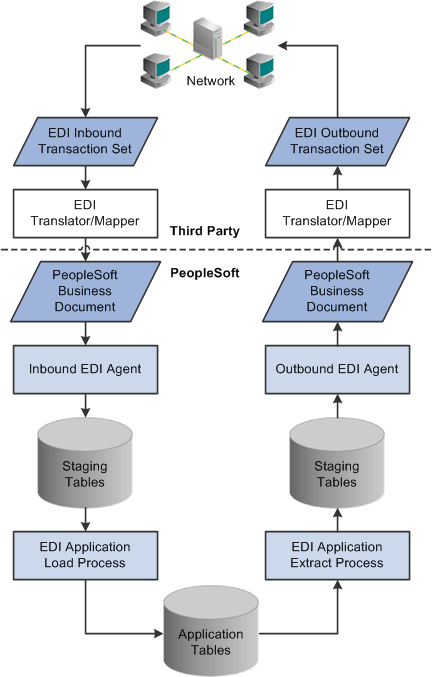
The portion above the dotted line shows the services typically provided by a value-added network (VAN). A VAN provides services related to the exchange of EDI transactions—usually a private network for exchanging EDI transactions, although the network could also be the internet.
For incoming transactions, the transfer to PeopleSoft applications comes when the EDI translation software converts transactions from the standard EDI formats X.12 or EDIFACT into PeopleSoft Business Document format. A PeopleSoft-supplied EDI agent reads the PeopleSoft Business Document files and places their data in staging tables in the PeopleSoft database. An EDI application load Structured Query Report (SQR) transfers data from the staging tables to the appropriate application tables. From there, the data is processed like any other PeopleSoft transaction.
The process for outgoing transactions is similar. You periodically run an SQR that extracts the appropriate data from the application tables and copies it to a set of staging tables. An EDI agent creates PeopleSoft business documents from this data; then the EDI translation software converts the documents into X.12 or EDIFACT format and transmits them to the trading partner.
The portion of the process involving PeopleSoft products has two stages:
Based on data mappings that you define, EDI agents copy data between PeopleSoft business documents and the incoming or outgoing staging tables.
SQRs transfer data between the staging tables and the application tables, performing any necessary data validation.
You use PeopleSoft EDI Manager to define the mappings that EDI agents use for conversions and to maintain information about your vendors and other trading partners.
The staging tables are a temporary storage area for EDI transaction data. Later, a transaction-specific application load process transfers the data from the staging tables into the application tables.
When you receive an EDI transaction from a trading partner, much of its data is in the form of codes or identification numbers. For example, the trading partner who submitted the transaction is given as a trading partner ID, and the type of transaction is identified by a transaction ID.
Your PeopleSoft database also stores much of its data in the form of codes or IDs. You have business unit IDs, customer IDs, employee IDs, user IDs, and so on. Some of these codes and IDs represent the same data as the codes and IDs in the EDI transaction, even though the codes themselves might be different.
When the EDI agent processes a transaction, it copies the transaction data into the PeopleSoft database. As it does so, it can convert the external EDI codes into the internal PeopleSoft codes. Similarly, as it writes out the file for an outgoing EDI transaction, it can convert the PeopleSoft codes into codes that your trading partner will recognize. You specify how the EDI agent converts the codes using PeopleSoft EDI Manager.
PeopleSoft EDI Manager can perform two kinds of conversions:
It can translate between EDI event codes and PeopleSoft action codes, which specify what action a transaction requires.
It can convert data values from any field in the transaction.