Using Maintain Database Sequences
Use the Maintain Database Sequences page to define a database sequence as a managed object.
Select . Add a name for a new sequence or search for an existing one.
You can define a database sequence to generate a series of numbers for applications such as getting new purchase order numbers or employee numbers. To use database sequences:
Define a database sequence on the Maintain Database Sequences (PSSEQUENCE) page.
Use Application Designer to insert the sequence into a project.
Build the project.
To create a database sequence using the Data Mover command CREATE_SEQUENCE, refer to Using PeopleSoft Data Mover Commands.
You can also reference the database sequence in the Meta-SQL function %GetNextSeqValue. See %GetNextSeqValue.
This example illustrates the fields and controls on the Maintain Database Sequences page.
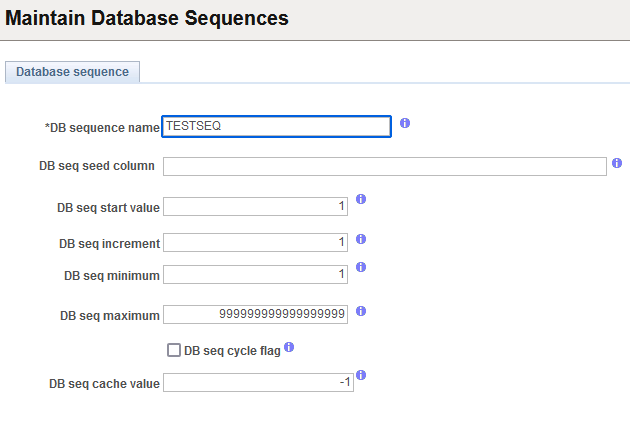
|
Field or Control |
Description |
|---|---|
|
DB sequence name |
The field includes the DB sequence name you supplied on the search page. |
|
DB seq seed column |
Enter the name of a table and column in the format TableName.ColumnName. When a sequence is created the value selected from this column will be used instead of the value in DB seq start value. This is optional. |
|
DB seq start value |
Enter a number to begin the sequence. The default is 1. |
|
DB seq increment |
Enter a value to increment each number by. The default is 1. Enter a negative number to have the sequence values decrease. |
|
DB seq minimum |
Enter the minimum value that the sequence can reach. The default is 1. |
|
DB seq maximum |
Enter a number for the maximum value in the sequence. The default is 999,999,999,999,999,999. The maximum value is 1028 -1. |
|
DB seq cycle flag |
Select the DB seq cycle flag if you want the sequence to continue to generate values after reaching either its maximum or minimum value. After an ascending sequence reaches its maximum value, it generates the sequence minimum value. After a descending sequence reaches its minimum, it generates the sequence maximum value. If this option is not set an error is returned when the maximum or minimum value is reached. |
|
DB seq cache value |
Specify how many sequence numbers to cache.
The default value is -1, meaning the system default is used. |